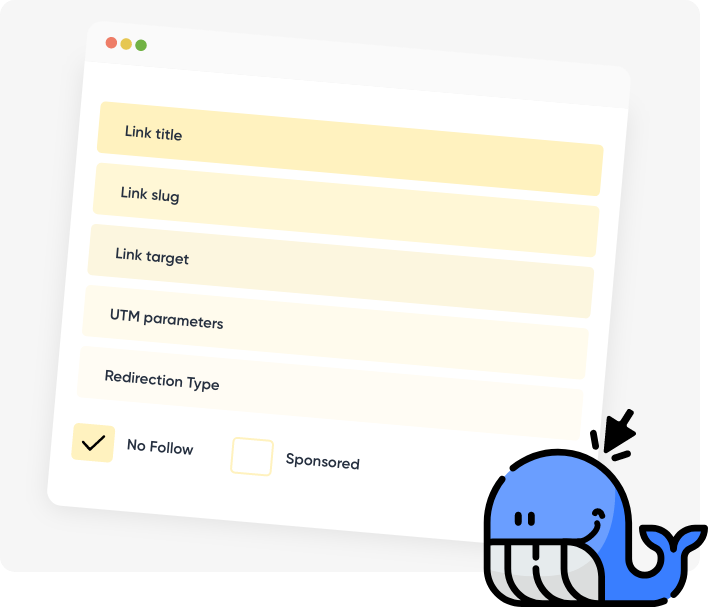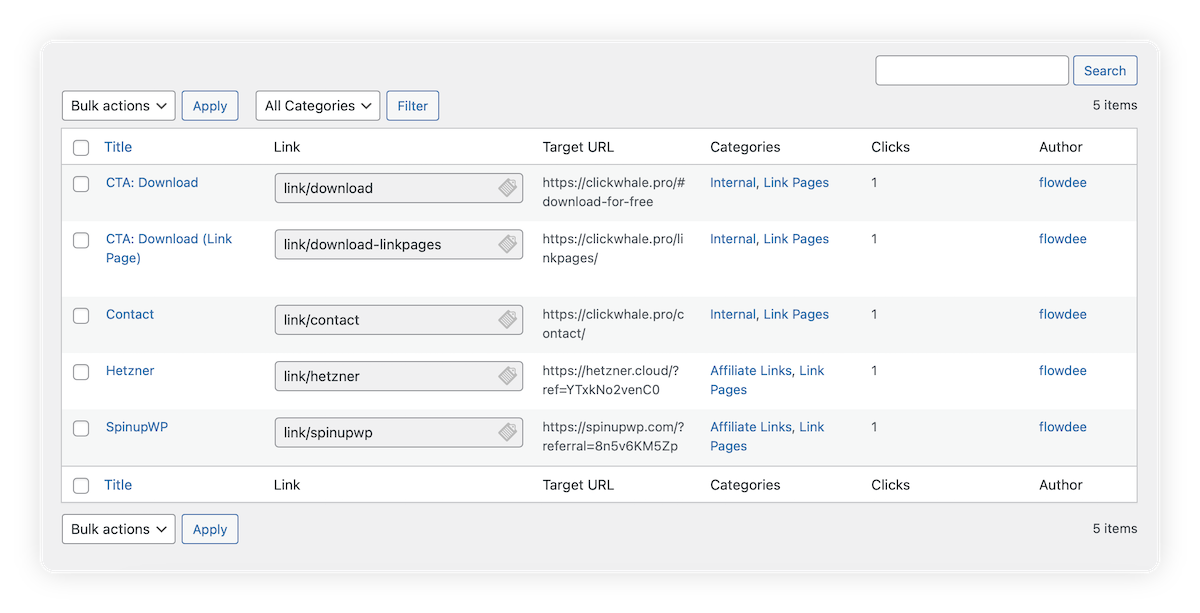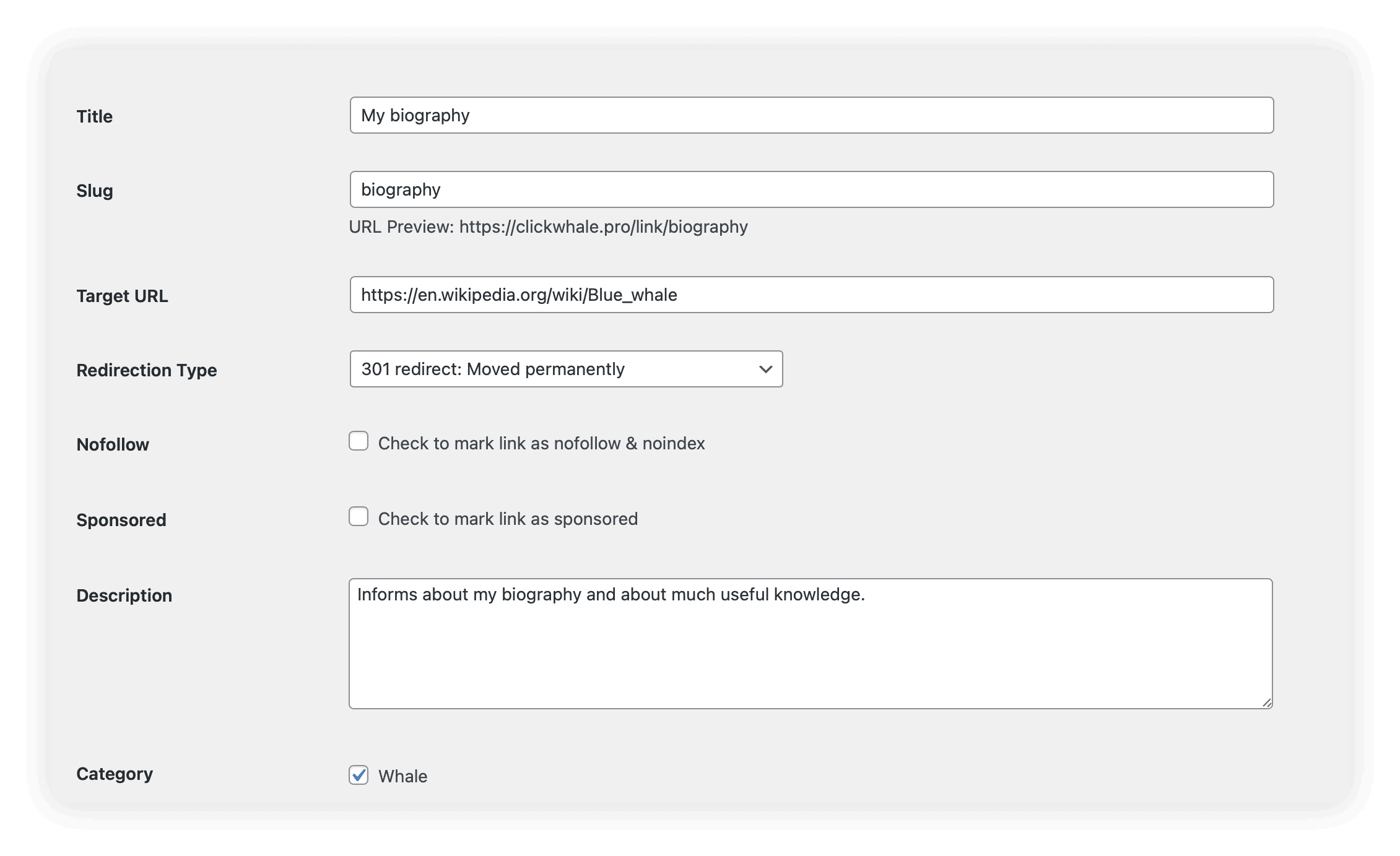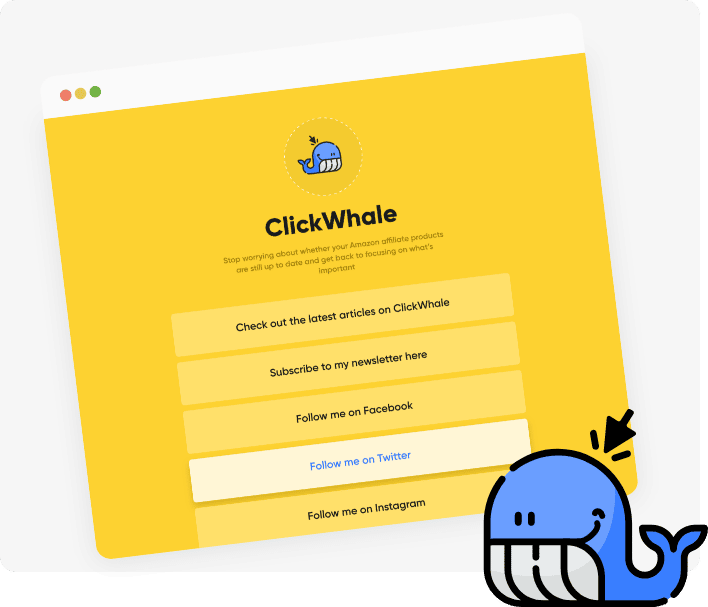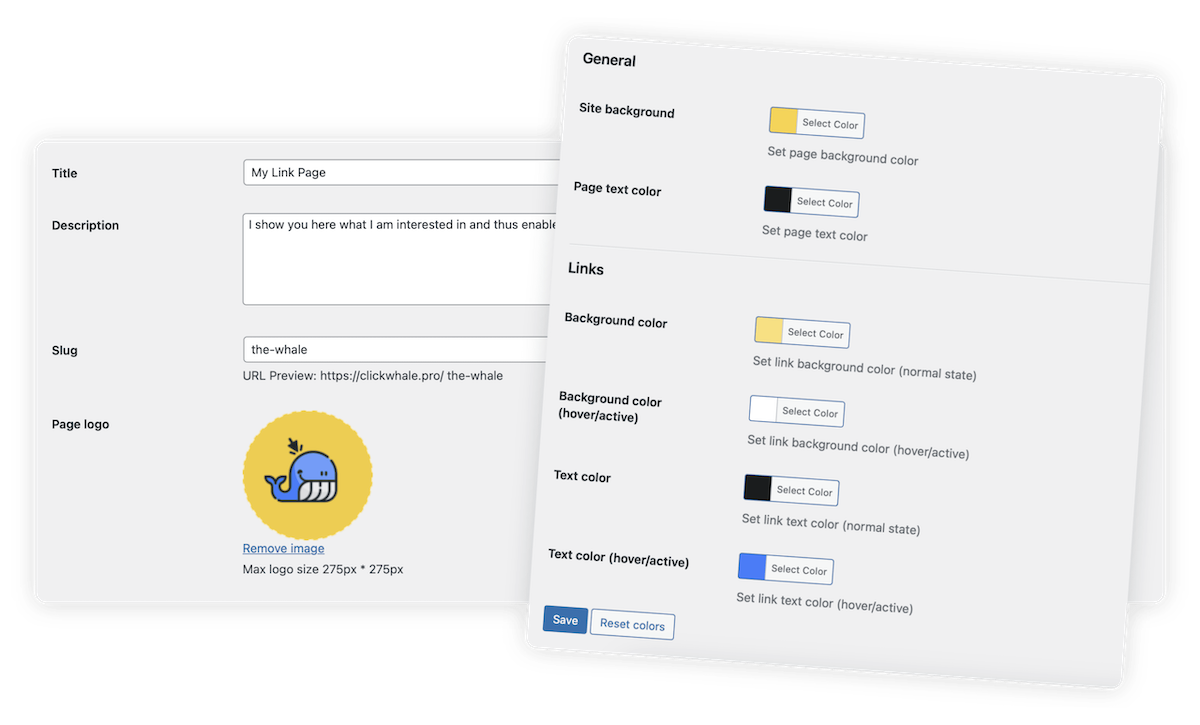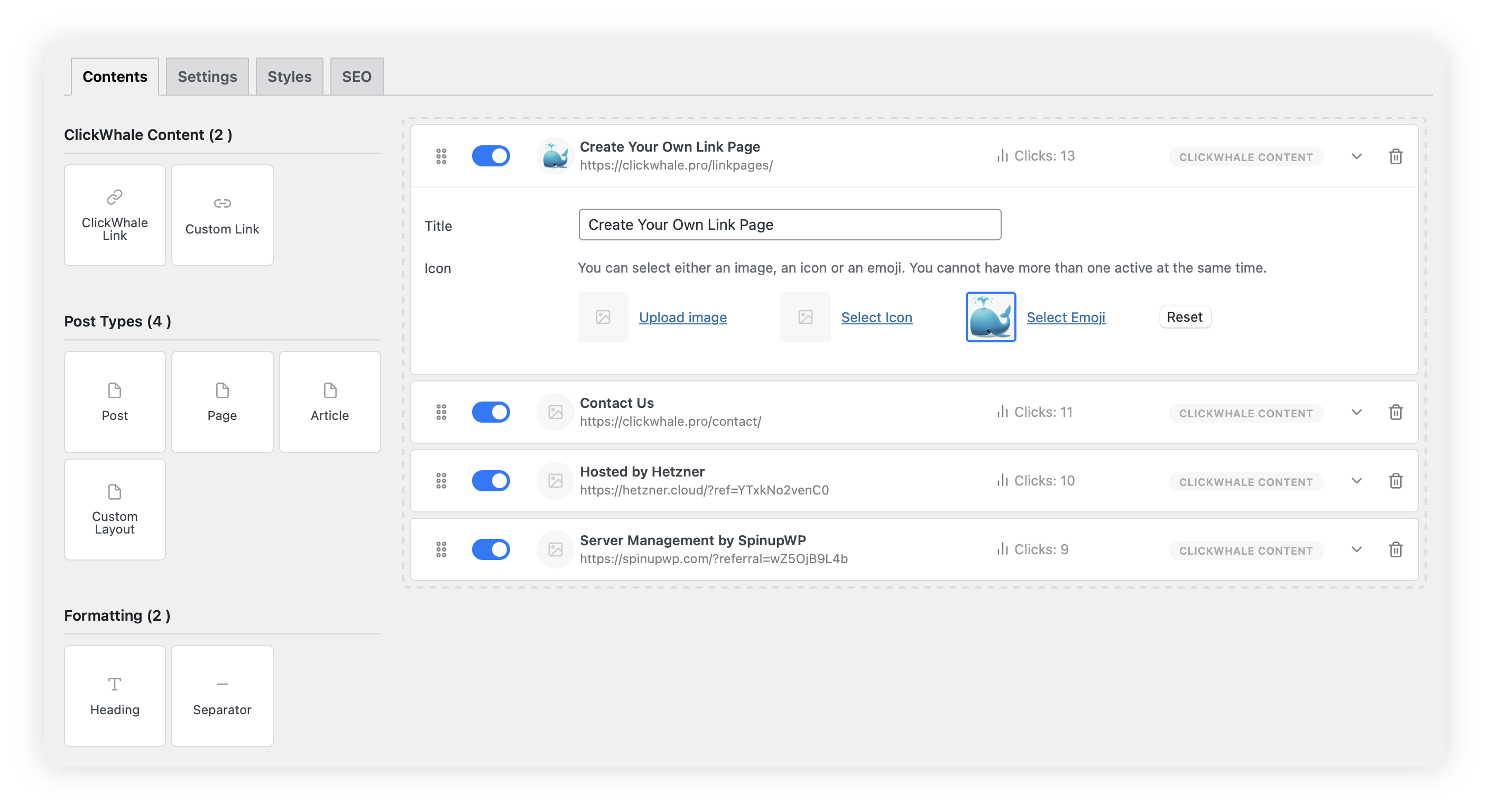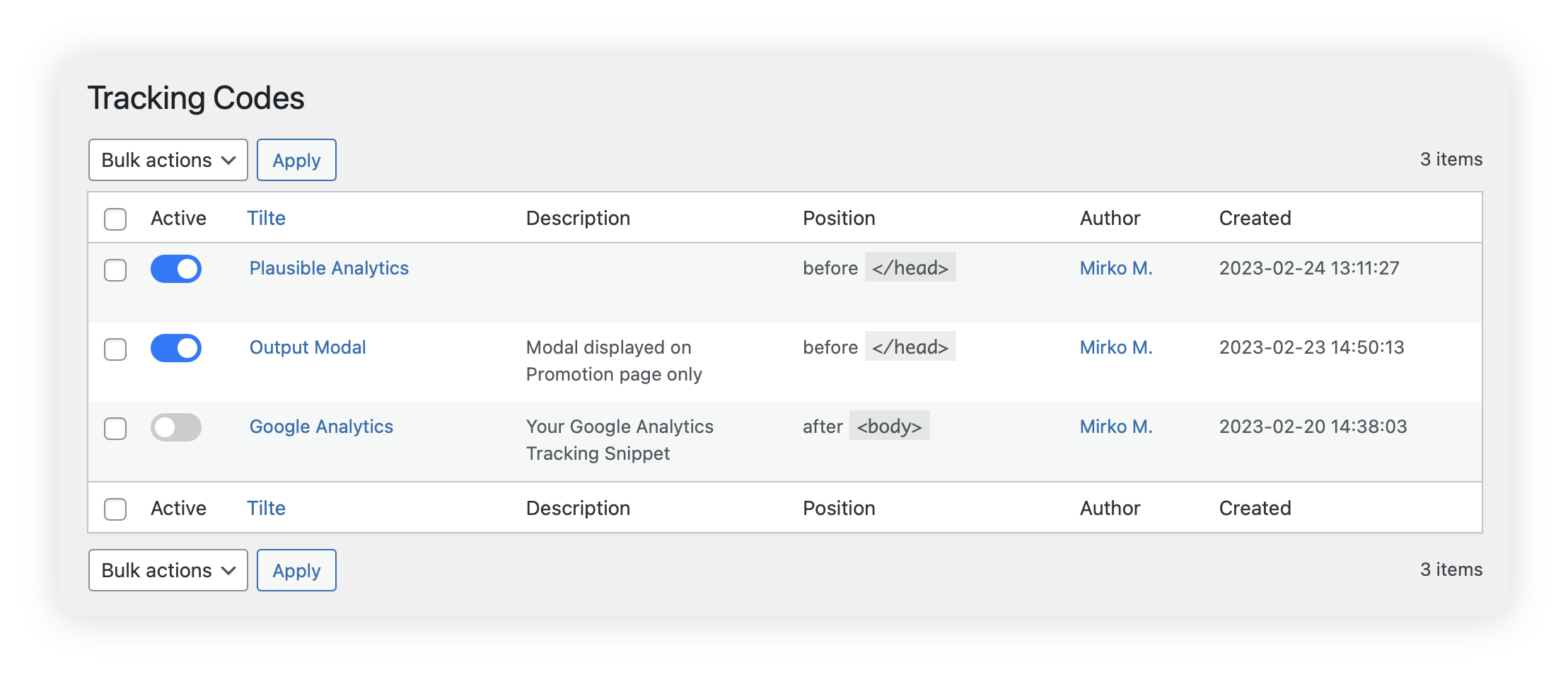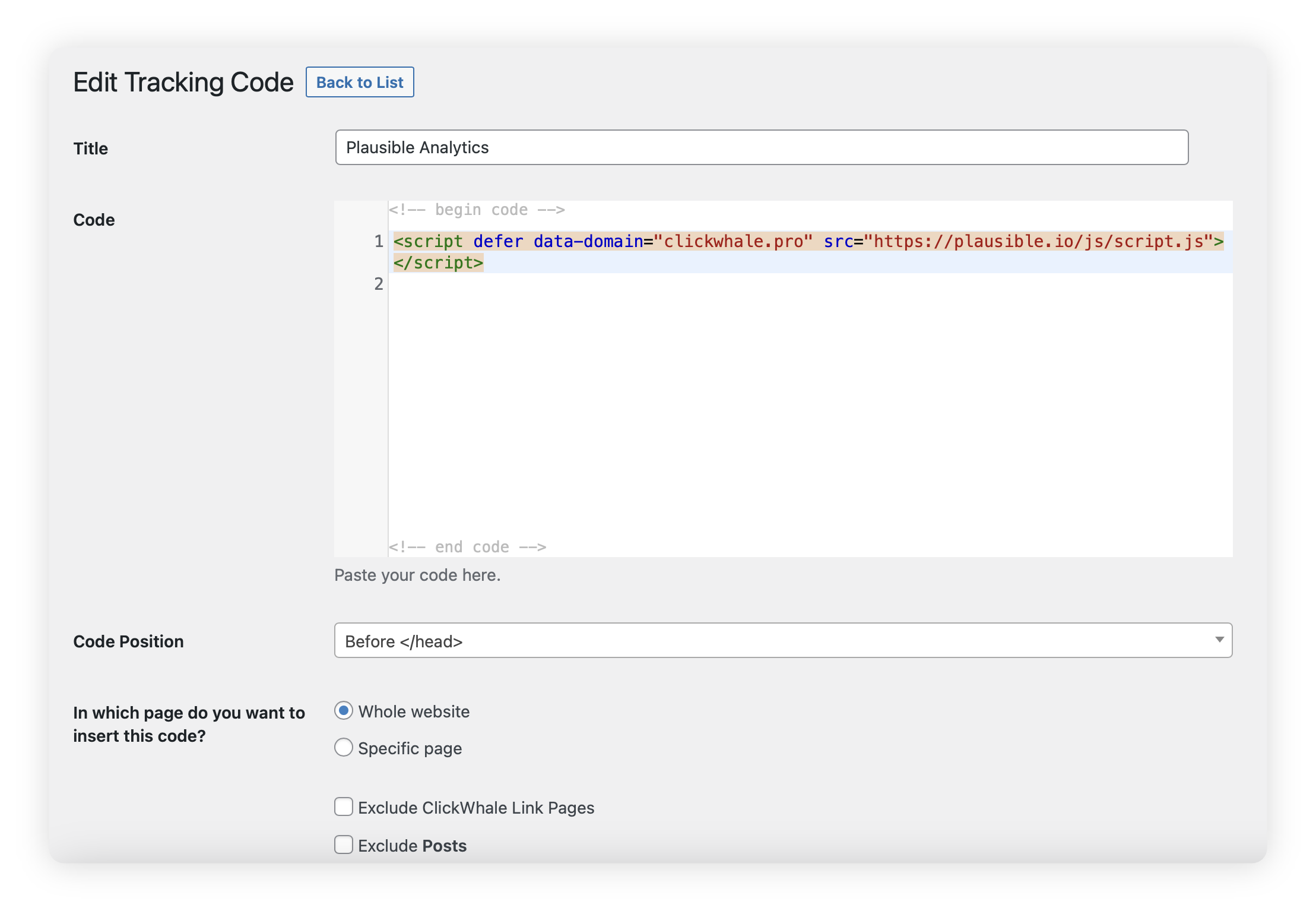Beskrivning
With ClickWhale, you can easily manage, shorten/cloak, analyze internal and affiliate links on your WordPress site. All this, using your own domain! You’re doing social media? Then you don’t want to miss out having a bio link page for your profiles.
Interested in a quick look 🚀 at the plugin without installation?
Check out our 1-click live demo with sample content 👈
But that’s not all. ClickWhale combines some useful marketing features in one plugin. Let’s take a closer look:
⭐️ Link Manager: A must-have for affiliate marketing
Are you looking for a WordPress link manager plugin to organize all your placed affiliate links? Then you’ve found it!
- Easily create and manage links – Create your links to track and organize them into categories.
- Apply SEO settings to links – Flag your links with SEO attributes like “no follow” or “sponsored”.
- Place and share links – Place your created links anywhere in your website content or share them on social media.
- Click statistics – Analyze the clicks of your links with our click statistics.
Practical example: Turn a long URL into, e.g. domain.com/link/product 🤩
All of these key features are available in this free version of ClickWhale. That’s some crazy value!
🔥 Link Pages: Update & share your content on Social Media
Moreover, we are the best plugin to create your own link page or link in bio page for social media – within your own WordPress site!
- Easily add and manage links – Add previously created links to your link pages. Or add custom links, pages, posts and much more. Change their order via drag & drop or customize link titles.
- Manage contents – Enter your link page title and description texts. Upload your brand or website logo.
- Customize appearance – Set the background color for your link page, as well as the font colors of the texts. Don’t forget to adjust the button colors as well!
- You choose the URL – Determine the URL under which the link page is accessible on your website, and you are ready to go.
- Optimize your link page for SEO – Enter SEO and Open Graph metadata and test how they look right after via a preview link!
Here you can find a live example of our own link page, created with ClickWhale, of course!
🕵 Tracking Codes: Place tracking codes and scripts (e.g. Analytics)
ClickWhale also offers you the possibility to embed any tracking codes or code snippets directly on your website without having to intervene in the code of your website.
- Place all the codes and snippets you need! – For example: Google Analytics, Facebook Pixel, Google Conversion Tracking – simply all the codes you need!
- Output the code snippet only where you want it to go – Determine whether the code should apply to the entire website or all pages or posts, or only to specific content such as individual posts, categories and so on.
- Exclude User Roles – The code snippet should not be executed for certain user roles of your website? No problem! Set that yourself!
From now on, you don’t need a third-party service, you save on monthly subscriptions and have full control. All this, on your own domain. Brilliant, isn’t it?
🌟 ClickWhale PRO brings even more features 🌟
Do you want to get even more out of your affiliate marketing game and take it to the next level?
Here are the highlights of ClickWhale PRO below:
- Detailed Analytics – Gain the ability to track UTM campaigns with better parameters for exceptional campaign efficacy.
- UTM Campaign Tracking – Dedicated statistics admin page which allows you to filter and analyze clicks and views on links and link pages.
- E-Commerce Conversion Tracking – Easily place conversion tracking codes to track the performance of your WooCommerce or Easy Digital Downloads store.
- Advanced Customization Options – Additional features from the plugin to customize link pages include options to add branded backgrounds, images, and more.
- Blog Post Feeds – Automatically show the latest blog posts directly on your link pages for further reach.
- Social Profiles – Add your social profiles to your link page to gain more followers on your favorite social networks.
This was just a selection of the additional features that await you. If you already like ClickWhale, then you should definitely consider upgrading.
You won’t regret it. ✊
Credits
- Thanks to ionicons for designing and providing your great icons.
Skärmdumpar
Installation
This plugin is easy to install and configure.
- Upload the
clickwhaledirectory to the/wp-content/plugins/directory - Activate the plugin through the ’Plugins’ menu in WordPress
- Visit the settings page, which can be found under the menu: ClickWhale
On the settings page, you will find all the instructions and credentials which are necessary to configure the plugin.
Vanliga frågor
-
Is ClickWhale GDPR compatible?
-
ClickWhale is a fully GDPR compatible WordPress plugin. We don’t track or store any data ourselves.
-
Is there a live demo for the plugin?
-
Indeed, there is a live where you can try out the plugin for yourself without any obligation. It only takes a few seconds to spin up!
-
Multisite supported?
-
Yes! ClickWhale can be used on multisite installations.
-
Is ClickWhale translation ready?
-
Yes, ClickWhale has full translation and localization support via the
clickwhaletextdomain. Based on your site language, required.moand.potranslation files will be downloaded and placed into the default WordPress languages directory. -
Do you offer support?
-
Of course! We offer support in the support forum here on WordPress.org
Recensioner
Bidragsgivare och utvecklare
”ClickWhale – Link Manager, Link Shortener and Click Tracker for Affiliate Links & Link Pages” är programvara med öppen källkod. Följande personer har bidragit till detta tillägg.
Bidragande personerIntresserad av programutveckling?
Läs programkoden, kika på SVN-filförvaret eller prenumerera på utvecklarloggen via RSS.
Ändringslogg
Version 2.1.1 (16th April 2024)
- Tweak: Optimized admin pages meta title
- Fix: Fixed link redirection
Version 2.1.0 (15th April 2024)
- New: Added tab navigation for link edit screen
- Tweak: Tracking is enabled by default now
- Info: WordPress v6.5.2 compatibility
- Info: Updated Freemius SDK to v2.7.0
Version 2.0.1 (25th February 2024)
- Fix: Problem with the distribution of assets
Version 2.0.0 (23rd February 2024)
- New: Added access control system
- New: Added Freemius update system
- Fix: Fixed unwanted ? or & at the end of links sometimes
- Info: WordPress v6.4.3 compatibility
- Info: PHP version changed from 7.0.0 to 7.4.0
Version 1.5.3 (1st November 2023)
- Fix: Fixed problem with fatal_error after click on CW link
Version 1.5.2 (1st November 2023)
- Tweak: Updated bots list
- Fix: Fixed PHP Warning: Undefined array key ”HTTP_HOST”
- Fix: Fixed links order problem after import
- Fix: Fixed links order in the link page CW Links block
Version 1.5.1 (12th September 2023)
- Fix: Fixed a bug when a link has a previously deleted category
- Fix: Fixed problem with export when there are no categories
- Fix: Fixed default link redirect display
Version 1.5.0 (12th September 2023)
- New: Import ClickWhale links from CSV file
- New: Export ClickWhale links to CSV file
- New: Links bulk editing
- Fix: Fixed copy button’s text after click
- Info: WordPress v6.3 compatibility
Version 1.4.2 (4th August 2023)
- Fix: Removed char unwanted html char while link saving
- Info: Updated Link Page Credits URL
Version 1.4.1 (20th July 2023)
- Tweak: Added plugin link to the settings page
- Info: PHP, CSS, JS code improvements
Version 1.4.0 (12th July 2023)
- Tweak: Link handling optimization
- Info: Clickwhale Pro Support
- Info: PHP, CSS, JS code improvements
Version 1.3.6 (30th June 2023)
- Fix: Fixed Warning Invalid argument supplied for foreach() in class-clickwhale-bot.php
- Fix: Fixed a problem where links and linkpages didn’t work correct because the site was installed to a subdirectory
Version 1.3.5 (5th June 2023)
- Fix: Fixed WordPress database error Duplicate column name linkpage_id
Version 1.3.4 (18th May 2023)
- Fix: Fixed an issue where added links on the Link Page might not be saved
- Fix: Fixed an issue that caused an error on the Link Page when using a link that has been removed
- Fix: Fixed an issue that caused an error on the Link Page when using a post (page or custom post type) that has been removed
- Fix: Fixed an issue that caused an error on the Link Page when saving Custom Content Block without a title/subtitle
- Fix: Fixed an issue where the Link Page styles were overlapping with styles from themes or plugins
- Info: WordPress v6.2.1 compatibility
Version 1.3.3 (12th May 2023)
- Fix: Fixed a bug when inactive blocks on the Link Page become active again when the plugin is updated
- Info: POT update
Version 1.3.2 (10th May 2023)
- New: Subtitle for link on Link Page
- New: Added new Link Page block – custom content with WYSIWYG editor
- New: Added menu selection option for Link Page
- Tweak: Changed plugin styles and scripts load conditions and order
- Tweak: Changed the method of slug validation for Links and Link Pages
- Fix: Link Page logo size on retina displays
- Fix: Required fields validation on a hidden tab on Link Page
- Fix: Fixed an issue where it took more than one click on the save button to save a Link or Link Page
- Info: Optimized Link Page mobile view
- Info: Minor improvements
Version 1.3.1 (12th April 2023)
- Tweak: Removed CDN scripts
- Fix: Link Page tabs init
- Fix: Quotes problem in the Link Page blocks
- Info: Minor improvements
Version 1.3.0 (6th April 2023)
- New: Link Page builder
- New: Added new Link Page blocks: heading and separator
- New: Link Page contents images
- New: ClickWhale plugin menu in the admin bar
- Tweak: Behavior of link or Link Page url copy action
- Fix: Link to the edit Link Page in the admin bar
- Info: UI/UX improvements
- Info: CSS/JS improvements
Version 1.2.1 (3rd March 2023)
- Tweak: Optimized DB queries in the admin area
- Tweak: Plugin buttons labels unified
- Tweak: Added Call to Action button after migration
- Tweak: CSS/JS
- Fix: Update error when new DB tables were not created
- Fix: Tracking Code error when exclude Link Pages select hasn’t default value
Version 1.2.0 (1st March 2023)
- New: Tracking Codes Manager
- Info: Minor css/js improvements
Version 1.1.3 (23th February 2023)
- New: Random slug for new links
- New: Link Page Open Graph live preview
- Fix: Ending slash for links and link pages urls
- Info: Minor improvements
Version 1.1.2 (15th February 2023)
- Info: Minor improvements
Version 1.1.1 (14th February 2023)
- Fix: Error 500 when open any page/post without created Link Pages
- Fix: Activation/Reactivation Error
- Fix: Warning on Link page if custom logo not uploaded
Version 1.1.0 (13th February 2023)
- New: Link Page SEO and Open Graph settings
- New: Adding custom links, posts, pages, custom post types to Link Page
- New: Sort Link Pages by views and clicks
- New: Sort Links by clicks
- Tweak: CSS/JS
- Fix: Error 500 when viewing a Link Page
- Info: PHP version changed from 5.6.0 to 7.0.0
Version 1.0.0 (11th December 2022)
- Initial Release