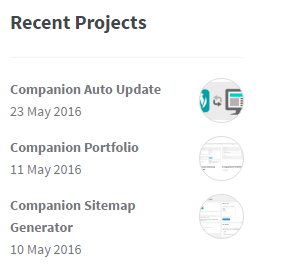Beskrivning
Fully responsive
Looking for a fulle responsive portfolio plugin? Then stop looking!
Companion Portfolio is a portfolio plugin designed to look sharp on every device.
Easy to use, easy to configure
This plugin is easy to use and brings many configurations straight from the shortcode, you can configure things like the order in which they’re sorted, the amount of columns etc. etc.
Need to preview a view projects on your homepage? No problem! Simply add a limit to the shortcode of how many you’d like to show.
Comments
People can leave comments on your projects and you can comment back, just like with blogposts. Ofcourse you can disable this as well 🙂
Categories
Want to split project up in categories? No problem! Simply create a new category and filter it with the shortcode.
No programming knowledge required
And the best is: Companion Portfolio works right out of the box, no programming knowledge required.
Skärmdumpar
Block
Detta tillägg tillhandahåller 1 block.
- Companion Portfolio - Responsive Portfolio Plugin
Installation
- Download Companion Portfolio.
- Upload the ’Companion Portfolio’ directory to your ’/wp-content/plugins/’ directory.
- Activate Companion Portfolio from your Plugins page.
Vanliga frågor
-
How can I add my portfolio to a page?
-
This plugin provides you with many configurations for shortcodes, while we’re still working on an easier/better way you can check out all configurations at Settings > Portfolio.
Recensioner
Bidragsgivare och utvecklare
”Companion Portfolio – Responsive Portfolio Plugin” är programvara med öppen källkod. Följande personer har bidragit till detta tillägg.
Bidragande personer”Companion Portfolio – Responsive Portfolio Plugin” har översatts till 1 språk. Tack till översättarna för deras bidrag.
Översätt ”Companion Portfolio – Responsive Portfolio Plugin” till ditt språk.
Intresserad av programutveckling?
Läs programkoden, kika på SVN-filförvaret eller prenumerera på utvecklarloggen via RSS.
Ändringslogg
2.4.0 (November 15, 2022)
- New: Added post tags
- New: Preset themes
- Tweak: Improved styling and responsiveness
- Tweak: Improved code for better performance
- Tweak: Improved backend translations
- Removed: Removed site url option
- Removed: Overlay items (view and view site)
2.3.1 (June 16, 2021)
- Fix: Added support for WordPress 5.8
2.3.0 (January 14, 2020)
- Fix: Fixed a bunch of issues with categories
2.2.4 (December 18, 2020)
- Fix: When a post had no categorie it wouldn’t show up
2.2.3 (November 17, 2020)
- Tweak: Improved the new categorie selection a bit
2.2.2 (November 14, 2020)
- Fix: Re-added the option to select categories on the post-edit page
2.2 (January 4, 2020 )
- New: We’ve added a fancy new gutenberg block
2.1. (March 9, 2019)
- Fixed issue where sometimes not all items would show in shortcode
2.1.0 (March 8, 2019)
- Security improvements
- Performance improvements
- Fixed some errors
- New: extend the features of this plugin with hooks and filters
2.0.3 (February 27, 2019)
- Security improvements
- Removed widget
- Enabled gutenberg as editor
2.0.2
- All portfolio items are contained in a container now
2.0.1
- Fix: Shortcode didn’t always work
2.0.0
- New: Show category in the loop
- New: Show category in page url
- Fix: Hide image if no image is given to post
1.9.0
- New: Shortcode generator popup, you can now super easily add a shortcode to your page using the generator popup (see screen shot #5).
- Remove unused parts of the code for faster loading.
- Removed jQuery for faster loading.
1.8
- Easier shortcode generator.
- Fixed bug where it was not compatible with newer PHP versions
- Fixed bug where it showed a ”Plugin has no valid header” error on plugin activation
1.7
- Quick Use: Simply click the folder button on the page-editor in order to insert the shortcode
- Moved settings page under Portfolio menu-item instead of under Settings menu-item
1.6 / 1.6.1 / 1.6.2 / 1.6.3
- NEW: Add a widget.
- Improved dutch translations.
- Custom CSS: You can now style everything different per category by using cat-{category-name} as class.
- Fixed error: Undefined variable catClass.
- Fixed error on initial widget setup.
- Fully translated to dutch.
1.5 / 1.5.2 / 1.5.3
- Categories now show on admin page.
- Fixed issue where custom permalink could not contain slashes.
- Added contextual help screen, even tho at this point it’s not so helpful yet.
- Permalink Settings are now located at the default permalink settings page.
- Back-end modifications for multi-language support.
- Comment support.
- Category support.
1.4 / 1.4.2 / 1.4.3
- Fixed multiple errors showing when writing blog posts.
- Fixed woocommerce columns not working properly because of same column classes (columns-x now changed to cp_columns-x).
- Configure permalinks: change the slug to anything you like.
- Better image-handling: When an image doesn’t fit it’s being centered before being cropped.
- Faster loading: Increased loading time by using smaller images.
- Better translations.
- Better responsiveness for 1 and 2 columns-view.
- Various bug fixes.
1.1 / 1.2
- Fixed woocommerce bug.
- Not entering a url now redirects to a page.
- Added optional tags to the shortcode (read more on Settings > Portfolio).
1.0
- Initital release.