Beskrivning
ConveyThis Translate is the most accurate, fastest and easiest language plugin to translate your WordPress website into over 120 languages!
Installing ConveyThis Translate consists of just a few simple steps and takes no more than 2 minutes.
To translate your website with this plugin you don’t need to have any background in web development or deal with .PO files. ConveyThis Translate automatically detects the content of your website and provides instant and accurate machine translation. All while optimizing all of the translated pages according to Google’s best practices in point of multilingual websites. Also you will be able to view and edit all the performed translations through one simple interface or hire a professional translator to do this for you. As a result you will get a fully SEO optimized multilingual website.
Funktioner:
• fast and accurate automatic machine translation
• 100+ languages of the most popular world languages
• no redirections to third-party sites as with Google translate
• translate attributes, alt text, meta text, page URLs
• no credit card required for registration and money back guarantee for all paid plans
• easy to use (just a few simple steps from registration to translation)
• no need to deal with .PO files and no coding required
• 100% compatibility with all themes and plugins (including WooCommerce)
• SEO-optimized (all translated pages will be indexed by Google, Bing, Yahoo, etc.)
• one simple interface to manage all your translated content
• professional translators from a translation agency with over 15 years of experience
• customizable design and position of language switcher button
• compatible with SEO plugins: Rank Math, Yoast, SEOPress
Är ConveyThis Translate gratis?
ConveyThis Translate provides Free plan with 2,500 words and 1 language.
More features are available on our advanced plans.
Each one of our plans has its own features and benefits. However, even the free plan is good enough to start your multilingual journey and take advantage of multiple benefits, such as free automatic machine translation, SEO optimization, URL translation, analytics dashboard, translation and editing interface. For simple bilingual sites the most simple plan will be enough. As soon as you get more visitor it’s a sign to get a bigger plan. But until this moment the plugin will help you gain them without cutting any benefits.
Varför är SEO-optimering så betydelsefull?
Your multilingual content will be properly indexed by all search engines so you will get an additional (up to 50%) SEO boost.
Most of the traditional plugins give you the ability to translate your website for free and call you to purchase their premium addons to translate page URLs, alt tags for images, add hreflang attributes, etc. ConveyThis Translate works out of the box and gives you all benefits of the multilingual site from the very beginning.
Tillhandahåller ConveyThis Translate support?
ConveyThis Translate tillhandahåller omedelbar support till alla.
Du kan ställa dina frågor antingen via onlinechatt på webbplatsen ConveyThis.com eller e-posta oss direkt på support@conveythis.com
Our working hours is Eastern Standard Time (EST) or (GMT-4).
But we answer everyone within no more than 10 hours on weekdays.
Does ConveyThis load content remotely?
ConveyThis securely loads JavaScripts and images from CDN
ConveyThis privacy policy
Please find our privacy policy here
Instruktioner
- Download ConveyThis Translate here or install it from your WP plugins panel
- Sign up at https://app.conveythis.com/account/register/ to set up your account
- After confirming your account go to the “Dashboard” in your account
- Copy your unique API key (it looks similar to “pub_xxxxxxxxxx”)
- Go to the plugin’s configuration page at your WP admin
- Klistra in denna API-nyckel i lämplig sektion
- Välj källspråk och målspråk (s)
- Anpassa språkväxlaren som du vill (du har det bekväma ”förhandsgranskningsläget”)
- Spara ändringar
- The language button is appeared on your website.
- Du kan nu klicka på den och översätta din första sida
- If you want to edit your translations go to ”My Translation” in your account
*Om du vill göra alla anpassningar senare, klistra bara in din API-nyckel, spara ändringar och knappen visas direkt på din webbplats. Du kan översätta din första sida.
ConveyThis Translate plugin supports all these languages:
Azerbaijan, Albanian, Amharic, English, Arabic, Armenian, Afrikaans, Basque, Bashkir, Belarusian, Bengali, Burmese, Bulgarian, Bosnian, Welsh, Hungarian, Vietnamese, Haitian (Creole), Galician, Dutch, Hill Mari, Greek, Georgian, Gujarati, Danish, Hebrew, Yiddish, Indonesian, Irish, Italian, Icelandic, Spanish, Kazakh, Kannada, Catalan, Kyrgyz, Chinese, Korean, Xhosa, Khmer, Laotian, Latin, Latvian, Lithuanian, Luxembourgish, Malagasy, Malay, Malayalam, Maltese, Macedonian, Maori, Marathi, Mari, Mongolian, German, Nepali, Norwegian, Punjabi, Papiamento, Persian, Polish, Portuguese, Romanian, Russian, Cebuano, Serbian, Sinhala, Slovakian, Slovenian, Swahili, Sundanese, Tajik, Thai, Tagalog, Tamil, Tatar, Telugu, Turkish, Udmurt, Uzbek, Ukrainian, Urdu, Finnish, French, Hindi, Croatian, Czech, Swedish, Scottish, Estonian, Esperanto, Javanese, Japanese.
Användbara länkar
Översättning till andra språk.
ConveyThis Translate är hittills översatt till spanska och ryska. Hjälp med att översätta det till andra språk. Fortsätt till translate.wordpress.org
Skärmdumpar
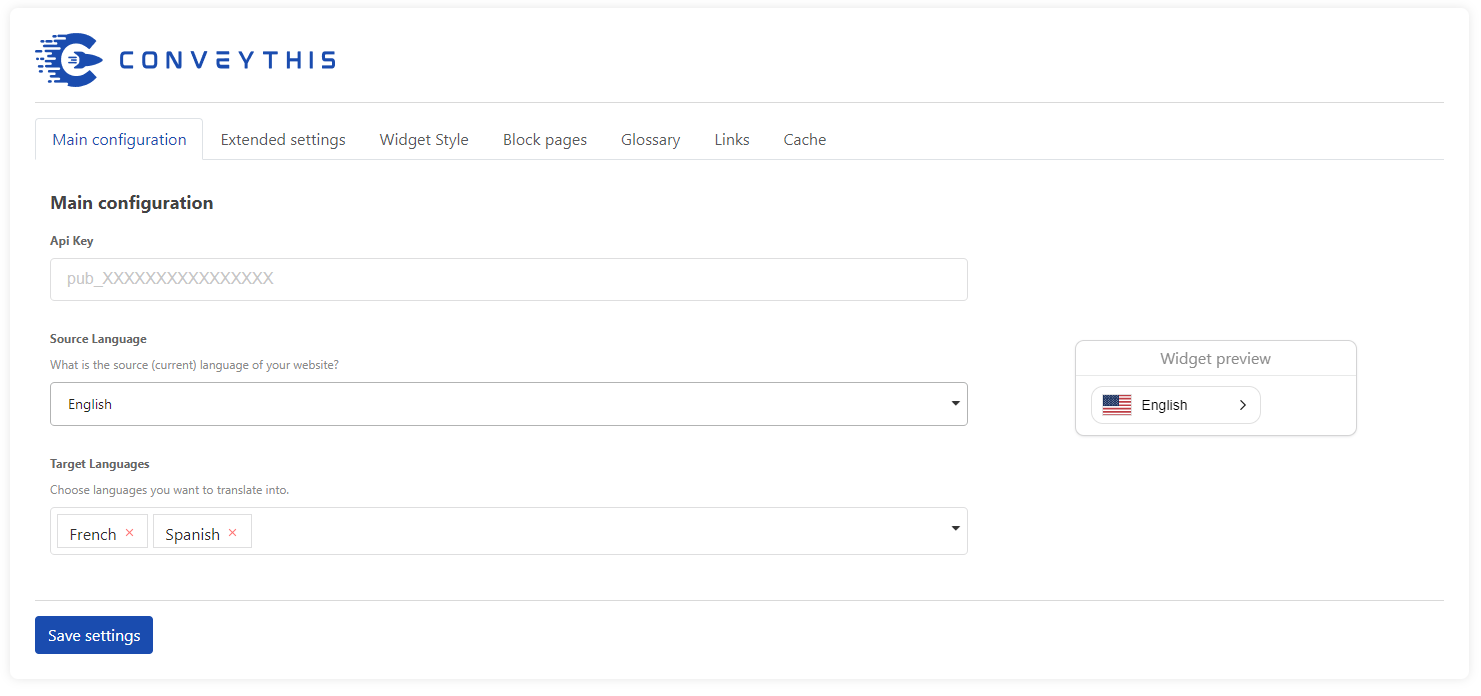
Overview of how the language switcher will transform you current website into multilingual one. 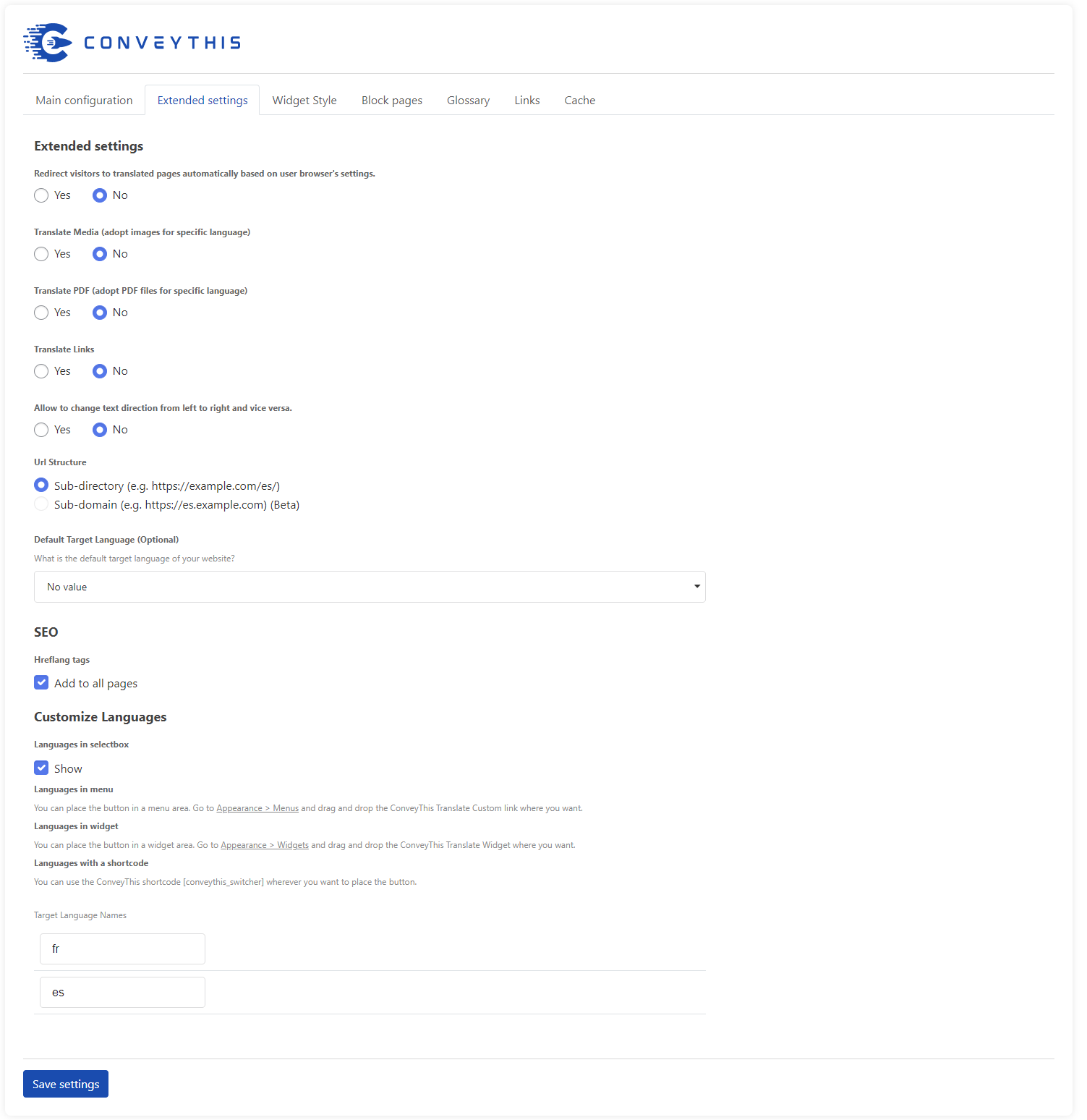
Plugin's simple configuration page. 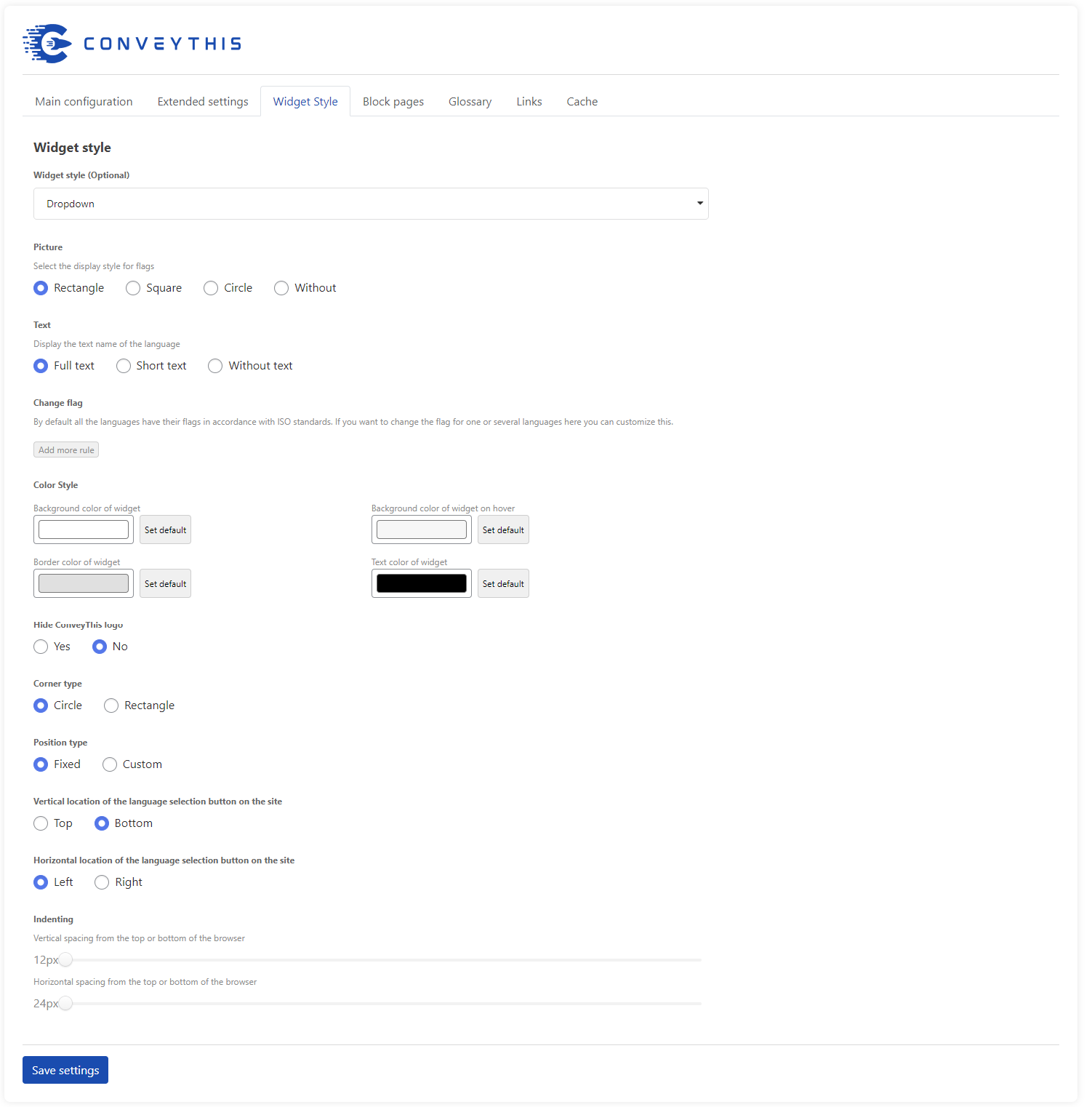
Button customization and instant preview. 
Language-flag pair customization. 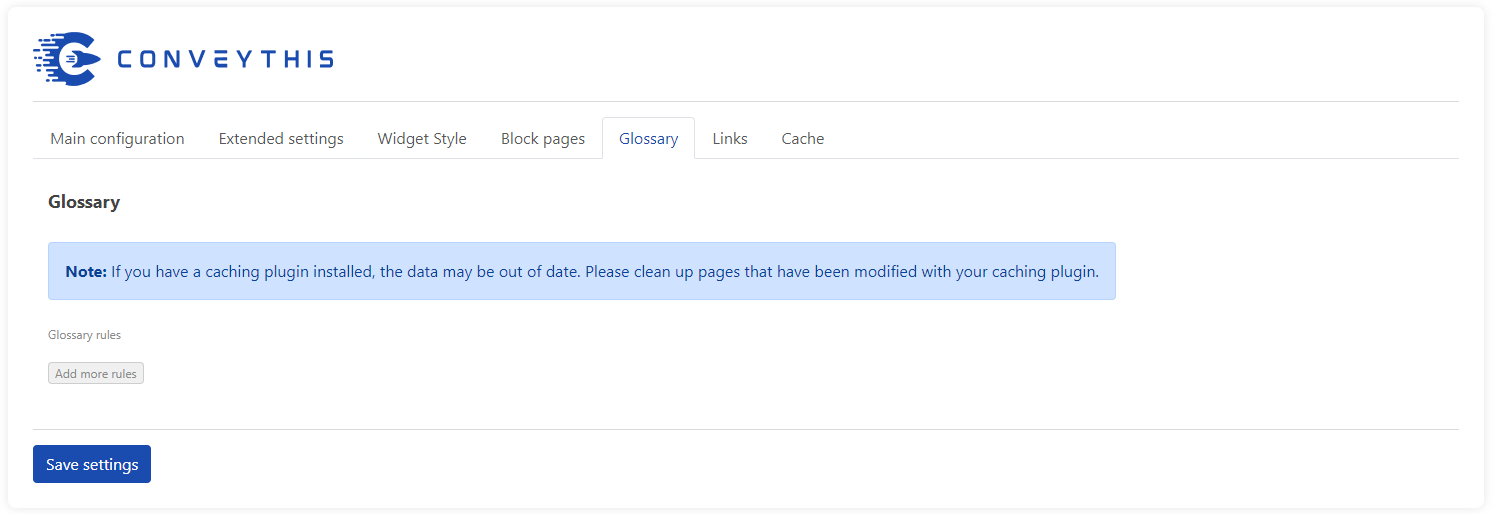
Some of the available switcher design appearances. 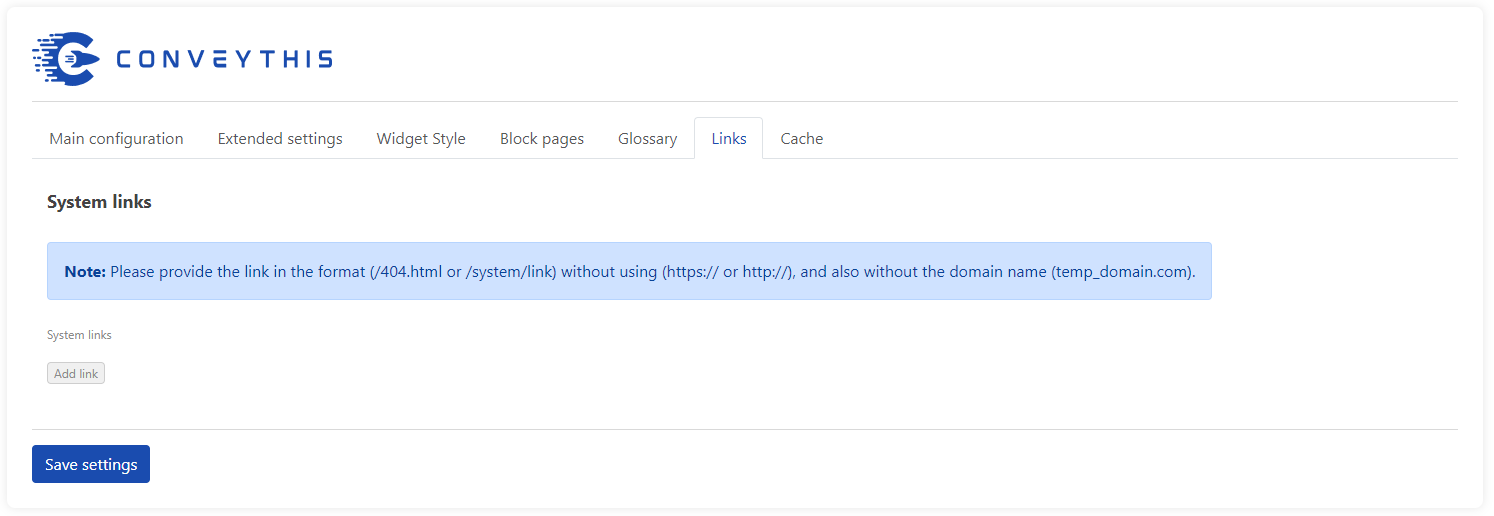
The user panel home screen. 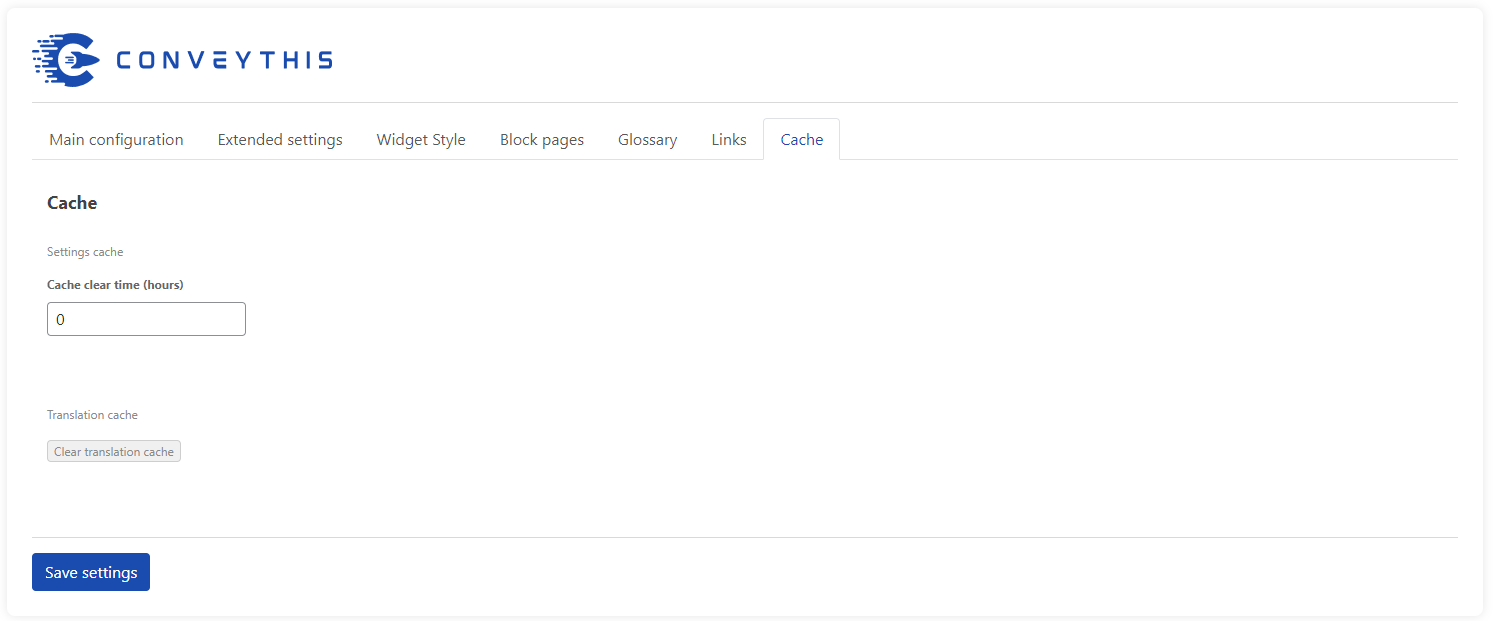
"My Translations" main screen. 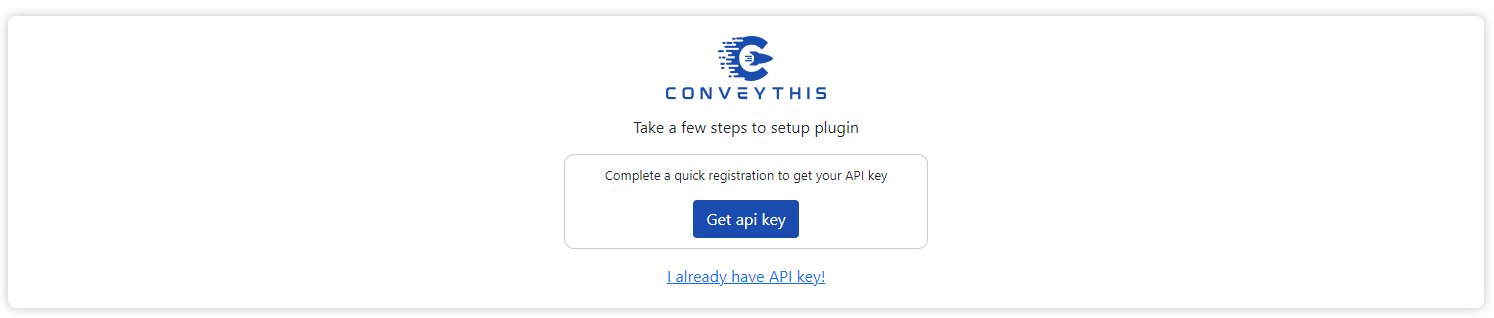
The list of currently translated URLs belonging to a specific domain. 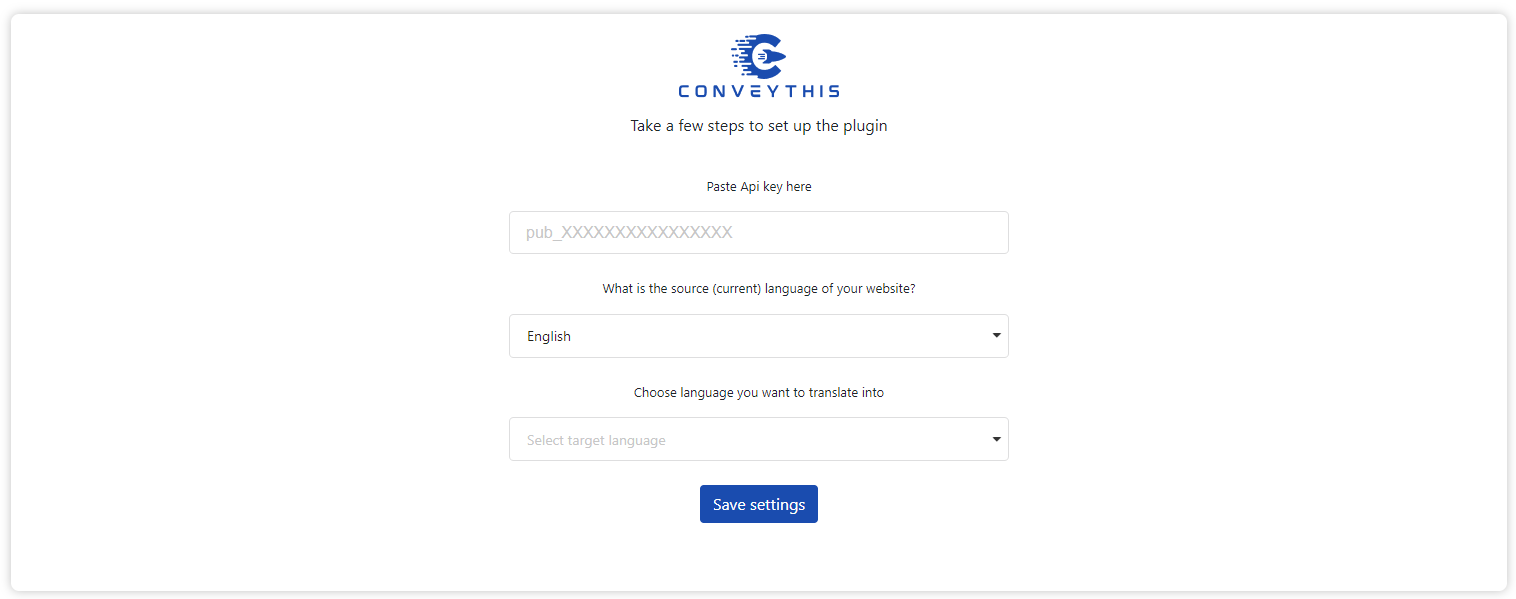
The "My Translations page", where you can edit your translations however you see fit. 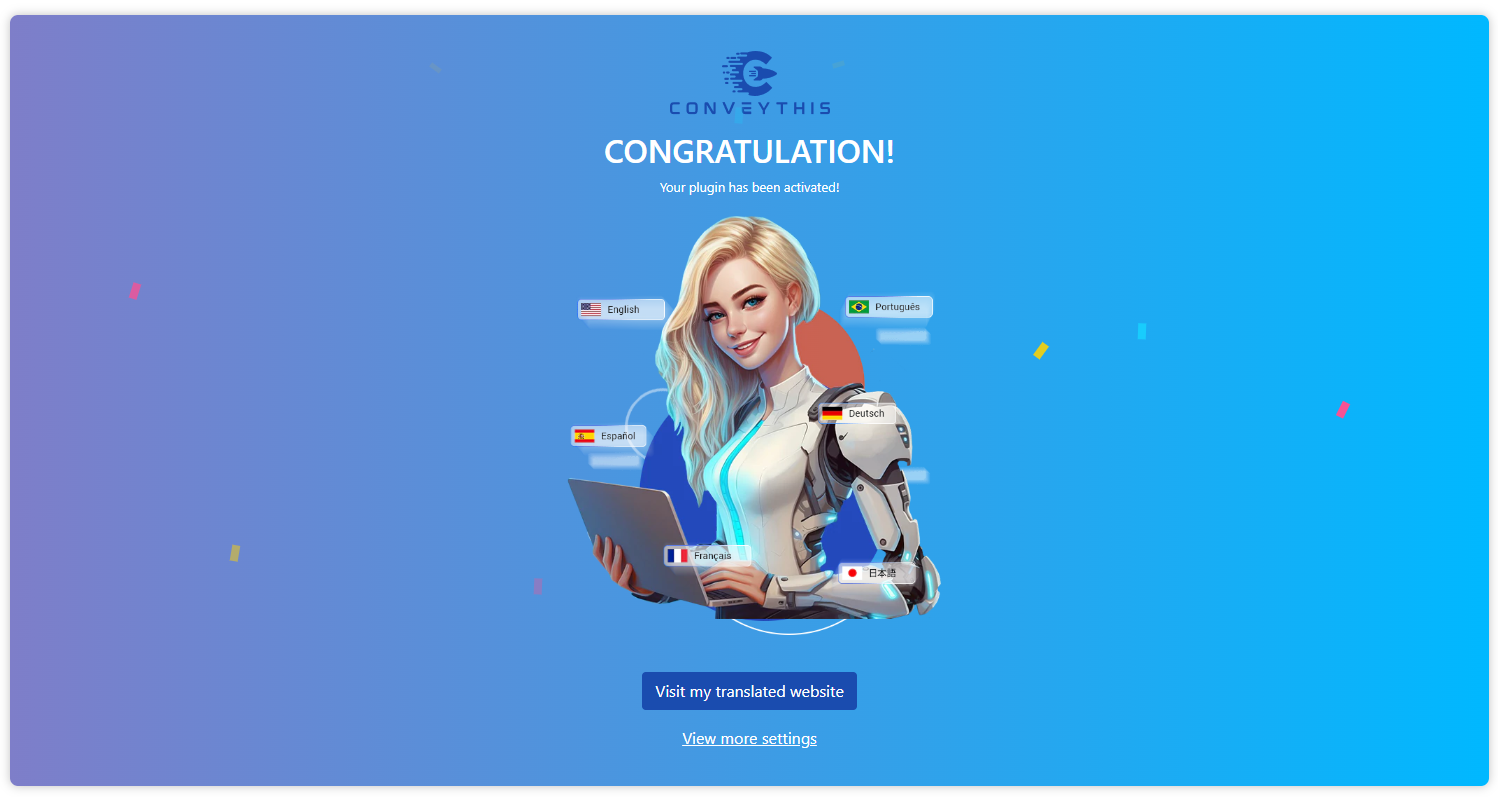
Example of the site with customized language-flag pair (e.g. U.S. flag for English language)
Installation
- Download the plugin here and upload it to your site or install it from your WP admin
- Sign up at https://app.conveythis.com/account/register/ to set up your account
- After confirming your account go to the ”Dashboard” in your account
- Copy your unique API key (it looks similar to ”pub_xxxxxxxxxx”)
- Go to the plugin’s configuration page at your WP admin
- Klistra in denna API-nyckel i lämplig sektion
- Välj källspråk och målspråk (es)
- Customize language switcher as you want (you have the convenient ”preview” mode)
- Spara ändringar
- The language button now appeared on your website.
- Du kan byta till ett annat språk och se översatt sida
- If you want to edit your translation go ”My Translation” in your account
227
- Сode optimized
226
- Optimized work with sitemap generation
225
- The process of replacing links has been upgraded.
224
- The latest version of WordPress has been tested
223
- SEO support optimized
222
- Updated SEO support
221
- The work of alternative links has been updated
220
- Cache work optimized
219
- Interface optimized
218
- Updated link & images handlers
217
- Updated synchronization with dashboard
216
- Library optimization
215
- Fixed bugs, update ”Change Flag” functionality
214
- Added new check for meta tags
213
- Updated code for the new version of WordPress 6.4.3
212
- Changing flag image links
211
- Fixed bag
210
- Fix log function
209
- Fix xml format
208
- Fix utf8
207
- Fix utf8 text
206
- Fix bloked params
205
- Correction of registration for new clients
204
- Fix SEO functions
203
- Fix condition for meta tag
202
- Fix admin bar
201
- Fix file
200
- Bug fixes, application optimization
199
- New widget style: popup
198
- Fixes
197
- Do not buffer when there is no translation
196
- Do not let buffer get removed
195
- Fix add links in block list
194
- Fix error links
193
- Script operation optimized
192
- Fix settings
191
- Added a new option to change website region
190
- Script operation optimized
189
- Fix alternative links for main language
188
- Removed duplicate alternative links
187
- Added a new option to disable and enable alternative links for excluded pages
186
- Script operation optimized
185
- Script operation optimized
- Improved visuals
- Improved quality of translations
184
- Added the ability to specify the desired system link for translation. Plugin optimization
183
- Add additional config
182
- Visual edits
181
- Bug fixes, code optimization, improved link handling
180
- Fixing broken links issues
179
- Speed optimization
178
- Fixed problem with app and wp settings synchronization
177
- Permalink Settings are taken into account in url
176
- Finalization of translation for wp interface
175
- Correction and modification of styles
174
- Fixed element display errors
173
- Cache issues fixed
172
- Clear local cache when changing glossary. Autosave changes when deleting settings in the Glossary
171
- Clearing the site cache by page when changing the translation in the admin panel
170
- Added steps when activating the plugin
169
- Easy language selection
168
- Fix no-data style
167
- Add step set target language
166
- Change widget admin style
165
- New icon for admin left menu
164
- Add choice widget style
163
- Add left-to-right direction
162
- Add clear translation cache by user
161
- Ability to reset cache by user
Vanliga frågor
-
Vilka är minimikraven för att installera ConveyThis?
-
- WordPress 4.0 eller högre
- PHP-version 5.3 eller högre
-
Kan jag redigera översättningarna på min webbplats?
-
Yes, you can edit the translation in your account on the My Translations tab. All changes will be displayed on your site.
-
Kommer sökmotorerna (Google, Yandex, Bing, etc.) att indexera de översatta sidorna?
-
Of course. ConveyThis creates a unique URL-prefix based to the language selected (for example: /ru/ for Russian or /es/ for Spanish), which will be indexed by all search engines.
-
Är ConveyThis Translate kompatibelt med mitt tema/tillägg?
-
Yes! ConveyThis Translate essentially takes a ”snapshot” of all the content, including meta text and other items not directly visible on the page, then uses that text data to retrieve or generate translations. By translating your site’s content with this method, you never have to worry about whether changing your theme or adding a new plugin will affect the translated version of your site.
ConveyThis Translate kommer alltid att kunna översätta allt innehåll på din webbplats!
-
Varför visas inte mina översättningar?
-
Det finns tre möjliga orsaker till att dina översättningar kanske inte visas på din webbplats:
- Your plugin is not setup. Make sure you select your site’s source language (the language your text is currently written in) and then select which languages you want your site to be available in. Make sure you click the save button to complete the setup.
- Another script is causing a JavaScript conflict that blocks the plugin from running. ConveyThis Translate relies on JavaScript to function, and if another plugin throws an error or other exception that prevents the JavaScript from running properly, it may cause issues with the translations being displayed. Try disabling your other plugins one at a time to see if they are causing the conflict.
- You have exceeded the limits of your plan. If you add more languages than your subscription plan supports, or if you exceed the number of words or translations supported by your subscription plan, it may cause the translations to not be displayed on your site. Please view your pages and the plugin’s configuration screen when logged in as an administrator and look for any error messages. You can also view your current usage statistics and related data by logging into your user account on https://www.conveythis.com/
-
Can I bundle ConveyThis Translate with my themes?
-
No, you may not bundle the ConveyThis Translate plugin with your themes without express permission.
If you are a WordPress theme developer and would like to provide ConveyThis Translate as a plugin, or have other ideas for integrating ConveyThis Translate into your products, please visit https://www.conveythis.com/ and contact us to discuss licensing and other issues.
-
Why is my text showing as ??????? (question mark characters)
-
If the text on your site is displaying as ? (question mark) or square/rectangular symbols, this is typically caused by an encoding issue.
ConveyThis Translate stores translations as UTF-8 encoded string data. To make sure your text is displayed properly, your pages must also be rendered with UTF-8 encoding. You can find more details here: https://codex.wordpress.org/Converting_Database_Character_Sets
Also, make sure your theme’s template files are save as UTF-8 encoded file types, and that your blog’s header is setting the charset value to UTF-8, like so:
<meta charset=”UTF-8″ /> eller <meta http-equiv=”Content-Type” content=”text/html; charset=UTF-8″>
-
How do I setup my server to separate languages into directories?
-
Goda nyheter: detta kräver ingen ytterligare konfiguration på din server!
Directory rewriting is a built-in feature that utilizes WordPress’s core functionality to automatically prepend the language code to the front of your URL to differentiate your main content from your translated content.
For example, the translated versions of a page located at https://example.blog/my-first-post/ can be accessed from:
- https://example.blog/es/my-first-post/ (Spanska)
- https://example.blog/de/my-first-post/ (Tyska)
- https://example.blog/ru/my-first-post/ (Ryska)
- etc.
Make sure that you don’t have directories setup on your server with the same name as the language prefixes to avoid any issues with this redirect method. Additionally, make sure that posts, pages, and other content is not setup in WordPress to use the two-letter language code for routing as well. Confirm this with your theme, any other plugins you may be running, and your blog’s permalink settings.
-
Will ConveyThis slow down my site?
-
ConveyThis Translate will not slow down your website as it never needs to access your site’s database at any time to translate your site’s content!
Since translations are stored on ConveyThis server–rather than your own–you will never need to worry about optimizing your queries, clearing out old translation revisions, or other database issues. It just works!
-
Varför kan jag inte spara på konfigurationen?
-
If you cannot set up the API key or select languages on the configuration page, or attempts to translate a page of your website fails, you might be running an outdated version of the plugin. Please update ConveyThis to the latest version.
-
Hur hittar jag, redigera och spara översatta sidor?
-
Logga in på ditt ConveyThis-konto och gå till fliken ”Mina översättningar”.
För att redigera dina översättningar, välj först domännamnet du vill redigera med och välj en specifik sidadress att arbeta med.
Här kan du använda visuell redigerare eller redigera översättningar rad för rad.
-
Can ConveyThis be run on localhost?
-
As of version 2.7 of the plugin, ConveyThis can now be tested from localhost. Previous versions of the plugin will not work on sites hosted locally.
-
What number of languages ConveyThis support?
-
Antal tillgängliga språk beror på vilken paket du prenumererar på.
Med den mest avancerade ”Pro-paket” har du 92 språk till ditt förfogande.
Så det nuvarande antalet möjliga språk att använda är 92.
While this list contains all the most-spoken languages of the world, many rare dialects are not yet included.
-
Är ConveyThis Translate gratis?
-
ConveyThis Translate provides Free plan with 2,500 words and 1 language.
Users of paid plans can get their money back within the month of using the plugin you are not satisfied with the result.
-
Can I migrate from WPML, Polylang or Weglot Translate?
-
You can easily migrate from any translation plugin. Just deactivate the current plugin from your wp-admin panel. ConveyThis Translate can then start working properly on your website.
-
How can I set up / move the language switcher?
-
If you want to customize your language switcher, first access the settings page for the plugin in wp-admin and click ”Show more options”.
Du kan välja hur du vill att språkväxlaren ska visas: fyrkantig eller rund flagga, med eller utan text i den.
You will be able to place the switcher button either at the top of the right side or at the bottom of the right side of the page. You can also move it to the center of the page or set up the spacing you want using the toggle in section labeled ”Indenting”.
-
How do I resolve ”cURL error 7: Failed to connect to api.conveythis.com port 443: Connection refused”?
-
Sometimes you may experience the following error:
[http_request_failed] cURL error 7: Failed to connect to api.conveythis.com port 443: Connection refused
Detta betyder vanligtvis att servern inte kan ansluta till api.conveythis.com. Möjliga orsaker kan vara en brandvägg eller att din IP blockeras av ConveyThis.
Port 443 är ”https”, vilket din server kanske inte accepterar. Du kan försöka ansluta via ”http” istället. Du kan också försöka använda en proxyserver.
Om du har provat allt ovan och fortfarande får detta fel, kontakta oss på support@conveythis.com.
-
Vad gör jag om jag fortfarande behöver hjälp?
-
If you weren’t able to find the answer to your question, you can always use the online support form on our website to promptly get answers to any questions. Business hours are Monday through Friday from 9:00 AM till 6:00 PM, Eastern Standard Time.
Du kan också e-posta oss direkt på denna e-postadress: support@conveythis.com.
If you contact us during the week, we can guarantee that you will get a reply within the next 12 hours if it is sent before midnight on Friday.
Recensioner
Bidragsgivare och utvecklare
”Language Translate Widget for WordPress – ConveyThis” är programvara med öppen källkod. Följande personer har bidragit till detta tillägg.
Bidragande personer”Language Translate Widget for WordPress – ConveyThis” har översatts till 37 språk. Tack till översättarna för deras bidrag.
Översätt ”Language Translate Widget for WordPress – ConveyThis” till ditt språk.
Intresserad av programutveckling?
Läs programkoden, kika på SVN-filförvaret eller prenumerera på utvecklarloggen via RSS.
Ändringslogg
160
- Ability to reset cache by user
160
- Update fast registration
159
- Fast registration feature
158
- Connection to proxy
157
- Changed preview position, added validation to required fields
156
- Changed color and buttons position
155
- Updated js version
154
- Preview fix
153
- Make widget invisible on click when its exceeded free
152
- Redirect to original url when its error returned
151
- UX/UI Improvements
150
- Security update
149
- Admin part redesign
148
- Reset default language if its not in target languages
147
- Add searching segment by lower case
146
- Remove cache when translations data is empty
145
- Do not show plugin on excluded pages
144
- Update cache without jquery
143
- Do not save translations when error
142
- Exclusion blocks (by div ids)
141
- translate only current page content + no translate element id feature
140
- error notices cause fixed
139
- exclusions update fix
138
- exclusions and glossary management js fix
137
- exclusions and glossary management, fixed domains syncronization with dashboard
136
- do not show 404 when page is excluded or translations not paid
135
- page 404 when no translations and translations cache
134
- Fix saving urls translations cache
133
- Fix php notices
132
- Change get code endpoint subdomain from ”app” to ”api”
131
- do not show widget on page 404
130
- replace site_url() to home_url()
129
- plugin ignore WP API urls (including ”/wp-json/”)
128
- use default language only when there is no referrer or referrer host is different
127
- Settings page changes
126
- default language redirect option
125
- language url segment translation option
124
- links translation option
123
- pro_new and pro_new_plus
122
- Left alignment by default
121
- WordPress 5.8.1 support
- Bug fixes