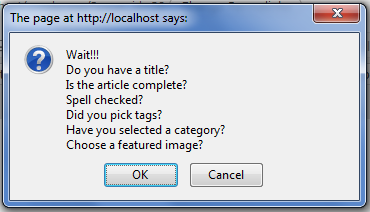Beskrivning
Have you ever been in situation where you publish post. But displayed in wrong location due to forgot setting the right tags / categories.
Or, broken blog layout because of forgot to setting featured images.
Don’t worry, this plugin will help you remember that. You could also set custom warning messages to your like.
Skärmdumpar
Installation
- Upload
crpostwarningdirectory to the/wp-content/plugins/directory - Activate the plugin through the ’Plugins’ menu in WordPress
- Go to Settings »
[CR]Post Warningand set your warning messages
Vanliga frågor
- What is the minimum PHP requirement?
-
For the plugin itself, PHP4 and JAVASCRIPT activated. Right, you need javascript to be able to use this plugin.
Recensioner
Detta tillägg har inga recensioner.
Bidragsgivare och utvecklare
”[CR]PostWarning” är programvara med öppen källkod. Följande personer har bidragit till detta tillägg.
Bidragande personerÖversätt ”[CR]PostWarning” till ditt språk.
Intresserad av programutveckling?
Läs programkoden, kika på SVN-filförvaret eller prenumerera på utvecklarloggen via RSS.