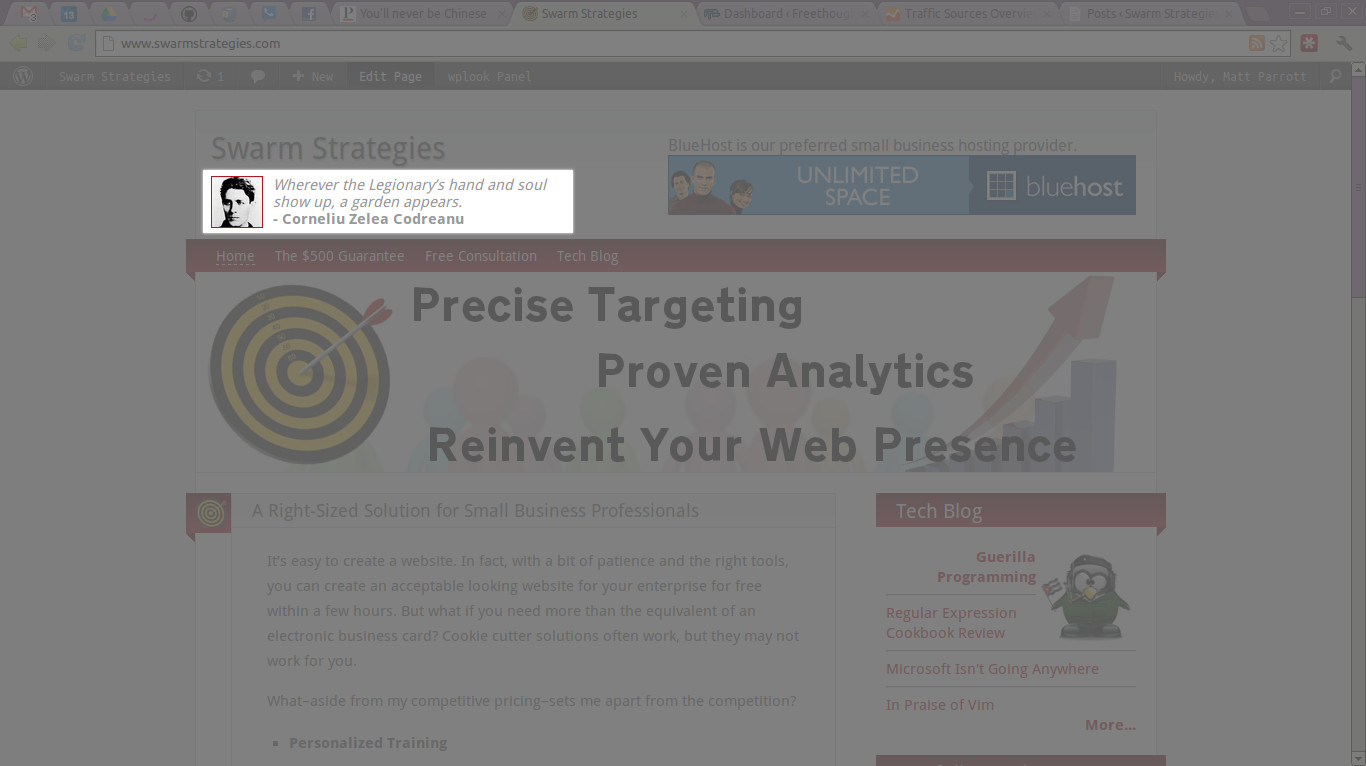Beskrivning
Use the intuitive and powerful rich text interface to add and edit quotes,
using the ’featured image’ functionality to add a thumbnail image. Then, use
either the supplied widget, a simple shortcode, or a straightforward function
in your theme to add either a specific quote or a random quote to your site.
This plugin is a fork of Perfect Quotes. I forked it because it’s an excellent
plugin. In some ways, it’s more powerful and flexible than this one. I highly
recommend it if this plugin is too simple for you and you don’t need either
the thumbnail feature or the rich text editing option.
Features
- Widget based to easily place your quotes where you like.
- A custom shortcode is included if you want to place your quotes within a post or a page.
- Based on Custom Post types with its own admin menu.
Support languages
- PHP
- CSS
- jQuery/javascript
Skärmdumpar
Installation
- Upload plugin folder to the
/wp-content/plugins/directory. - Activate the plugin through the ”Plugins” menu in WordPress.
- Go to the Imperfect Quotes menu and select Add new.
- Type in the author.
- Type in the quote.
- Add a
Featured Imageto the post (don’t actually insert the image, though!)
It will look something like this:
The trouble with quotes on the internet is that
it’s difficult to discern whether or not they are genuine.
– Abraham Lincoln [lincoln.jpg]
Widget
- Include the widget by going to Appearance > Widgets.
- Drag the Imperfect Quotes widget to the area of your choice.
- Give your widget a custom title if you wish.
Shortcode
From any page or post, you can add shortcode to display all your quotes.
From the Imperfect Quotes home area, there is a column called Shortcode.
Find the particular quote you want and copy the corresponding shortcode.
It looks something like [imperfect_quotes id=”1″].
Paste this into your post or onto a page and your quote will magically appear!
For more help
For more help please visit http://www.swarmstrategies.com/imperfect-quotes
Vanliga frågor
- Does your plugin have a feature to randomly select quotes?
-
Unless you specify the quote by its id, it’ll be randomly selected.
- Why am I seeing two pictures of Abraham Lincoln on my page?
-
That’s because you’re not only associating the quote with a featured image,
you’re adding the image to the quote itself. If you click ’Use as Featured
Image’ at the bottom of the image properties dialog, then ’X’ out of the
dialog, you’ll have a featured image without inserting it into the quote.While this is a bit counter-intuitive, it gives you the power to insert images
and other rich content into quotes when you actually want to do that.
Recensioner
Detta tillägg har inga recensioner.
Bidragsgivare och utvecklare
”Imperfect Quotes” är programvara med öppen källkod. Följande personer har bidragit till detta tillägg.
Bidragande personerÖversätt ”Imperfect Quotes” till ditt språk.
Intresserad av programutveckling?
Läs programkoden, kika på SVN-filförvaret eller prenumerera på utvecklarloggen via RSS.
Ändringslogg
0.9.1
- Forked! IMPerfect Quotes
- Rich text editor for the quote
- ’Featured Image’ functionality for thumbnails of the author
- Removed ’Action Button’
- Simplified shortcode attributes
- Don’t support showing multiple quotes
- Don’t support metadata
0.3.3
- No more ugly custom field interface! A nice new look that makes entering your quotes much easier!
- A brand new editor window feature that allows you to select your quote(s) and insert the shortcode for you!
0.3.2
Renamed some functions to avoid conflict with other plugins
0.3.1
Added a new custom field for displaying where the author is from. It could be a book, or a company, or a… Really anything!
0.3
Added the ability to display random quotes or testimonials.
0.2
- Added much better shortcode implementation.
- Added the shortcode to the Custom Post overview page for easy integration into your post or page.
0.1
This is the initial release.