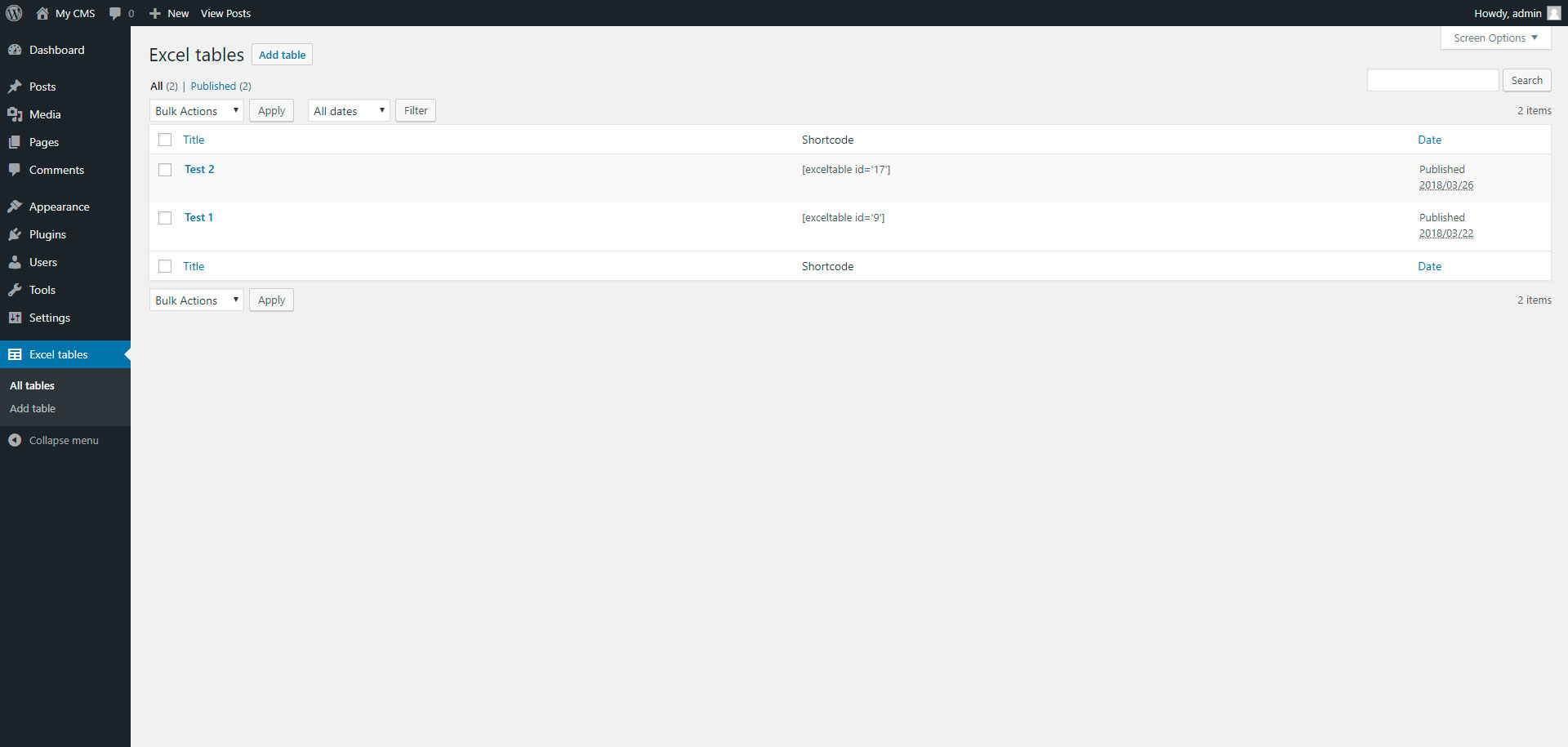Beskrivning
This plugin allows you to import excel file into wordpress.
Documentation
To add table, go to page ”Excel tables” in admin panel.
Installation
Installing ”Excel tables” can be done either by searching for ”Excel tables” via the ”Plugins > Add New” screen in your WordPress dashboard, or by using the following steps:
- Download the plugin via WordPress.org
- Upload the ZIP file through the ’Plugins > Add New > Upload’ screen in your WordPress dashboard
- Activate the plugin through the ’Plugins’ menu in WordPress
Vanliga frågor
- Installation Instructions
-
Installing ”Excel tables” can be done either by searching for ”Excel tables” via the ”Plugins > Add New” screen in your WordPress dashboard, or by using the following steps:
- Download the plugin via WordPress.org
- Upload the ZIP file through the ’Plugins > Add New > Upload’ screen in your WordPress dashboard
- Activate the plugin through the ’Plugins’ menu in WordPress
Bidragsgivare och utvecklare
”Excel tables” är programvara med öppen källkod. Följande personer har bidragit till detta tillägg.
Bidragande personerÖversätt ”Excel tables” till ditt språk.
Intresserad av programutveckling?
Läs programkoden, kika på SVN-filförvaret eller prenumerera på utvecklarloggen via RSS.
Ändringslogg
1.0
- Excel tables.
1.1
- Add xlsx file format