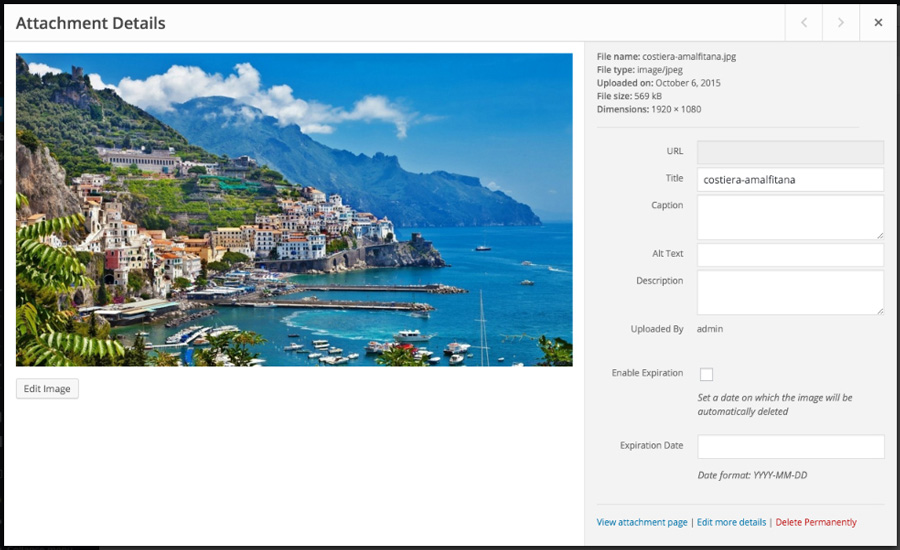Beskrivning
The Media Expirator plugin allows users to set expiration dates for media library items. When the date is reached, the file will be automatically delete from the media library.
User can enable/disable expiration date for each media items directly in media editor.
This plugin is translatable.
Note
How to:
Enable/Disable and set an expiration date for each items directly in WordPress media editor.
Goals:
√ add enable/disable option
√ plugin translatable
√ add translations
• create option page
• enable time
• time zone option
• media types option
• optimize code
• ..add other ideas
Installation
This section describes how to install the plugin and get it working.
Media Expirator can be found and installed via the Plugin menu within WordPress administration. Alternatively, it can be downloaded and installed manually…
- Unzip the plugin contents to the /wp-content/plugins/peakweb-media-expirator/ directory
- Activate the plugin through the ’Plugins’ menu in WordPress.
- That’s all.
Vanliga frågor
- A question that someone might have
-
An answer to that question.
Bidragsgivare och utvecklare
”Media Expirator” är programvara med öppen källkod. Följande personer har bidragit till detta tillägg.
Bidragande personerÖversätt ”Media Expirator” till ditt språk.
Intresserad av programutveckling?
Läs programkoden, kika på SVN-filförvaret eller prenumerera på utvecklarloggen via RSS.
Ändringslogg
0.1
- Initial Release
0.2
- Add .pot file
- Add Italian translation