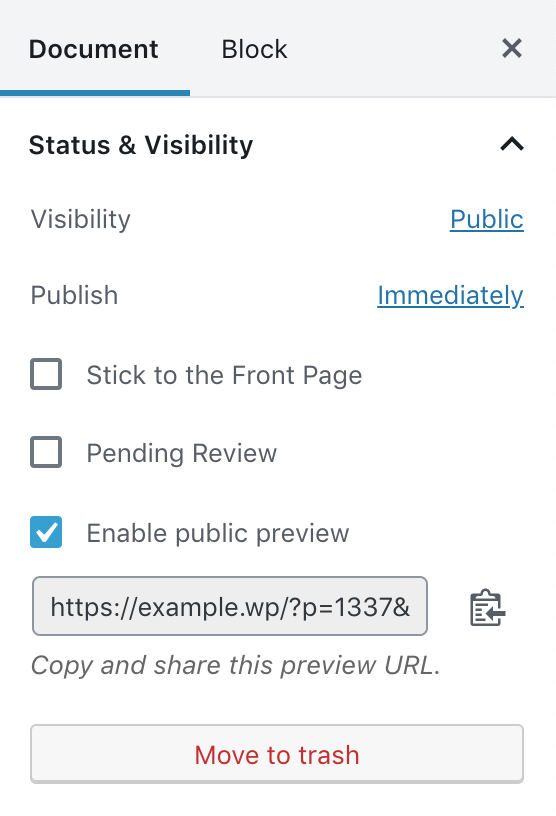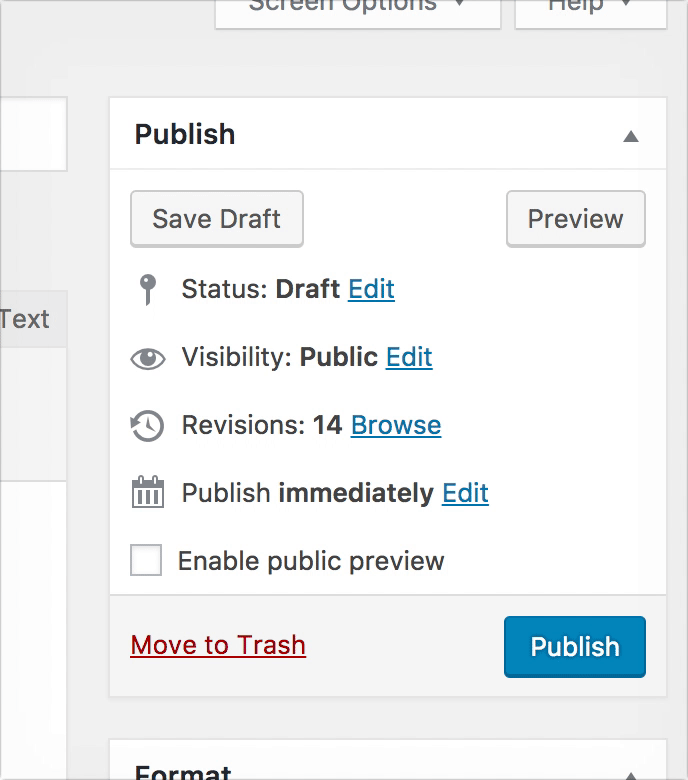Beskrivning
Share a link to anonymous users to preview a draft of a post (or any other public post type) before it is published.
Have you ever been writing a post with the help of someone who does not have access to your site and needed to give them the ability to preview it before publishing? This plugin takes care of that by generating an URL with an expiring nonce that can be given out for public preview.
Tidigare underhölls detta tillägg av Matt Martz efter en idé av Jonathan Dingman. Tack till Hans Dinkelberg för hans foto.
Användning
- To enable a public post preview check the box below the edit post box.
- The link will be displayed if the checkbox is checked, just copy and share the link with your friends.
- To disable a preview just uncheck the box.
Installation
Obs: Det finns INGEN inställningssida.
För en automatisk installation via WordPress:
- Gå till sidan ”Lägg till tillägg” i din WordPress-adminpanel
- Sök efter ”Public Post Preview”
- Klicka på ”Installera nu” och aktivera tillägget
För en manuell installation via FTP:
- Ladda upp katalogen
public-post-previewtill katalogen/wp-content/plugins/ - Aktivera tillägget på sidan ”Tillägg” i din WordPress-adminpanel
För att ladda upp tillägget via WordPress istället för FTP:
- Ladda upp den nedladdade zip-filen på sidan ”Lägg till tillägg” i din WordPress-adminpanel (Notera fliken ”Ladda upp”) och aktivera.
Vanliga frågor
-
Jag hittar inte alternativet för förhandsvisningslänkar. Var är det?
-
Kryssrutan är endast tillgänglig för ej publicerade inlägg och först efter att inlägget sparats som utkast.
-
Efter en viss tid returnerar förhandsvisningslänken meddelandet ”Länken har löpt ut!”. Varför?
-
The plugin generates an URL with an expiring nonce. By default a link ”lives” 48 hours. After 48 hours the link is expired and you need to copy and share a new link which is automatically generated on the same place under the editor.
-
För mig är 48 timmar inte tillräckligt. Går det att förlänga giltighetstiden för åtkomstkoden?
-
Visst kan du det. Det är bara att använda filtret
ppp_nonce_life. Exempelvis för att sätta 5 dagar:add_filter( 'ppp_nonce_life', 'my_nonce_life' ); function my_nonce_life() { return 5 * DAY_IN_SECONDS; }Alternativt kan du använda Public Post Preview Configurator.
Recensioner
Bidragsgivare och utvecklare
”Public Post Preview” är programvara med öppen källkod. Följande personer har bidragit till detta tillägg.
Bidragande personer”Public Post Preview” har översatts till 24 språk. Tack till översättarna för deras bidrag.
Översätt ”Public Post Preview” till ditt språk.
Intresserad av programutveckling?
Läs programkoden, kika på SVN-filförvaret eller prenumerera på utvecklarloggen via RSS.
Ändringslogg
2.10.0 (2022-11-19):
- Kompatibilitet med WordPress 6.1.
- Integrate with User Switching: Direct the user to the public preview of a post when they switch off from the post editing screen. Props @johnbillion.
2.9.3 (2021-03-12):
- Kompatibilitet med WordPress 5.7.
- Create a fresh preview URL when enabling public preview.
- Add check for possibly undefined PHP ”superglobals”. Props @waviaei.
För mer, se CHANGELOG.md.