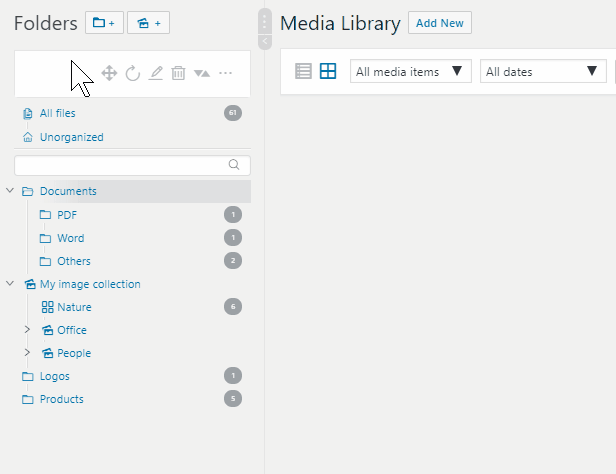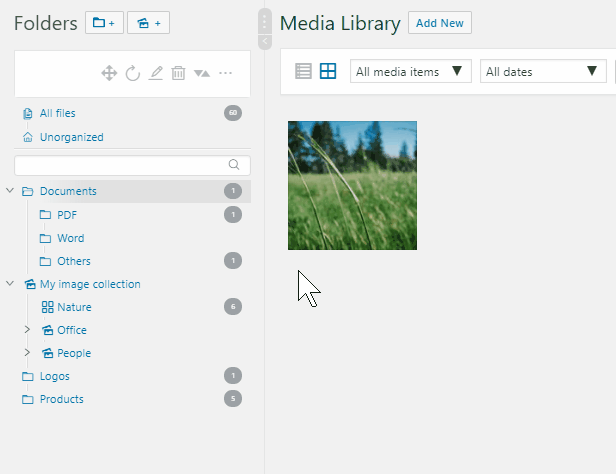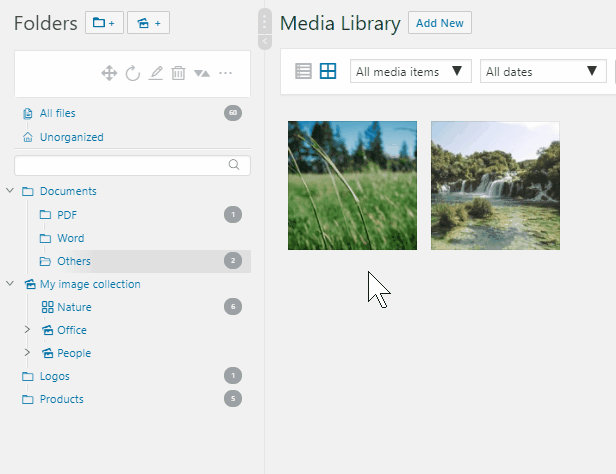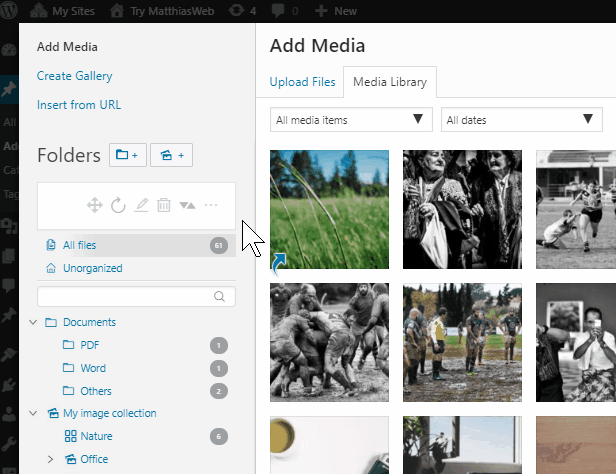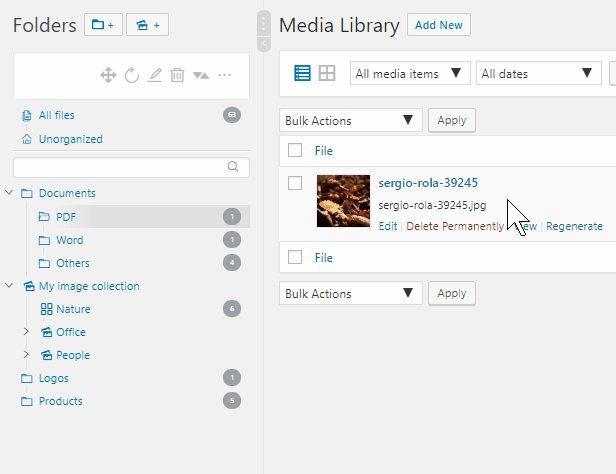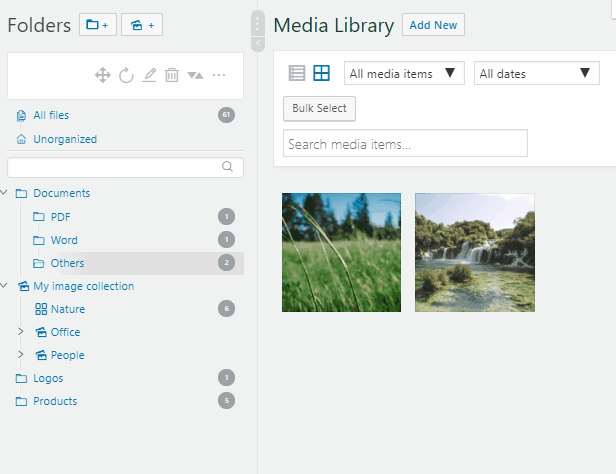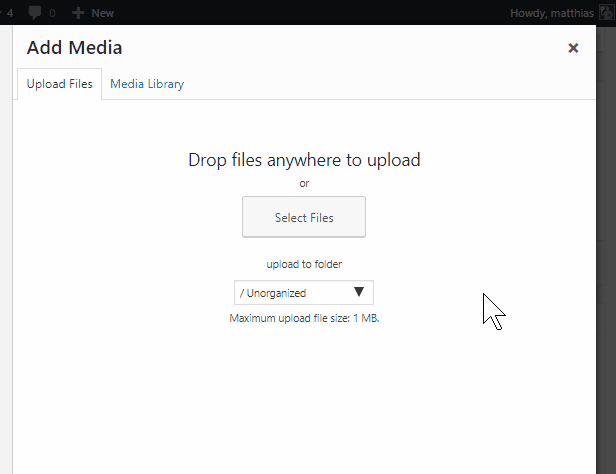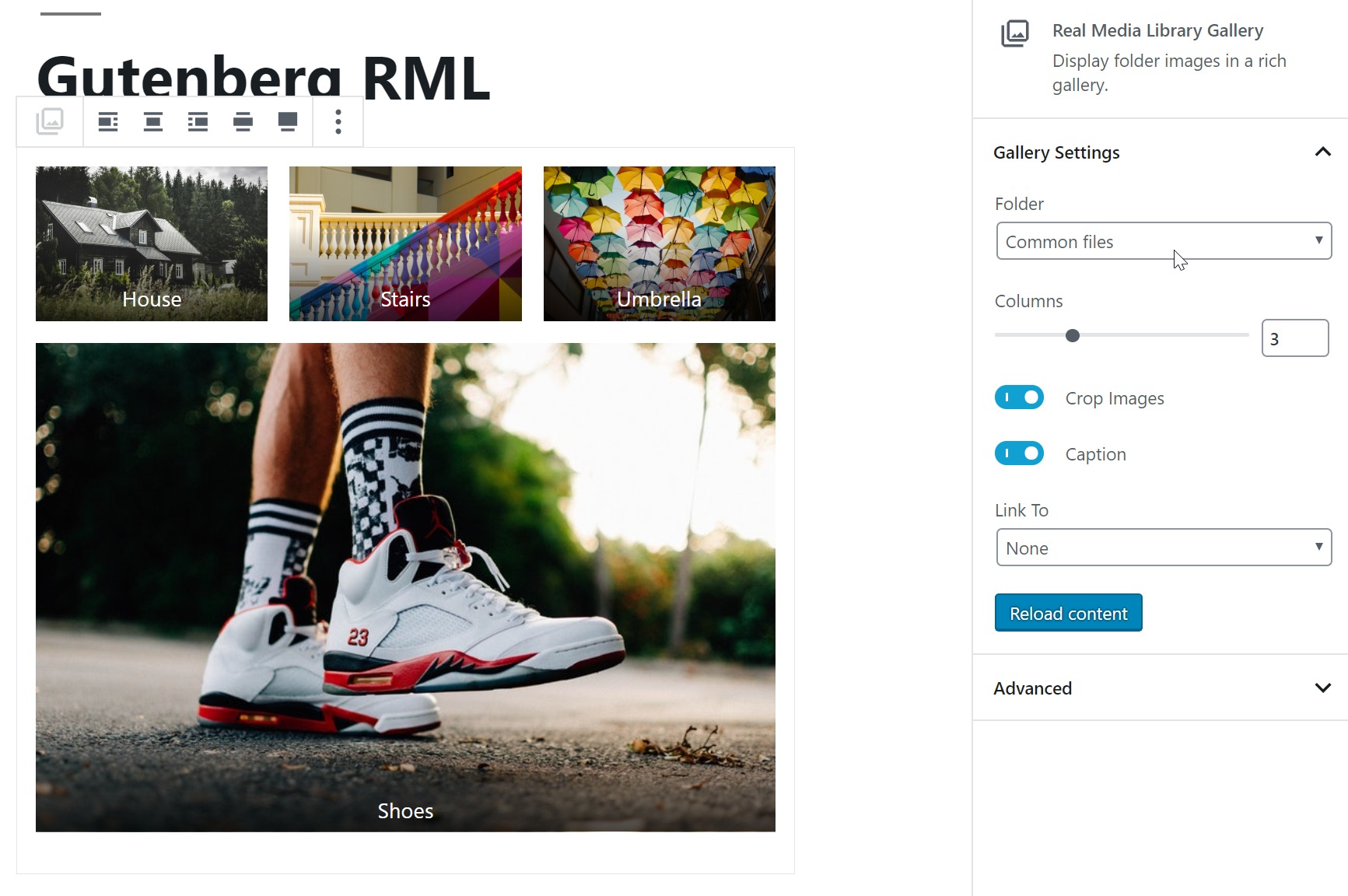Beskrivning
Organisera uppladdade media i mappar: En filhanterare för WordPress
Real Media Library helps you with media management. Organize thousands of uploaded files into folders, collections and galleries. A real file manager that allows you to manage large amounts of files such as pictures, videos or documents in WordPress. Media library folders for everyone!
Skapa OBEGRÄNSAT antal huvudmappar i gratisversionen!
Gratis Sandbox
You want to try Real Media Library before installing? Take a free sandbox and play around!
Funktioner
Complete file and folder manager: Create, rename, move and delete a folder
Drag & Drop your files in folders: Drag & Drop and image to move it into a folder, where you can find other files
Create shortcuts for files: Hold SHIFT and move a file with drag & drop to another folder in order to create a shortcut
Filter in inserting media dialog: In the WordPress inserting media dialog, you find the folder on the left hand side to filter your files
Custom image order: Move files per drag & drop to change their order or use some order function e.g. to oder all files of the folder your are currently in by title ascending
Works also great in list-mode: Real Media library with a the WordPress media library in list-mode
Advanced upload management: On uploading a file, a modal appears, which shows the current status, remaining time of the upload and the upload speed
Upload files directly to folders: In the WordPress media upload dialog you choose in which folder your file should be uploaded
Create galleries from folder: Create a gallery with the images of one gallery folder in the Gutenberg editor]
Vill du ha en lista över alla funktioner? Få det genom att rulla ner!
Språk som stöds
Real Media Library is in multiple languages available:
- Engelska
- Tyska
- Nederländska
- Spanska
- Franska
- Italienska
- Portugisiska
- Svenska
- Turkiska
- Indian
- Kinesiska
- Ryska
- Persiska
- Kroatiska
Alla funktioner för Real Media Library
- WordPress 5.x / Gutenberg ready
- Mapp för WordPress mediebibliotek
- Dra och släpp dina filer
- Works great on touch devices
- Skapa genvägar till filer i flera mappar. Genvägar kräver inget fysiskt lagringsutrymme (0 kb).
- Full control over your folders in one toolbar (create, rename, delete)
- Rearrange folders by drag & drop or by criterium (e.g. name in ascending order)
- Sort folder contents by drag & drop or criteria (e.g. A-Z) automatically or once
- Bulk select folders and delete multiple folders at once
- Filter in the WordPress insert media dialog
- Advanced media library uploader
- Ladda upp filer direkt till en mapp
- Skapa dynamiska gallerier från en mapp med Gutenberg-block eller kortkod
- Order folder contents by drag & drop or by criterion (date, name, …)
- Quickly navigate to folders with quick folder search
- Översatt till flera språk
- Kompatibel med alla större teman, sidbyggare och många tillägg
- Stöder WordPress multisite (varje sida har sitt eget mappträd)
- GPDR/DSGVO: Tillägget samlar inte in personuppgifter utan ditt samtycke!
- Importera kategorier/mappar från tillägg som FileBird, FileBase, Folders, Media Library Assistant, Enhanced Media Library, Media Library Organizer, WordPress Media Library Folders by Mediamatic, Media Library Folders och många fler
Kompabilitet
Real Media Library is compatible with the most popular page builders, themes and popular WordPress plugins. You can buy our plugin in the security that it works with your WordPress. In the rare case that the Real Media Library is not compatible with a popular page builder, theme or plugin, just open a support ticket and we will make it work.
Sidbyggare
Teman
- Avada
- X The Theme
- Enfold
- BeTheme
- The7
- Jupiter
- Bridge
- Flatsome
- Salient
- Divi
- Newspaper
- Uncode
- YOOtheme
Tillägg
- WooCommerce
- WPML
- PolyLang
- Justified Image Grid
- FooGallery
- Slider Revolution
- WP Slick Slider and Image Carousel
- Essential Grid
- Responsive Gallery Grid
- WP/LR Sync
- Thrive Quiz Builder
- Dark Mode
- Medialist
Full-featured file manager for media management
Real Media Library är ett WordPress-tillägg som ger dig avancerad mediehantering. Med detta tillägg kan du organisera tusentals bilder, ljud, videoklipp och PDF-filer i ditt mediebibliotek i mappar. I grund och botten är det en filhanterare som Windows Explorer eller Mac Finder, men för WordPress.
Varför behöver du detta tillägg?
A growing WordPress blog or website means that you add a lot of new media files to your database every day. In a few weeks your website will be filled with thousands of media files. How will you be able to find one of these files in a flat list? Of course, you can use the WordPress search function and spend a few hours to find a file, but who can remember the names of thousands of files?
Organisera dina media med lätthet
This is where the Real Media Library Plugin comes in. With this plugin you can easily create folders, collections and galleries for your pictures to organize your media library properly. Next time you’re looking for a file, it’s just a click away in the file manager.
Organizing your blog media files with the Real Media Library plugin is as easy as dragging and dropping them into folders. You can rearrange the order of your files by dragging them around to move the important files to the top of the list for faster access.
Additionally, you can use the Real Media Library plugin to add media galleries into your posts directly from the WordPress ’New Post’ editor. This allows you to add an entire media folder as a customizable gallery to your WordPress posts.
The Real Media Library is the must-have WordPress plugin for media management, which can save you a lot of time that you have to spend on managing your media files.
Mappar, samlingar och gallerier
As you can see from the Real Media Library plugin screenshots (GIFs), it supports three ways to order your files:
Mapp: En mapp kan innehålla alla typer av filer och samlingar, men inte gallerier. För att skapa en undermapp, välj helt enkelt en mapp från listan och klicka på denna knapp.
Collection: A collection cannot contain files. But you can create other collections and galleries there. The above mentioned gallery is only a gallery data folder, which means that they are not automatically placed in your frontend (your website). You can create a visual gallery from this gallery data folder using the Gutenberg editor in your page/post.
Gallery: A gallery data folder can only contain images. It is easier for you to distinguish where your visual galleries are located. You can also drag and drop the images into your own image order.
Utvecklarvänligt
You are a developer and want to write an add-on for Real Media Library or make your plugin compatible with ours? We are happy to help you!
Front-end API
Our plugin is written in React and we provide you with a JavaScript API that you can use inside a React application or with plain JavaScript.
Läs dokumentationen om front-end
Back-end API
Our modern PHP backends offer WordPress actions & filters, an extensible PHP API and REST API endpoints. Work with what you prefer.
Läs dokumentationen om back-end
Gratis support
Vi gillar att arbeta med andra WordPress-utvecklare. Om du behöver assistans för att använda vår produkt för dina kodprojekt, öppna bara ett supportärende.
Skaffa PRO av Real Media Library
You will download the free version of this plugin, which contains all the core features and the ability to create unlimited main folders.
Our PRO version offers even more useful features and subfolders to help you manage your media library in WordPress. Learn more about the PRO version.
Skärmdumpar
Installation
- Go to your WordPress backend
- Navigera till ”Tillägg” och ”Lägg till nytt”
- Sök efter ”Real Media Library”
- Installera och aktivera tillägget
- Go to ”Media” in the left sidebar and enjoy the advanced media management with folders
Vanliga frågor
-
Är detta tillägg kompatibelt med WordPress 5?
-
Ja, vi stöder WordPress 5.x och uppdaterar ditt Real Media Library regelbundet för att stödja framtida versioner.
-
Rör tillägget filstrukturen för mina uppladdningar?
-
No, only a virtual folder structure is created. If you want to rearrange the file structure, please have a look at our add-on
Real Physical Media. -
Vad händer då jag avinstallerar Real Media Library?
-
Don’t worry, you won’t have any problems. We’re just creating a virtual folder structure. As a result of uninstalling, your media library will be the same as before the installation.
-
Var kan jag hitta dokumentation eller support för tillägget?
-
We offer a knowledge base and fast support on our website. Please feel free to open a support ticket if you have questions, issues or feedback about the plugin. We love to make Real Media Library better!
-
Är Real Media Library gratis?
-
Yes, all core features of Real Media Library are free and you are able to create unlimited main folders. You want more features like subfolders? Learn more about the PRO version.
Recensioner
Bidragsgivare och utvecklare
”Real Media Library: Media Library Folder & File Manager” är programvara med öppen källkod. Följande personer har bidragit till detta tillägg.
Bidragande personer”Real Media Library: Media Library Folder & File Manager” har översatts till 14 språk. Tack till översättarna för deras bidrag.
Översätt ”Real Media Library: Media Library Folder & File Manager” till ditt språk.
Intresserad av programutveckling?
Läs programkoden, kika på SVN-filförvaret eller prenumerera på utvecklarloggen via RSS.
Ändringslogg
You can view the changelog and release notes here.
Real Media Library 4.14.1 or older had an XSS vulnerability. It could be exploited by logged in WordPress users with permissions to upload files, create folders and edit folders. We strongly recommend to install updates to 4.14.2 or newer!