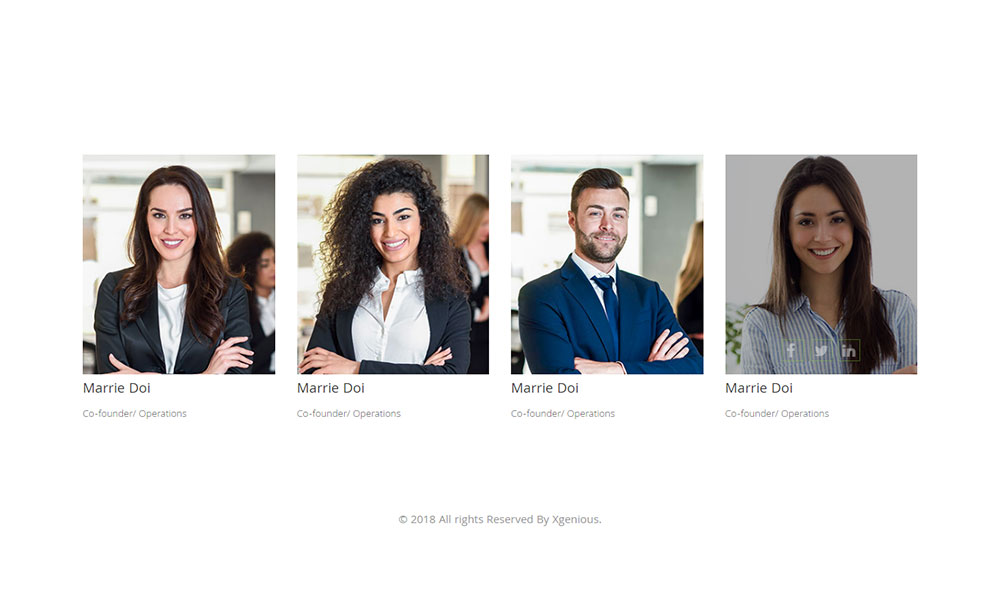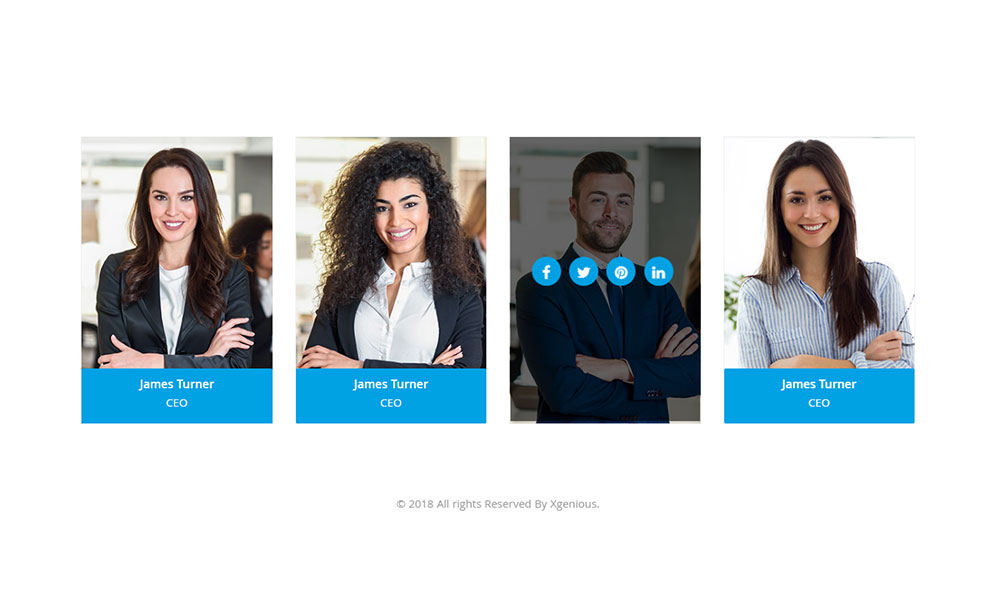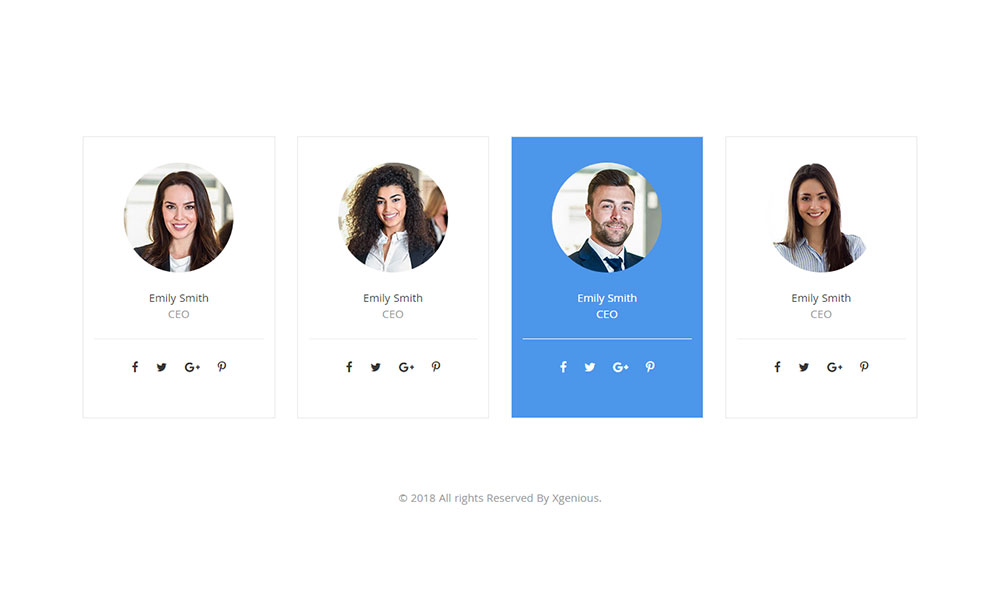Beskrivning
Display Team member slider anywhere in your wordpress site using Team member Slider plugin shortcodes.
CHECK TEAM MEMBER[FREE] DEMOS
Team Member Slider Demo
TEAM MEMBER SLIDER Pro Plugin[PAID]
Pro Version Demo (it give a pro version of plugin file.)
AWESOME FEATURES
- Add Team member slider using shortcode as your requirements
- 5 unique design
- Unlimited color options
- Easy to customize with plugin Options
- fully responsive
- Cross browser support
TEAM MEMBER SLIDER WIDGET PRO[PAID] FEATURES
- 15 unique design team member slider with team member details
- 15 Grid team member with team member details
- 2 design full row team member style
- Easy to customize with the plugin options panel
- Unlimited Color Changing options
- Responsive Design
- Fully Customizable
- All Browser Supported
- Compatible latest version WordPress
- Cross browser support
- Clean Coding, W3c Validate
- 24/7 First Support
- Step by Step Well Documented
Installation
- Upload the plugin files to the /wp-content/plugins/teams-slider-shortcode-pack directory, or install the plugin through the WordPress plugins screen directly.
- Activate the plugin through the ’Plugins’ menu in WordPress
-
Go to Team Slider option and here you see options change the setting as per your need. or leave this and just copy thes shortcode given here it will take default settings.
-
To embed the Team Member Slider in a page or post, use the default shortcode: [xgenious_team_slider_01]
- ONLINE DOCUMENTATION :- Click Here
Vanliga frågor
- Installation Instructions
-
- Upload the plugin files to the /wp-content/plugins/teams-slider-shortcode-pack directory, or install the plugin through the WordPress plugins screen directly.
- Activate the plugin through the ’Plugins’ menu in WordPress
-
Go to Team Slider option and here you see options change the setting as per your need. or leave this and just copy thes shortcode given here it will take default settings.
-
To embed the Team Member Slider in a page or post, use the default shortcode: [xgenious_team_slider_01]
- ONLINE DOCUMENTATION :- Click Here
- How do I get the team member slider widget to show up?
-
Use the shortcode: [xgenious_team_slider_01 ]�and the team member slider widget will appear in your post or page.
- How do I modify team member slider plugin shortcode ?
-
In admin menu you see Team SLider menu. go here and modify using plugin option.
- Something Else?
-
If you are having any other issues, please post in the Support Forum and I will respond as soon as possible.
Recensioner
Detta tillägg har inga recensioner.
Bidragsgivare och utvecklare
”Team Member Slider” är programvara med öppen källkod. Följande personer har bidragit till detta tillägg.
Bidragande personerÖversätt ”Team Member Slider” till ditt språk.
Intresserad av programutveckling?
Läs programkoden, kika på SVN-filförvaret eller prenumerera på utvecklarloggen via RSS.
Ändringslogg
1.0 � (May 09, 2018)
First release.