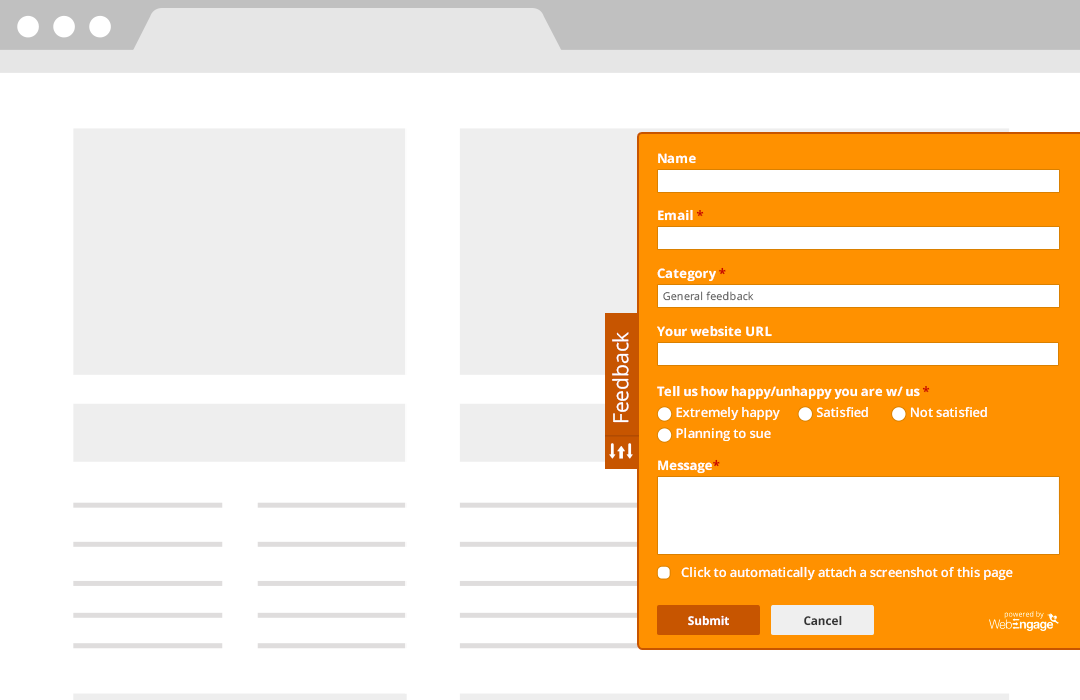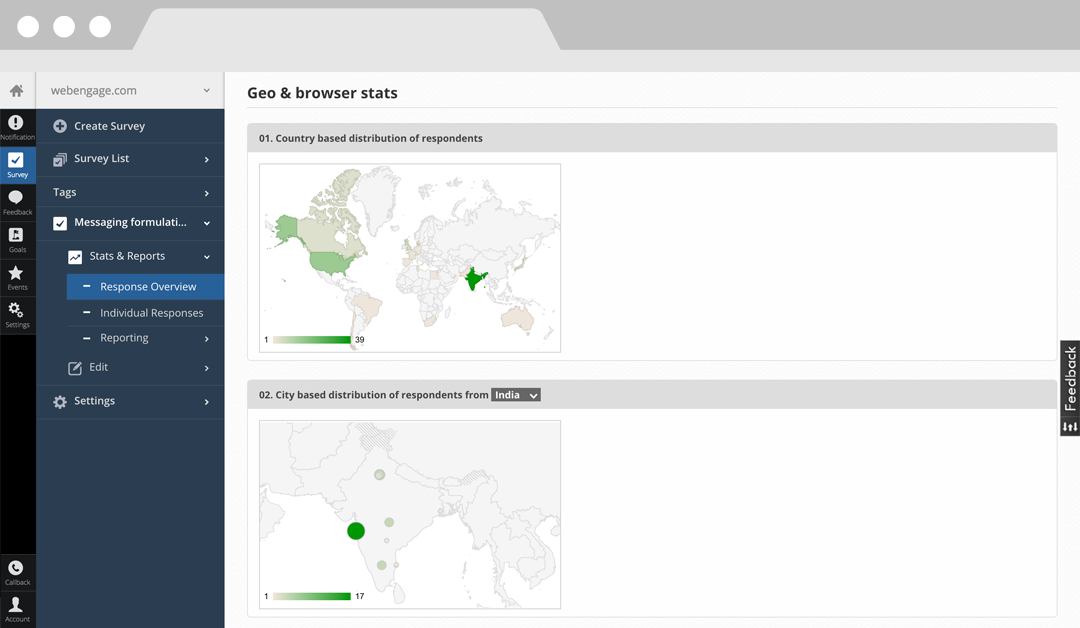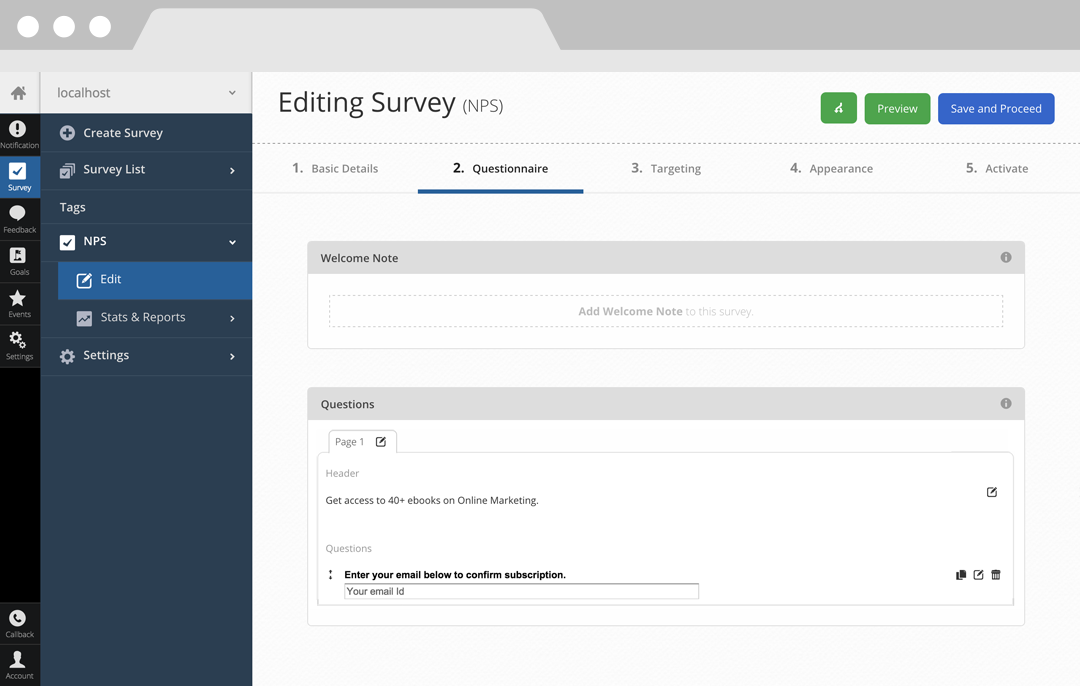Beskrivning
With WebEngage you can do the following:
-
Get feedback from your customers. We make it easy for them to report issues or suggest ideas. And we make it easier for you by offering a nice management console to reply back, keep a track and anlayze all your data.
-
Collect customer insights by conducting in-site short surveys. You can run product feedback survey, customer satisfaction surveys, lead generation surveys etc. Analyze all the data using our powerful reporting and analytics modules.
-
Drive conversion and push sales on your website using our in-site notifications. You can use notifications to offer discount code, push a feature update message to all your visitors or announce a downtime on your website. You can target these messages at specific audiences on your website to create an effective campaign. We offer powerful analytics for each of your notifications including statistics like clickthrough rates, country wise distribution etc.
This is an offical WebEngage plugin which lets you embed the Javascript integration code in to your pages without editing templates. Install the plugin once. No need to change or write a single line of code to make it work. Ever!
Here’s a quick 2 minute explainer video: https://www.youtube.com/watch?v=5poyDyvHApw
More on WebEngage here – webengage.com
Features
- Places a customizable ”Feedback” tab to your site – customize colors and placement.
- Receive unlimited feedback. Automatic screengrab of the page that a user submits the feedback on.
- Recieve email notifications. Reply to feedback via email or from your WebEngage dashboard.
- Mark feedback threads as resolved, open or unread.
- Create short surveys for all or particular pages on your site.
- Target these surveys on multiple parameters – visitor geography, site referrals, cookies, first-time-visitors etc.
- Collect responses for these surveys, view and download reports. See demographic distribution.
- Collect email subscription leads and push them to MailChimp.
- Display push notifications on your website.
- Target these notification messages at certain audience segments on your website.
- Get detailed stats on the performance of these push notifications including data like clickthrough rate etc.
- Works in all browsers (including IE6!).
- Non-blocking, high-performance code.
Details and product screenshots:
Feedback – webengage.com/feedback
Survey – webengage.com/survey
Notification – webengage.com/notification
Gallery – webengage.com/gallery
Localization
WebEngage is currently available in 42 languages – English, Albanian, Arabic, Azerbaijani, Bahasa (Indonesian), Bosnian, Bulgarian, Chinese (Traditional), Croatian, Czech, Danish, Dutch, Estonian, Finnish, French, Georgian, German, Greek, Hebrew, Hindi, Hungarian, Italian, Japanese, Kazakh, Korean, Kurdish, Latvian, Lithuanian, Malay, Norwegian, Polish, Portuguese, Romanian, Russian, Slovak, Slovenian, Spanish, Swedish, Thai, Turkish, Ukrainian, Uzbek and Vietnamese. If your language is missing, you can help us translate. There are just 30 odd phrases that need to be translated. Let us know if you are interested.
Demo
Take an online demo to get an idea of how the feedback tab, survey windows and notification messages will look on your website – demo.webengage.com
Free Plan And Paid Plans
- We offer WebEngage as a free plan. You can use the free plan as long as you want without paying.
- We also offer different pricing plans with assortment of features and capabilities. For further details please visit : webengage.com/pricing
- We offer 14 days free trial period on all the paid plans.
Go Premium
- Get SSL support.
- Add more fields to your feedback form – dropdowns, checkboxes, files, radio button, textarea, input boxes etc.
- Remove ”Powered by WebEngage” logos in the feedback, survey and notification windows. Change email templates.
- Increase your upper limit on the number of surveys you can create and responses that you can collect per survey.
- Increase your upper limit on the number of clickthroughs allowed per notification.
- Add you own style using a CSS editor.
- Enhanced targeting capabilities for your surveys and notications.
- Add more account manangers.
- Get multi-question surveys. With the free plan, we let you add a single question survey only.
- Run exit surveys by targeting visitors when they are about to leave your website.
- Measure your Net Promoter Score by running NPS surveys.
See plans and pricing – webengage.com/pricing
For personal websites and blogs, have a FREE plan too. – webengage.com/pricing-features
Support
Email us on support {at} webengage dot com or contact us for any kind of support. We assure you of a quick revert.
Skärmdumpar
Installation
- Download and unzip the plugin. Upload
webengagefolder to the/wp-content/plugins/directory. - Activate the plugin through the ’Plugins’ menu in WordPress.
- You’ll be redirected to the configuration page upon activation. Follow the instructions therein to get your WebEngage License Code.
Vanliga frågor
-
Is WebEngage FREE to use? – Yes. A feedback form with auto-screengrab feature, unlimited feedback queries and responses every month, short survey with limited number of responses and targeting capabilities – all these are FREE forever. Of-course, if you need more, we have some other cool features for which you can upgrade to our premium plans.
-
The feedback tab shows up on my website. However, upon clicking, it displays an error message instead of the feedback form. Why? – Most likely because the domain name for which you created the widget does not match with the one you are using it on. If you are keen to test WebEngage in test/dev environment, please create a separate widget with ”localhost” or a corresponding domain name. Use the corresponding license code in your plugin to test locally.
-
What all information does WebEngage capture? – Apart from the answers to questions in your forms (both feedback and survey) and a screengrab of the page on which the feedback was submitted on, we automatically capture a whole bunch of other information. E.g. Geo location (and IP) of the user submitting feedback, Date/time, Page URL on which the feedback was submitted, Browser, Operating Platform etc. You get to see all of these in the email notification as well as in your WebEngage dashboard.
-
Can I add custom fields to the feedback form? – Yes. With paid plans (starting $49/month), you can add your own fields to the feedback form – checkboxes, radio buttons, input boxes, comment boxes, files, dropdowns etc. This can be done using a simple drag-n-drop form builder inside WebEngage dashboard. You don’t need to write any code whatsoever.
-
Is WebEngage spam-free? – Yes. Our technology makes sure that only humans can submit the feedback form on your website. And we do that without asking your users to read through an unreadable CAPTCHA image :). Our stuff just works!
-
Can data be exported from WebEngage? – Yes. You can download all your feedback in Excel format in realtime. Responses to all your surveys can be downloaded in similar fashion. Very soon, we’ll release our API which will make it easier to push all the WebEngage data into your favourite CRM.
-
What other customizations are possible? – Far too many! All email templates, stylesheets, logos etc can all be changed depending upon the plan you choose.
For any other question(s), please email us on support {at} webengage dot com or contact us. We assure you of a quick revert.
Recensioner
Bidragsgivare och utvecklare
”WebEngage Feedback, Survey and Notification” är programvara med öppen källkod. Följande personer har bidragit till detta tillägg.
Bidragande personerÖversätt ”WebEngage Feedback, Survey and Notification” till ditt språk.
Intresserad av programutveckling?
Läs programkoden, kika på SVN-filförvaret eller prenumerera på utvecklarloggen via RSS.
Ändringslogg
2.0.4
- Updated to latest (v6) Web SDK integration code.
2.0.3
- Updated with latest v5 of webengage integration code.
- New screenshots and more languages support
- Gallery link added
2.0.2
- Reduced dependency on iframes
- New logo and notification text in the options page
2.0.1
- xss vulnerability fix in plugin managament files
2.0.0
- New JavaScript integration code (version 4) released
- Introduces JavaScript callbacks for all three products – Feedback, Survey and Notification
- Easy to use API methods for custom invocation
1.1.0
- Notification product added to the bundle.
- Improved version – let’s you sign-up for WebEngage directly from within your WordPress admin.
- Customize your feedback tab with your own text/colors etc.
- Support for more languages.
1.0.0
- Hello World! This is our initial release.