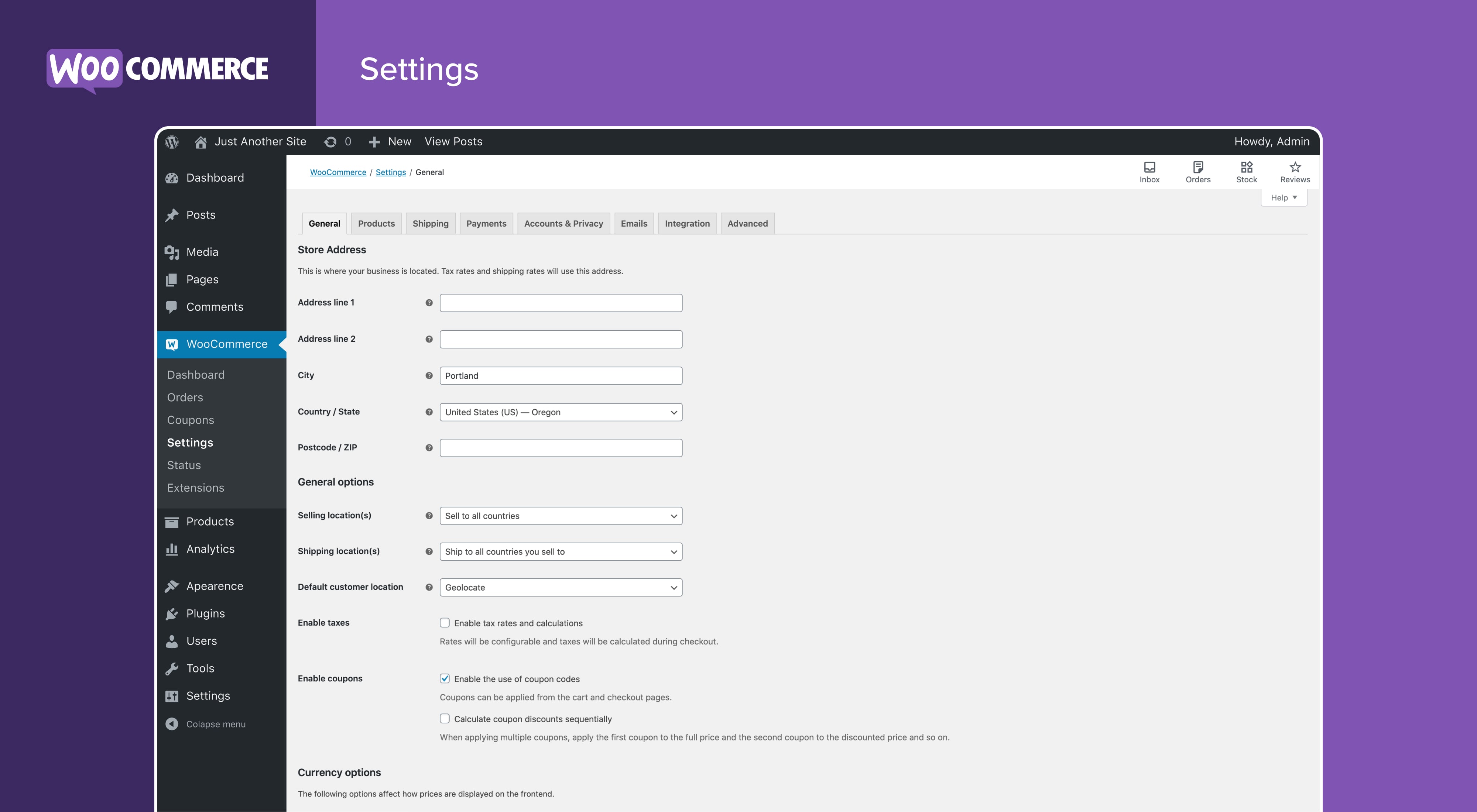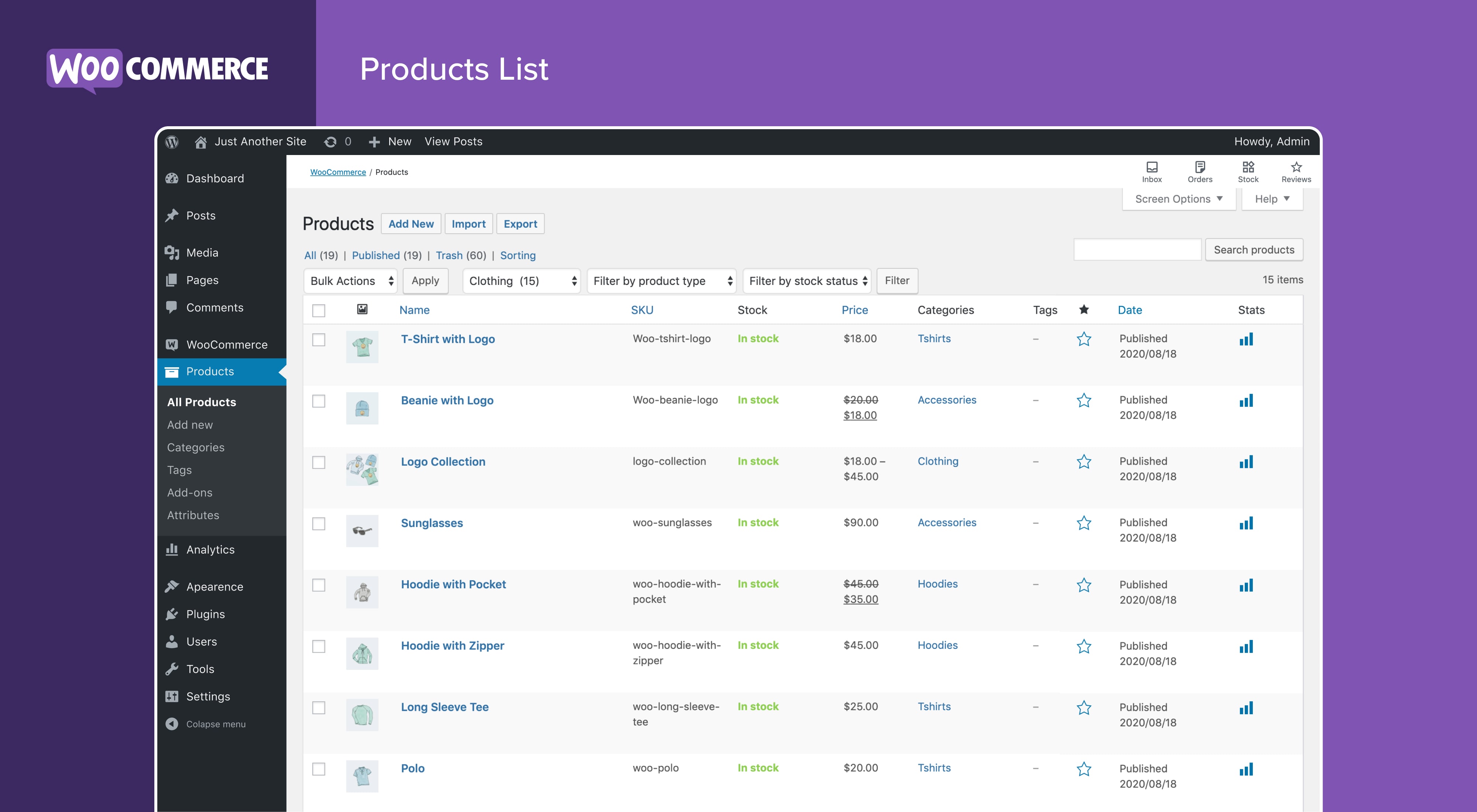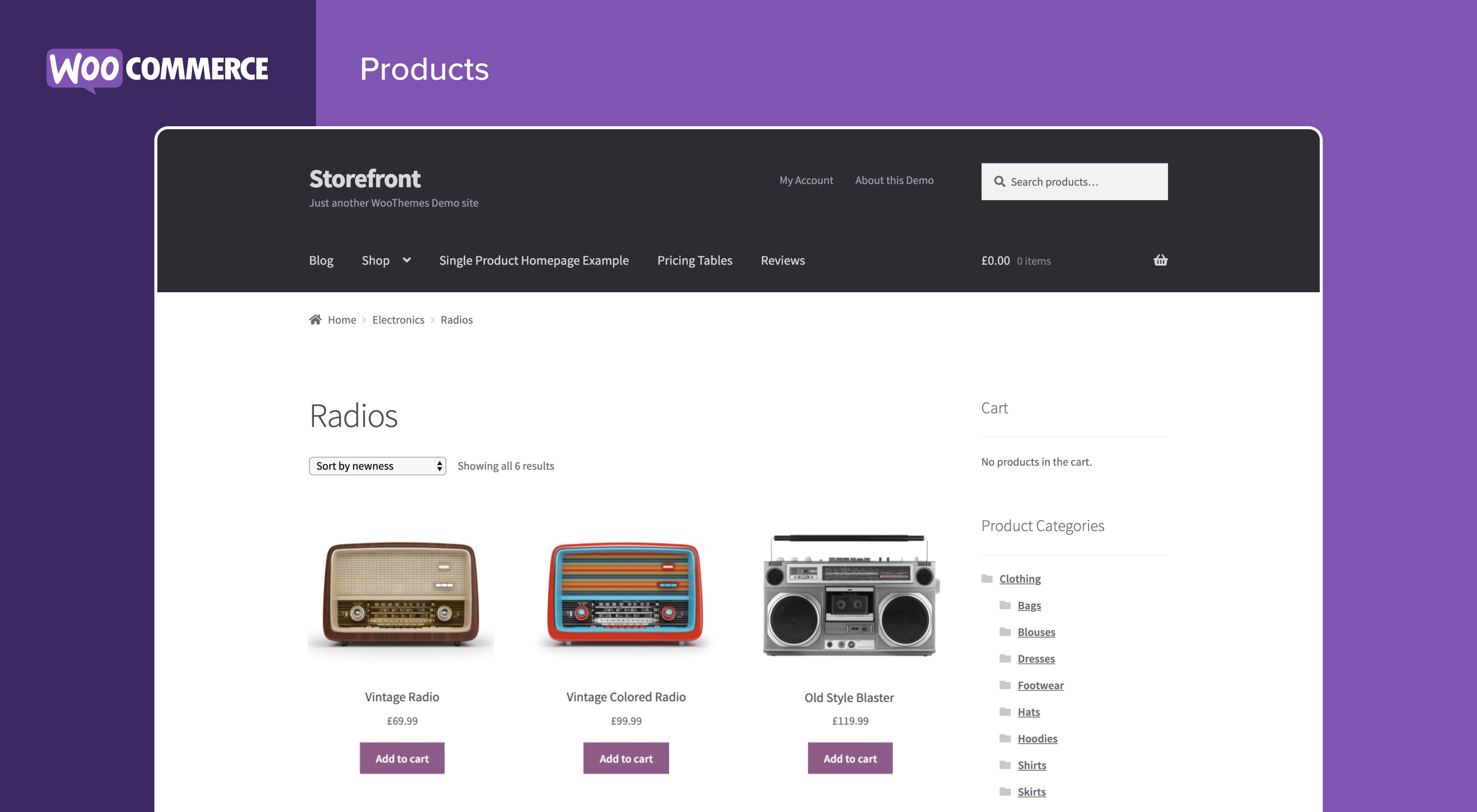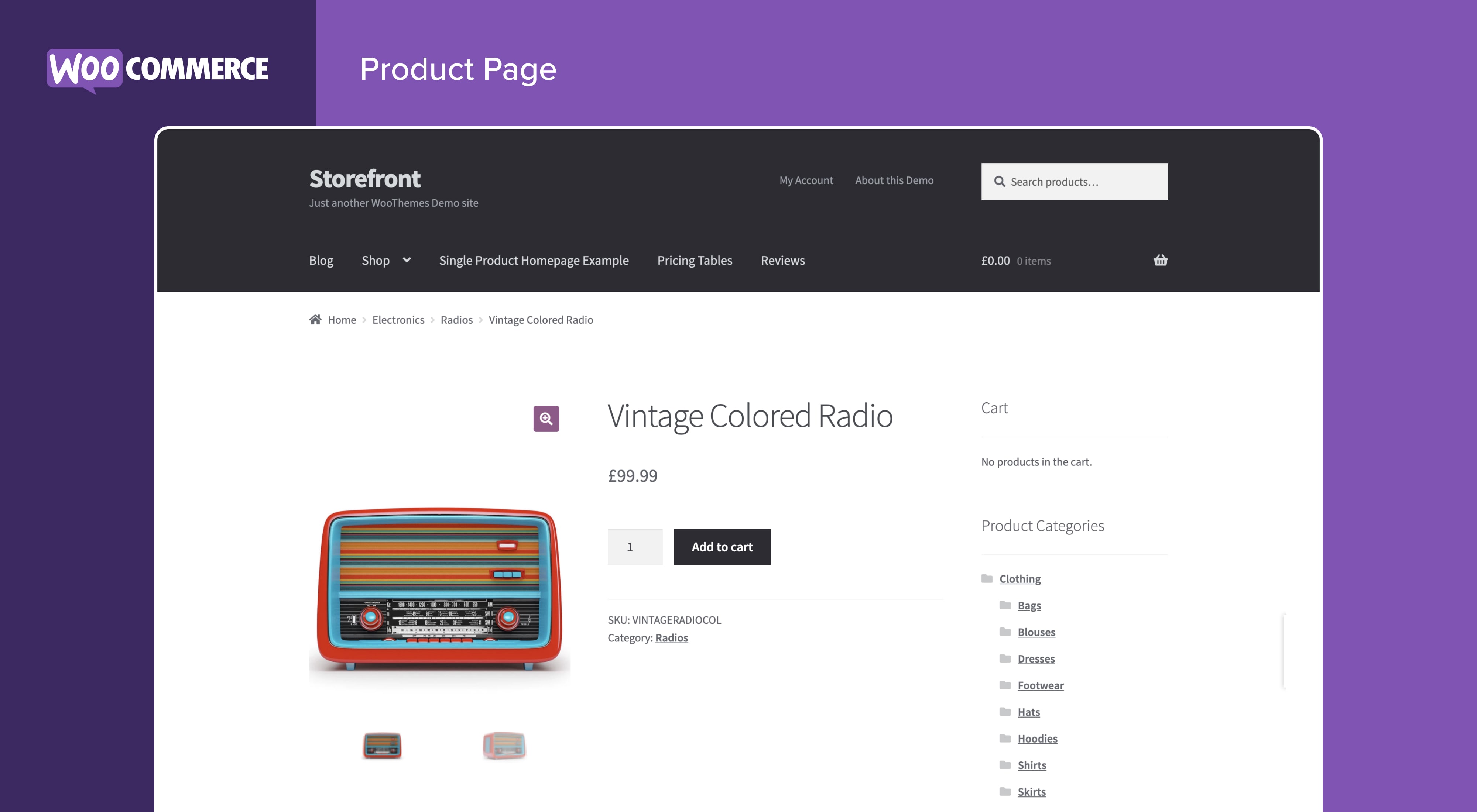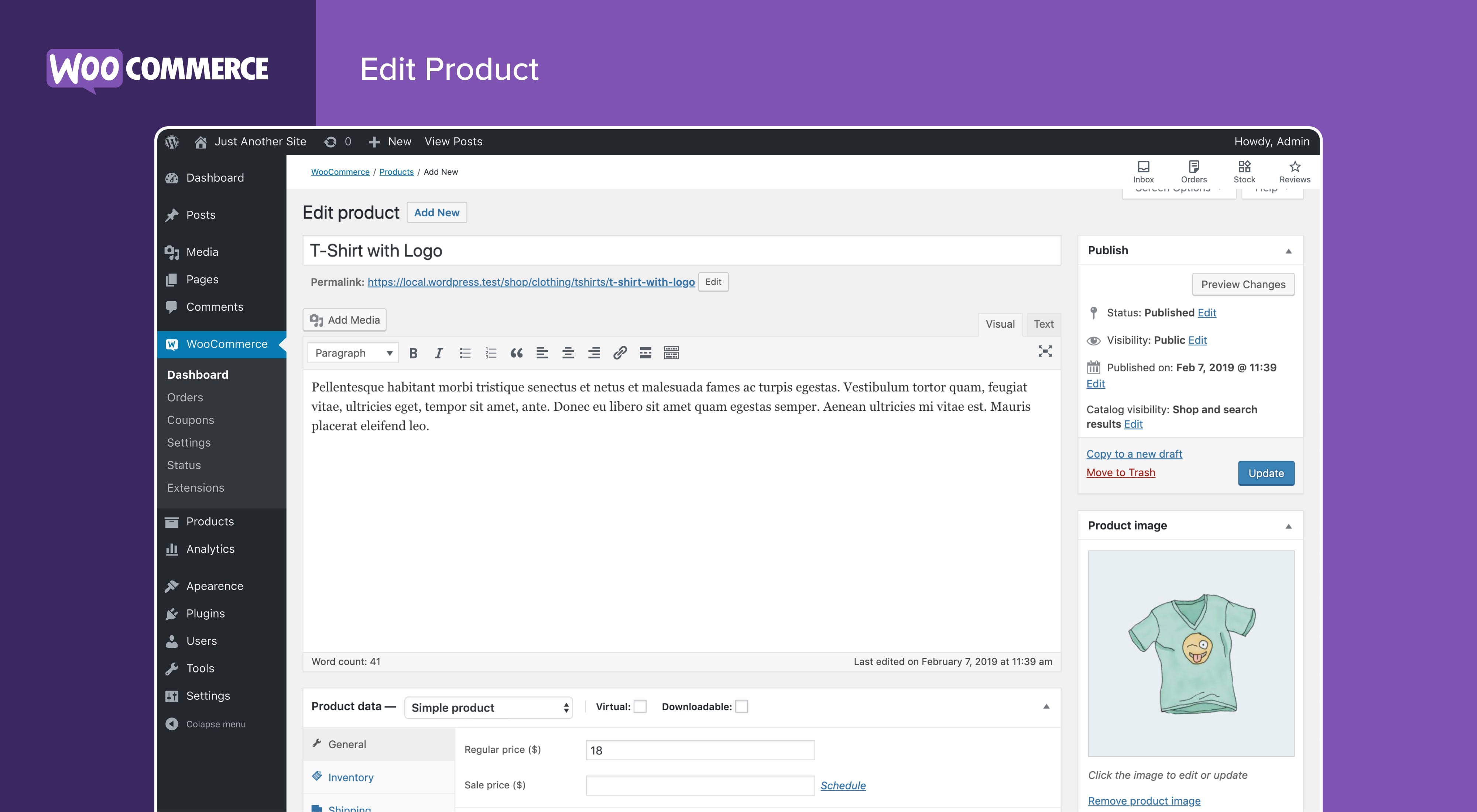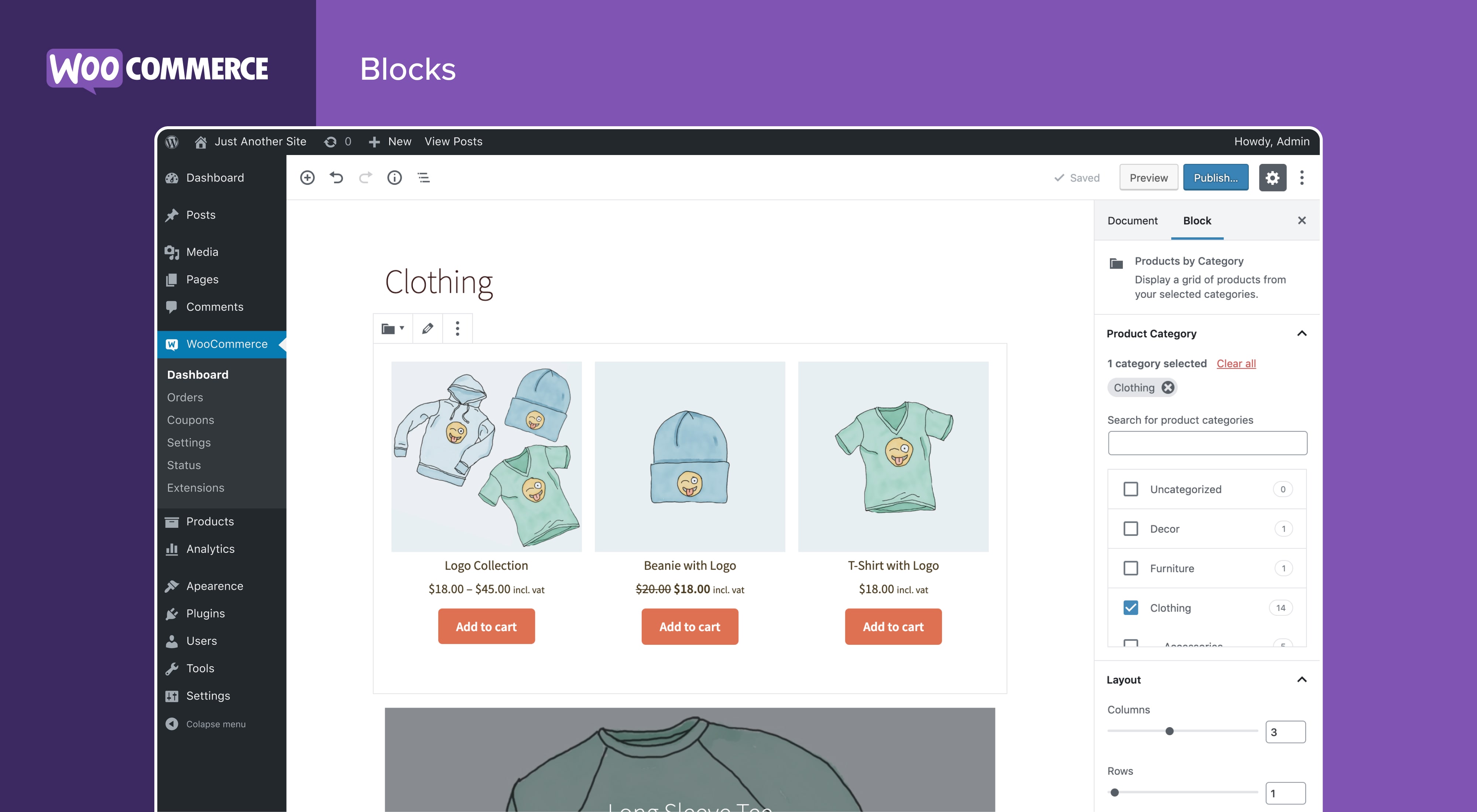Beskrivning
WooCommerce är en e-handelsplattform med öppen källkod för WordPress.
Vår kärnplattform är gratis, flexibel och stöds av en global community. Friheten med öppen källkod ger dig fullt ägarskap över din butiks innehåll och data, för alltid.
Oavsett om du startar en verksamhet, tar din befintliga butik online eller om du utvecklar webbplatser åt kunder, använd WooCommerce så får du en butik som har en överlägsen kombination av innehåll och handel.
- Skapa vackra och lockande skyltfönster med teman som passar ditt varumärke och din bransch.
- Increase revenue with an optimized shopping cart experience that converts.
- Anpassa produktsidor på några minuter med hjälp av modulära produktblock.
- Visa upp fysiska och digitala varor, produktvariationer, anpassade konfigurationer, direktnedladdningar och affiliate-artiklar.
- Sell subscriptions, bookings, or memberships, with our developer-vetted extensions.
- Hamna överst i sökresultaten genom att använda dig av WordPress SEO-fördel.
- Bygg på en skalbar plattform. Få en flexibel e-handelslösning för butiker med stora mängder trafik.
ALLA VERKTYGEN DU BEHÖVER FÖR ATT SÄLJA
Inbyggda verktyg och populära integrationer hjälper dig hantera din verksamhet effektivt. Många tjänster kan läggas till gratis med ett enda klick via den valfria Installationsguiden.
- Choose how you want to get paid. Conveniently manage payments from the comfort of your store with WooPayments (Available in the U.S., U.K., Ireland, Australia, New Zealand, Canada, Spain, France, Germany, and Italy). Securely accept credit cards, mobile wallets, bank transfers, and cash thanks to 100+ payment gateways – including Stripe, PayPal, and Square.
- Configure your shipping options. Print USPS labels right from your dashboard and even schedule a pickup with WooCommerce Shipping (U.S.-only). Connect with well-known carriers such as UPS and FedEx – plus a wide variety of delivery, inventory, and fulfillment solutions for your locale.
- Förenkla försäljningsmomsen. Lägg till WooCommerce Tax eller liknande integrerade tjänster för att realisera automatiserade beräkningar.
Väx din verksamhet, lägg till funktioner och övervaka din butik när du är på språng
WooCommerce menar allvar. Håll koll på de prestandamätningar som är viktigast för dig med WooCommerce Admin, som är en kraftfull, anpassningsbar central adminpanel för din butik.
Utöka din kundkrets över marknadsförings- och sociala kanaler med Google Ads, HubSpot, Mailchimp och Facebook-integrationer. Du kan alltid kolla in Marknadsföringshubben i adminpanelen för att få nya idéer och tips som hjälper dig att lyckas.
Förbättra butikens funktioner med hundratals gratis- och betalutökningar från den officiella WooCommerce Marketplace. Våra utvecklare testar alla nya utökningar och granskar regelbundet befintliga utökningar för att upprätthålla kvalitetsstandarden på marknadsplatsen. Vi letar aktivt efter produkter som hjälper butiksbyggare att skapa framgångsrika butiker.
Hantera din butik var du än befinner dig med WooCommerce kostnadsfria mobilapp (Android och iOS). Spoilervarning: lyssna efter det ganska beroendeframkallande ka-ching-ljudet som spelas varje gång du gör en ny försäljning!
Äg och kontrollera dina butiksdata – för alltid
Med WooCommerce är det du som äger dina data. Alltid.
Om du väljer att dela användningsdata med oss kan du känna dig trygg med att uppgifterna är anonymiserade och hålls säkra. Välj att tacka nej när som helst utan att påverka din butik.
Till skillnad från e-handelslösningar i webbhotell lagrar WooCommerce data på ett framtidssäkert sätt. Du kan exportera allt ditt innehåll och flytta din webbplats till valfri plattform. Inga begränsningar.
Därför väljer (och älskar) utvecklare WooCommerce
Med WooCommerce kan utvecklare skapa, anpassa och skala en butik så att den uppfyller en beställares exakta specifikationer och lägga till förbättringar via utökningar eller anpassade lösningar.
- Utnyttja åtgärds-hookar och filter för att ändra eller skapa funktionalitet.
- Integrera praktiskt taget vilken tjänst som helst med hjälp av ett robust REST API och webb-hooks.
- Designa och skapa anpassade innehållsblock med React.
- Inspektera och modifiera någon aspekt av kärnkoden för tillägget.
- Sätt fart på utvecklingsprocessen med ett blixtrande snabbt CLI.
Kärnplattformen testas ingående och ofta, med stöd från ett dedikerat utvecklarteam som jobbar i flera olika tidszoner. Den omfattande dokumentationen uppdateras med varje ny version så att du ska kunna skapa exakt den butik du behöver.
Bli en del av vår växande internationella community
WooCommerce har en stor, entusiastisk community som vill hjälpa handlare att lyckas – och den växer snabbt.
Det finns WooCommerce-möten på platser över hela världen som du kan delta i gratis och till och med bli involverad i att arrangera. De här träffarna är ett utmärkt sätt att lära sig från varandra, dela med dig av dina kunskaper och träffa likasinnade.
WooCommerce är också regelbundet närvarande på WordCamps över hela världen – vi vill gärna träffa dig.
Delta och översätt
WooCommerce utvecklas och stöds av Automattic, skaparna av WordPress.com och Jetpack. Vi har även hundratals oberoende deltagare och det finns alltid plats för fler. Gå till WooCommerce GitHub-lagringsplatsen om du vill få reda på hur du kan hjälpa till.
WooCommerce finns översatt till flera språk, bl. a. danska, ukrainska och persiska. Hjälp till att lokalisera WooCommerce ännu mer genom att lägga till din språkversion – gå till translate.wordpress.org.
Block
Detta tillägg tillhandahåller 2 block.
- Filter by Rating Controls Enable customers to filter the product grid by rating.
- Filter by Stock Controls Enable customers to filter the product grid by stock status.
Installation
Systemkrav
- PHP 7.4 eller högre krävs (PHP 8.0 eller högre rekommenderas)
- MySQL 5.6 eller högre, ELLER MariaDB-version 10.1 eller högre, krävs.
Besök WooCommerce-dokumentation för serverbehov för en detaljerad lista med krav på servern.
Automatisk installation
Automatisk installation är det enklaste alternativet – WordPress hanterar filöverföringen och du behöver inte lämna webbläsaren. För att göra en automatisk installation av WooCommerce loggar du in i din WordPress-adminpanel, navigerar till menyn Tillägg och klickar på ”Lägg till nytt”.
I sökfältet skriver du ”WooCommerce” och klickar sedan på ”Sök tillägg”. När du har hittat oss kan du se uppgifter, såsom t.ex. versionsnummer, betyg och beskrivning. Viktigast är självklart att du kan installera det! Klicka på ”Installera nu” så hjälp WordPress dig att komma vidare.
Manuell installation
För manuell installation behöver du ladda ner tillägget WooCommerce och ladda upp det till din webbserver med ett FTP-program. WordPress Codex har instruktioner för hur du gör.
Uppdaterar
Automatiska uppdateringar ska fungera smidigt, men vi rekommenderar fortfarande att du säkerhetskopierar din webbplats.
Om du stöter på problem med butiks-/kategorisidor efter en uppdatering behöver du bara återställa permalänkar genom att gå till WordPress > Inställningar > Permalänkar och klicka på ”spara”. Detta bör återställa detta till det normala.
Exempeldata
WooCommerce levereras med ett par stickprov som du kan använda för att se hur produkterna ser ut; importera sample_products.xml via WordPress-importören. Du kan även använda CSV-importören eller vår CSV Import Suite-utökning för att importera sample_products.csv
Vanliga frågor
-
Var kan jag hitta dokumentation för WooCommerce samt användarguider?
-
För hjälp med att starta upp och konfigurera WooCommerce, se Kom igång och guide för nya WooCommerce-butiksägare.
Se vår kodex, såväl som handboken för tilläggsutvecklare för att utöka eller tematisera WooCommerce.
-
Var kan jag få hjälp eller prata med andra om WooCommerce Core?
-
Om du kör fast kan du be om hjälp i WooCommerce supportforum genom att följa dessa riktlinjer, kontakta WooCommerce Community Slack eller posta ett inlägg i WooCommerce Community-gruppen på Facebook.
-
Var kan jag få hjälp med utökningar som jag har köpt från WooCommerce Marketplace?
-
Om du behöver hjälp med betalda utökningar från WooCommerce Marketplace så kan du först se igenom vår självhjälpsguide för felsökning. Om problemet kvarstår ber vi dig att registrera ett supportärende via vår kundtjänst. Vår entusiastiska support försöker svara dig inom 24 timmar.
-
Jag har problem med att logga in på WooCommerce.com – vad händer nu?
-
Felsök först vanliga inloggningsproblem med hjälp av denna användbara steg-för-steg-guide. Fungerar det fortfarande inte? Ta kontakt med oss.
-
Kommer WooCommerce att fungera med mitt tema?
-
Ja! WooCommerce fungerar med alla teman, men kan behöva lite styling. Om du letar efter ett tema med djup WooCommerce-integration rekommenderar vi Storefront.
-
Hur uppdaterar jag WooCommerce?
-
Vi har en detaljerad guide om hur du uppdaterar WooCommerce.
-
Min webbplats slutade fungera – vad gör jag?
-
Börja med att diagnostisera problemet med hjälp av vår användbara felsökningsguide.
Om du upptäckte felet efter att du uppdaterat ett tema eller tillägg så kan det finnas kompatibilitetsproblem mellan det och WooCommerce. Om problemet uppstod efter att du uppdaterade WooCommerce så kan det finnas en konflikt mellan WooCommerce och ett utdaterat tema eller tillägg.
I båda fallen rekommenderar vi att du kör ett konflikttest med hjälp av Health Check (som låter dig inaktivera teman och tillägg utan att det påverkar dina besökare) eller felsöker problemet med hjälp av en utvecklingswebbplats.
-
Var kan jag rapportera buggar?
-
Rapportera fel på WooCommerce filförvar på GitHub. Du kan även meddela oss i vårt supportforum, men se till att söka igenom forumen först för att se till att felet inte redan rapporterats.
-
Var kan jag efterfråga nya funktioner, teman och utökningar?
-
Request new features and extensions and vote on existing suggestions on our official feature request board. Our Product teams regularly review requests and consider them valuable for product planning.
-
WooCommerce är fantastiskt! Kan jag bidra?
-
Ja det kan du! Häng med i vår GitHub repository and follow the utvecklarblogg om du vill hålla dig uppdaterad med allt som händer i projektet.
-
Var kan jag hitta REST API-dokumentationen?
-
Utförlig WooCommerce REST API-dokumentation finns tillgänglig på GitHub.
-
Min fråga finns inte med här. Var kan jag hitta fler svar?
-
Mer information finns i Vanliga frågor.
Recensioner
Bidragsgivare och utvecklare
”WooCommerce” är programvara med öppen källkod. Följande personer har bidragit till detta tillägg.
Bidragande personer-
Automattic
-
WooCommerce
-
Mike Jolley (a11n)
-
James Koster
-
Claudio Sanches
-
Rodrigo Primo
-
Peter Fabian
-
Vedanshu Jain
-
Julia Amosova
-
obliviousharmony
-
konamiman
-
sadowski
-
Ron Rennick
-
royho
-
Barry
-
Claudiu Lodromanean
-
Tiago Noronha
-
Kelly Choyce-Dwan
-
levinmedia
-
Albert Juhé Lluveras
-
Darren Ethier (nerrad)
-
Joshua Wold
-
Nadir Seghir
-
Rua Haszard
-
Michael P. Pfeiffer
-
Niels Lange
-
ralucastn
-
tjcafferkey
-
danielwrobert
-
patriciahillebrandt
-
albarin
-
Tung Du
-
imanish003
-
Karol Manijak
-
sunyatasattva (a11n)
-
Alexandre Lara
-
Luigi
-
danieldudzic
-
Sam
-
alexflorisca
-
opr18
-
tarunvijwani
-
Paulo Arromba
-
Saad T.
-
Boro Sitnikovski
-
Gerhard Potgieter
-
Corey McKrill
-
Jorge A. Torres
-
Leif Singer
”WooCommerce” har översatts till 68 språk. Tack till översättarna för deras bidrag.
Översätt ”WooCommerce” till ditt språk.
Intresserad av programutveckling?
Läs programkoden, kika på SVN-filförvaret eller prenumerera på utvecklarloggen via RSS.
Ändringslogg
8.8.2 2024-04-17
- Fix – Fixed a bug causing incompatibility with 3rd-party coupon extensions when certain conditions were met. #46642
- Fix – Defensive coding for when Action Scheduler function as_has_scheduled_action is not defined. #46630
8.8.1 2024-04-15
- Fix – Fix wrong Shop title shown in classic themes after deleting the page #46429
8.8.0 2024-04-10
- Fix – Deprecate the $check_key_exists parameter from AssetDataRegistry and disallow duplicate data for all cases. #46139
- Fix – Fixed an issue where orders could be placed when no shipping options were available #46026
- Fix – Fix a bug where saved payment methods were not rendered correctly in the heckout block #46019
- Fix – Removed count from is_array check to fix Analytics comparison filter. #45939
- Fix – Add a filter to adjust the 50 terms limitation in the product edit page. #45506
- Fix – Add block preview to Product Filter: Attribute (Beta) block #45558
- Fix – Add some safeguards against programmatic removal of orders due to sync when HPOS is active. #45330
- Fix – Adds spacing between quantity field and add to cart button when stacked #45758
- Fix – Adjust the WC_Admin_Notices to support multisite setups #45349
- Fix – Avoid trying to find a product variation of a product variation #45776
- Fix – CYS – Add missing typography settings for the Site Title block #45166
- Fix – CYS – Core: fix: not mark
Customize your storestep as completed when the user switches theme #45762 - Fix – CYS – Core: fix font load when user opts out of tracking. #45185
- Fix – CYS – Core: fix Product Rating block renders #45600
- Fix – CYS – Core: fix wp-admin page visible when click on start designing #45586
- Fix – CYS – Core: install font when user clicks opt-in #45580
- Fix – CYS – Fix activeThemeHasMods undefined error. #45255
- Fix – CYS – Fix the failed to load resource error in the CYS whenever the current active theme is not TT4 #45519
- Fix – CYS – Fix the flickering effect on hover on the font pairing cards. #44851
- Fix – CYS – Fix the intro page logo and site title positioning. #45216
- Fix – CYS – Fix the selected pattern in footer in the assembler. #45240
- Fix – CYS – fix warning Tooltip #45592
- Fix – CYS – Go to the assembler when clicking to the ”Design you own” button if the theme was already customized in the assembler. #45713
- Fix – CYS – reduce editor instance re-render. #45458
- Fix – CYS – Set a default width for the site logo after uploading it. #45384
- Fix – CYS: Fix Header/Footer template parts disappear #45735
- Fix – CYS: fix the footer large pattern – use only one navigation block #45308
- Fix – CYS: fix Undefined array key queryId warning #45399
- Fix – Ensure the ”Didn’t find a theme you like” text and the ”Design your own” banner are displayed exclusively at the bottom of the themes tab on WooCommerce > Extensions. #45706
- Fix – Ensure the is_super_admin REST field contains the correct value #45235
- Fix – Experimental: Fix: Regression introduced in #44757 that breaks the inspector setting of the new attribute filter block. #45276
- Fix – Fix alignment issues in the generated content of the Refunds page #45292
- Fix – Fix an issue where shoppers could select invalid price ranges in the Product Filter: Price (Beta) block #45403
- Fix – Fix block templates not being rendered in extension taxonomies #44850
- Fix – Fix broken CSS styles of the
totalValuefilter. #45732 - Fix – Fixes order counts in WooCommerce Status dashboard widget. #44734
- Fix – Fix failing e2e customer list test by skipping blank slate #45261
- Fix – Fix organization tab e2e tests #45692 #45692
- Fix – Fix styling issue for the Price Filter block preventing fields from appearing inline when the Inline input fields option is enabled #45197
- Fix – Fix the customer list e2e test for PR merge workflow #45229
- Fix – Gracefully handle posts to HPOS redirect when backup post no longer exists. #45605
- Fix – Include simple product support in the attributes filter within the analytics orders view. #44901
- Fix – Make sure backup posts are restored during sync when HPOS is enabled. #45332
- Fix – Normalize Slots on Settings pages by creating scopes for each page that has a Slot #45152
- Fix – Prevent fatal error when updating HPOS setting without changing value. #45604
- Fix – Prevent possible type error during install routine. #45730
- Fix – Prevent user interaction with the Product Filter: Price (Beta) block within the Editor. #45602
- Fix – Product Elements: fix some warning thrown when there was no post ID available #45675
- Fix – Product results count block update with product collection pagination & filtering. #45556
- Fix – Rename ProductTemplate namespace #45594 #45594
- Fix – Reset Product Collection block pagination when filters change. #45693
- Fix – Tax task – do not require postcode input for countries without postcode. #45367
- Fix – Use regular_price to determine if product is not sale and don’t rely only on price for product_meta_lookup #43011
- Fix – Using ActionScheduler to schedule fetching of in-app marketplace promotions. #45628
- Fix – [CYS] Fix the intro path when exiting the assembler. #44771
- Fix – [CYS] Improve logic to ensure that the font is active. #45385
- Add – Displays a red badge on in-app My Subscriptions tab if Woo.com Update Manager is not installed or activated #46088
- Add – <!– Add a changelog message here — Add launch_your_store feature flag #45231
- Add – Add a filter to allow modifying the attribute term name in the Active Product Filters widget. #40734
- Add – Add Always show pre-publish checks checkbox #44595 #44595
- Add – Add block preview to filter blocks #45258
- Add – Add default option values for Launch your store task #45306
- Add – Add e2e tests for Organization tab #45532 #45532
- Add – Add is_store_page helper function #45299
- Add – Add Launch Your Store settings section #45402
- Add – Add launch your store task #45270
- Add – Add new product archive header template and hook into woocommerce_before_main_content #33681
- Add – Add Post-purchase note field to the Inventory tab #45244
- Add – Adds block hooks algorithm to WooCommerce templates. #45737
- Add – Adds Checkout additional fields to the store weekly snapshot. #44310
- Add – Add tests for variable product #44818 #44818
- Add – Add the ability to search for a currency by ISO code. #45512
- Add – Add the
woocommerce_guest_session_to_user_idaction hook that fires when a guest session is migrated to a customer ID #45146 - Add – Add totalValue filter. #45170
- Add – Add used meta keys dropdown in HPOS custom fields metabox. #44739
- Add – Add xstate scaffold for Launch your store feature #45548
- Add – Add
woocommerce_order_hold_stock_minutesfilter hook to allow the number of minutes stock in an order should be reserved for to be filtered. #45246 - Add – Allow –re-migrate to work without –verbose in HPOS CLI verification tool. #44669
- Add – Customize Your Store: Add the color palettes for the Nokul, Highline and Luminate themes in the intro screen. #45105
- Add – Customize Your Store: Introduce the feature for conditionally changing the default font pairings available based on user consent and the WordPress version. #44532
- Add – CYS: Override header and footer template parts. #45196
- Add – Display a new modal informing the theme switch whenever the user clicks on the ”Start designing” button in the Customize Your Store flow. #44821
- Add – Enable the Customize Your Store feature on Core. #44824
- Add – Ensures to always convert the metas into a string array since it can be anything #45493
- Add – Hide tax fields when taxes are disabled in product and variations #45531
- Add – Install the Legacy REST API plugin on WooCommerce upgrade if needed #45570
- Add – Introduce the PluginInstaller class #44856
- Add – Redirect to WooPayments Connect page in the Payments task if the merchant is from a supported country and WooPayments is installed #45540
- Add – Register woocommerce/product-custom-fields-toggle-field block #45291
- Add – Register woocommerce/product-custom-fields block #45360
- Add – Remove Navigation setting when store isn’t using it #45800
- Add – Support range operator in Remote Inbox Notification #45201
- Add – Updated copies and illustrations for the onboarding task list. #44854
- Add – Update the WooCommerce Extensions Theme page to include references to the Customize Your Store flow. #45468
- Update – Update Action Scheduler to 3.7.4 #46277
- Update – Add formatting for Cost and Sales numbers in Campaigns card in Marketing page. #44917
- Update – Add set_attribute method to Block class #45523
- Update – Allow usage of block notice templates when using classic themes. #45164
- Update – Bump all remote spec endpoints to version
2.0. #45298 - Update – Compatibility Layer: pass additional context to woocommerce_blocks_hook_compatibility_additional_data hook which is a class name in which it was called #45156
- Update – CYS – Fix the ”Opt in to usage tracking” modal buttons and checkbox styles. #45444
- Update – CYS – Fix the border of the toggle controls in the assembler #45744
- Update – CYS – Mark the product’s task as completed only if products were created or modified by users. #44890
- Update – CYS – Show the header and footer selected by default as the first option displayed on the list. #45414
- Update – CYS – Transitional page: fix margins and make the 3rd question not required. #45709
- Update – CYS – Updates the footer and homepage sections of the assembler sidebar. #44800
- Update – CYS – Update the ”Share feedback” survey design #45802
- Update – CYS – Use the admin theme color to style the active theme badge component in the Intro page. #45626
- Update – CYS Update the copy for the fonts opt-in modal in the pattern assembler. #45805
- Update – Disable the checkout menu within Customizer when the checkout block is the default checkout page. #45538
- Update – Display the theme switch modal in the Customize Your Store flow only if the currently active theme is not TT4 #45296
- Update – Ensure the ”Any” Filter condition is displayed on the left and the ”All” filter condition is displayed on the right side in the display settings for the Filter by Attribute block. #44799
- Update – Ensure the CYS task is marked as complete only if the user customized their templates or global styles in the editor #45792
- Update – Ensure the user is directed to the in-app marketplace whenever clicking on ’Browse all themes’ within the Customize Your Store flow. #45288
- Update – Exclude the Legacy REST API plugin from the feature compatibility UI #45610
- Update – Hide more details toggle for simple source types – direct, web admin, mobile app. #44907
- Update – Improve compatibility of the logging system with multisite #44735
- Update – Improve hero product chessboard pattern spacing #45756
- Update – Improve messages around the use of the legacy and the new Local Pickup shipping methods. #45614
- Update – Introduce the new Transitional page to the customize your store. #45546
- Update – Move the rendering of Order Attribution inputs fully to JS. Support multiple instances on the same page. #44335
- Update – Prevent fresh_site option from being set to 0 after WooCommerce installation. #45232
- Update – Product Collection: disable client-side navigation if incompatible blocks are detected inside #45435
- Update – Product Collection: New Arrivals collection has the Created filter set to 7 days by default #45355
- Update – Removed
idattribute from Product Collection blocks. #44625 - Update – Remove the ability to update Woo.com plugins that are not available under WordPress.org plugin directory #44279
- Update – Update Action Scheduler to 3.7.3 #45739
- Update – Updated default payment gateways recommendation priorities. #39635
- Update – Update Mercado Pago copy changes. #45364
- Update – Update required and tested up to WP versions for the WordPress 6.5 release. #45633
- Update – Update the themes list on the Customize Your Store intro screen. #44822
- Update – Update usages of WooCommerce Blocks version checks to use WooCommerce core version when possible #44804
- Update – [CYS] Update the woo.com themes link to include the back url #45661
- Dev – E2E tests: re-enable all e2e tests #45825
- Dev – Temporary disable DataSourcePoller class deprecation message #46163
- Dev – Add e2e tests for the customer list #45198
- Dev – Add new test shopper product filters #44516
- Dev – Add source property to legacy editor #45515 #45515
- Dev – Allow manually triggering the Blocks E2E workflow #45382
- Dev – Be more descriptive with Blocks E2E workflow titles #45381
- Dev – clear out unneeded github files from block folder #44895
- Dev – Disable the
reportSlowTestsoption for blocks’ E2E tests. #45375 - Dev – E2E tests: add new tests for product attributes in product blocks editor #44777
- Dev – E2E tests: add new tests for users management #45673
- Dev – E2E tests: add test for merchant checkout block #45449
- Dev – E2E tests: add test for transforming classic cart to cart block #44926
- Dev – E2E tests: fix command palette test with Gutengerg #45121
- Dev – E2E tests: fixed flaky product create test #45700
- Dev – E2E tests: fix global setup failing when there are more than 20 pages in site #45129
- Dev – E2E tests: fix issues with quick actions in products list #45772
- Dev – E2E tests: fix variable product flakiness #45710
- Dev – E2E tests: improve execution time by disabling the welcomeGuide feature instead of waiting for the modal #45132
- Dev – E2E tests: improve existing test to include scenario customizing mini cart #45248
- Dev – E2E tests: stabilize product quick delete test #45636
- Dev – E2E tests: update mini cart and cart block tests and add new test to mini cart verifying max quantity #44921
- Dev – Fix a failing unit test. #45509
- Dev – Fix guest user handling in failing Side Effects E2E tests #45624
- Dev – Fix
is_readvalue in Admin notes. #43096 - Dev – Improve stability of i18n-related e2e tests. #45371
- Dev – Improve webpack cache-busting version parameter by using file contents hash #44838
- Dev – Product Collection: Add E2E tests confirming all Product Elements are rendered correctly #45623
- Dev – Refactor remote specs structure and naming #45547
- Dev – remove blocks nvmrc, add e2e artifacts to gitignore #45256
- Dev – Update Attributes tooltip copy #45485 #45485
- Dev – Update product editor experiment name and enable pre-publish panel by default #45745 #45745
- Dev – Updates the PR testing workflow to use checkout v4 to eliminate GH node 16 warning #45199
- Dev – WooCommerce build watching will now also detect CSS file changes. #44930
- Tweak – Add callback URL domain to auth screen. #45445
- Tweak – Compatibility Layer: improve the documentation so it’s less confusing #44924
- Tweak – Fixed minor errors in file documentation syntax. #44629
- Tweak – Make dynamic properties explicit in WC_Order_Item #44896
- Tweak – Prefer the use of ’order details’ (instead of ’invoice’) in our order emails. #45395
- Tweak – Streamline and improve execution time of the
woocommerce-blocksglobal E2E setup. #44843 - Tweak – Update the copy for the terms and conditions on WooCommerce. #44449
- Performance – Add index to zone_id column for woocommerce_shipping_zone_locations #45598
- Performance – Improve memory usage in HPOS sync CLI tool. #44670
- Performance – Removes star font #31670
- Enhancement – Add filter to control rounding precision in internal calculations. #45743
- Enhancement – Add support for extending product types on onboarding task list #44892
- Enhancement – Add support for partial backfilling from or to the HPOS datastore using the CLI. #45171
- Enhancement – Add the sample product badge before the product name to mark placeholder products. #45691
- Enhancement – Allow extensions to expand on, or replace the tutorial shown to users when creating a product via the ”create a product” task from the onboarding task list. #45617
- Enhancement – Block Hooks: Run block hooks on all block themes instead of approved themes only. #45581
- Enhancement – Cache marketing task is_complete() method result #45126
- Enhancement – CYS – Show the ”Design your own” banner when editing a different theme than TT4 in the CYS flow. #45481
- Enhancement – Fix the count alignment for Filter by Ratings block #45674
- Enhancement – Improve accessibility of sale price markup. #44413
- Enhancement – Limit checkbox clickable area from being out of bounds #45603
- Enhancement – Made sponsored product listings in the Extensions marketplace easier to identify. #45684
- Enhancement – Reduce calls to wp_count_posts( ’product’ ) from OnboardingTasks #45125
- Enhancement – Remove ’List price’ and ’Sale price’ fields from the General tab #45495
- Enhancement – Validate coupons with email restrictions upfront and change user’s feedback when a coupon is not valid for the user. #43872