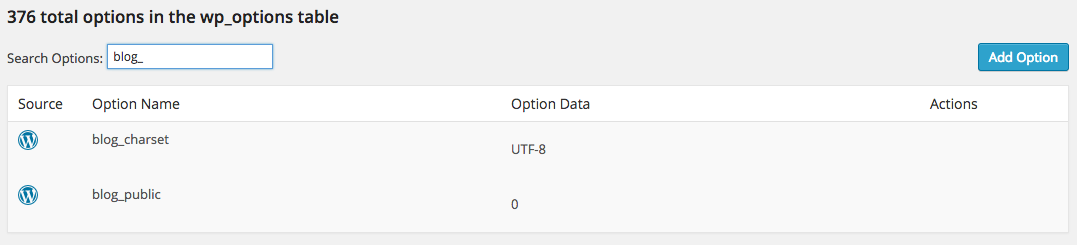Beskrivning
WP Options Editor allows you to easily view, edit, delete, and add options in your WP options table. The easy interface allows you to search for a particular option, edit it or delete it all within the same WP admin page.
Please be careful when using this plugin! You can easily delete an option that is crucial to your site operating. In addition, this plugin does not autocorrect for serialized data.
Installation
- Upload
WP Options Editorfolder to the/wp-content/plugins/directory - Activate the plugin through the
Pluginsmenu in WordPress - Go to Tools->Manage wp_options to see and edit your options
Recensioner
Bidragsgivare och utvecklare
”WP Options Editor” är programvara med öppen källkod. Följande personer har bidragit till detta tillägg.
Bidragande personerÖversätt ”WP Options Editor” till ditt språk.
Intresserad av programutveckling?
Läs programkoden, kika på SVN-filförvaret eller prenumerera på utvecklarloggen via RSS.
Ändringslogg
1.1
- Cleanup Release
- Fixed all WP_DEBUG-triggered errors
- General code audit/cleanup
- Fixed GF con & added Yoast SEO icon
- Fixed wording in search & replace sections
- Added several security checks on all admin functions
1.0.0
- Första utgåvan