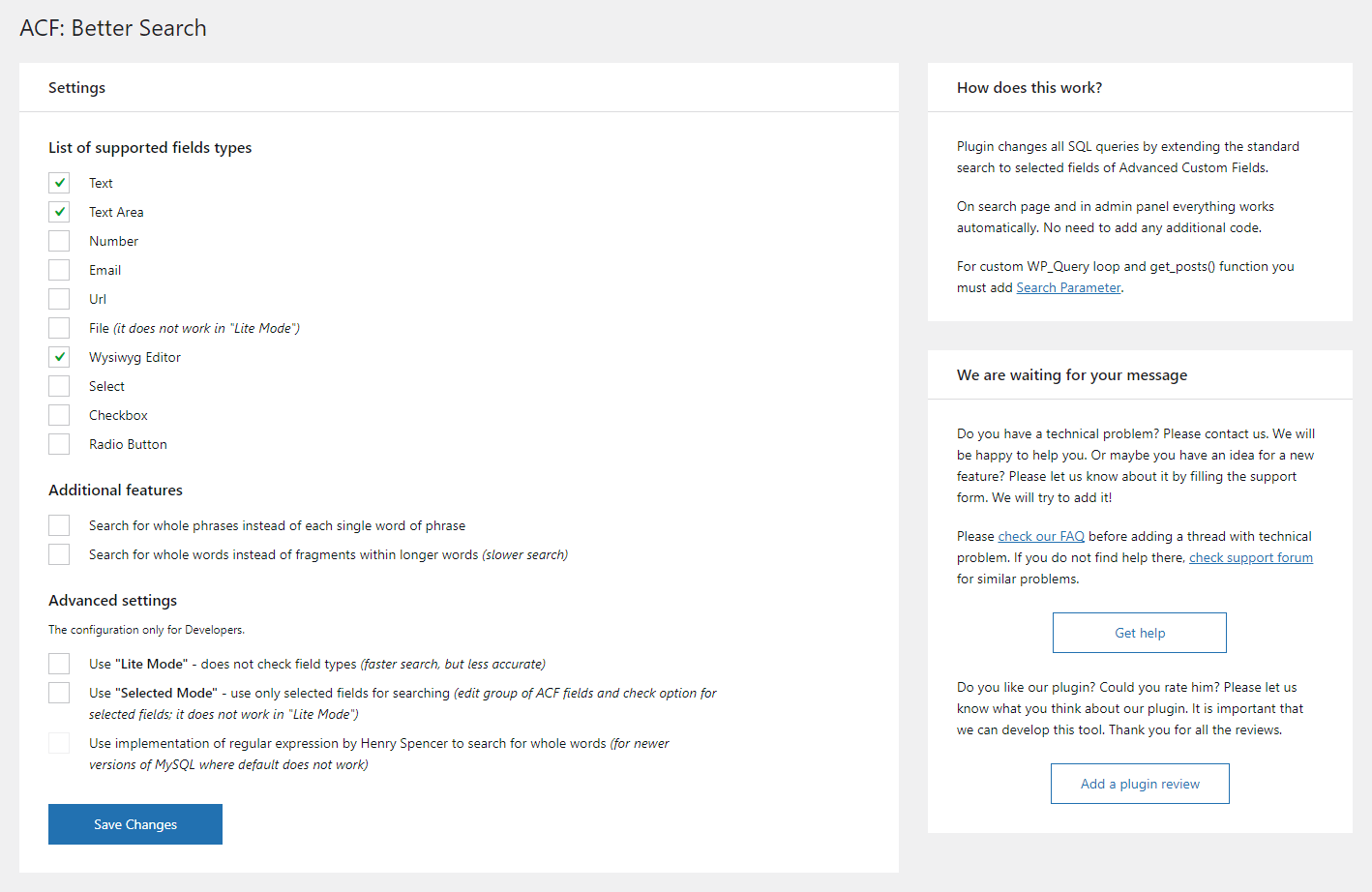Beskrivning
Detta tillägg lägger till möjlighet för standardsökmotorn i WordPress att söka efter innehåll från valda fält i tillägget Advanced Custom Fields.
Everything works automatically, no need to add any additional code. The plugin does not create a search results page, but modifies the SQL database query to make your search engine work better.
Additionally you can search for whole phrases instead of each single word of phrase. As a result, search will be more accurate than before.
New search core
We modified the code of search engine. Content search is now faster by about 75% (depending on the level of complexity of searched phrase)!
Support to the development of plugin
We spend hours working on the development of this plugin. Technical support also requires a lot of time, but we do it because we want to offer you the best plugin. We enjoy every new plugin installation.
If you would like to appreciate it, you can provide us a coffee. If every user bought at least one, we could work on the plugin 24 hours a day!
Please also read the FAQ below. Thank you for being with us!
Installation
- Ladda upp tilläggets filer till katalogen
/wp-content/plugins/acf-better-searcheller installera tillägget direkt via WordPress adminsida för tillägg. - Activate plugin through
Pluginsscreen in WordPress Admin Panel. - Use
Settings -> ACF: Better Searchscreen to configure the plugin.
Vanliga frågor
-
Vilken version av Advanced Custom Fields stöds?
-
Advanced Custom Fields in version 5 (also free). ACF below version 5 has a different data structure in database and is not supported.
-
In what fields does the plugin search?
-
Our plugin supports the following fields: Text, Text Area, Number, Email, Url, File, Wysiwyg Editor, Select, Checkbox and Radio Button.
All these fields may be located in both the Repeater or Flexible Content field.
-
Hur fungerar det?
-
Plugin changes all SQL queries by extending the standard search to selected fields of Advanced Custom Fields.
The plugin in admin panel works same as for the search page.
It works for
WP_Queryclass. -
How to activate advanced search?
-
Everythings works automatically. For custom
WP_Queryloop andget_posts()function also if you add Search Parameter. -
What to do when not searching for posts?
-
Sometimes it happens that the data in your database is incorrectly arranged. This happens when you import or duplicate posts.
You can use
Incorrect Mode. This is a slower search, but it does not take into account the order of records in the_postmetatable. This solution should help in this situation. Use of this mode is allowed without restrictions. This does not mean any problems with your website. -
How does searching for whole phrases?
-
The default search in WordPress is to search for each of words listed. An additional option in the plugin settings allows you to search for occurrences of the whole phrase entered in the search field without word division.
Du kan aktivera det när som helst.
-
Hur fungerar ”Enkelt läge”?
-
In this mode, the plugin does not check the field types. Phrases are searched in all ACF fields. Thanks to this, the query to the database is smaller and faster by about 25%. However, we do not have control over which fields are taken into account when searching.
-
Är tillägget helt gratis?
-
Ja. Detta tillägg är helt gratis.
However, working on plugins and technical support requires many hours of work. If you want to appreciate it, you can provide us a coffee. Thanks everyone!
Thank you for all the ratings and reviews.
If you are satisfied with this plugin, please recommend it to your friends. Every new person using our plugin is valuable to us.
This is all very important to us and allows us to do even better things for you!
Recensioner
Bidragsgivare och utvecklare
”ACF: Better Search” är programvara med öppen källkod. Följande personer har bidragit till detta tillägg.
Bidragande personer”ACF: Better Search” har översatts till 7 språk. Tack till översättarna för deras bidrag.
Översätt ”ACF: Better Search” till ditt språk.
Intresserad av programutveckling?
Läs programkoden, kika på SVN-filförvaret eller prenumerera på utvecklarloggen via RSS.
Ändringslogg
4.2.1 (2024-04-12)
[Fixed]Searching for content in file field when Lite Mode is active[Fixed]UX of plugin settings page[Added]Support for WordPress 6.5
4.2.0 (2023-09-11)
[Fixed]Duplicated search results for modified SQL query
4.1.1 (2023-06-29)
[Added]Filteracfbs_field_typesto add new supported field types
4.1.0 (2023-03-02)
[Changed]Appearance of plugin settings page[Added]Support for Table field type generated by Advanced Custom Fields: Table Field plugin[Added]Support for WordPress 6.2
See changelog.txt for previous versions.