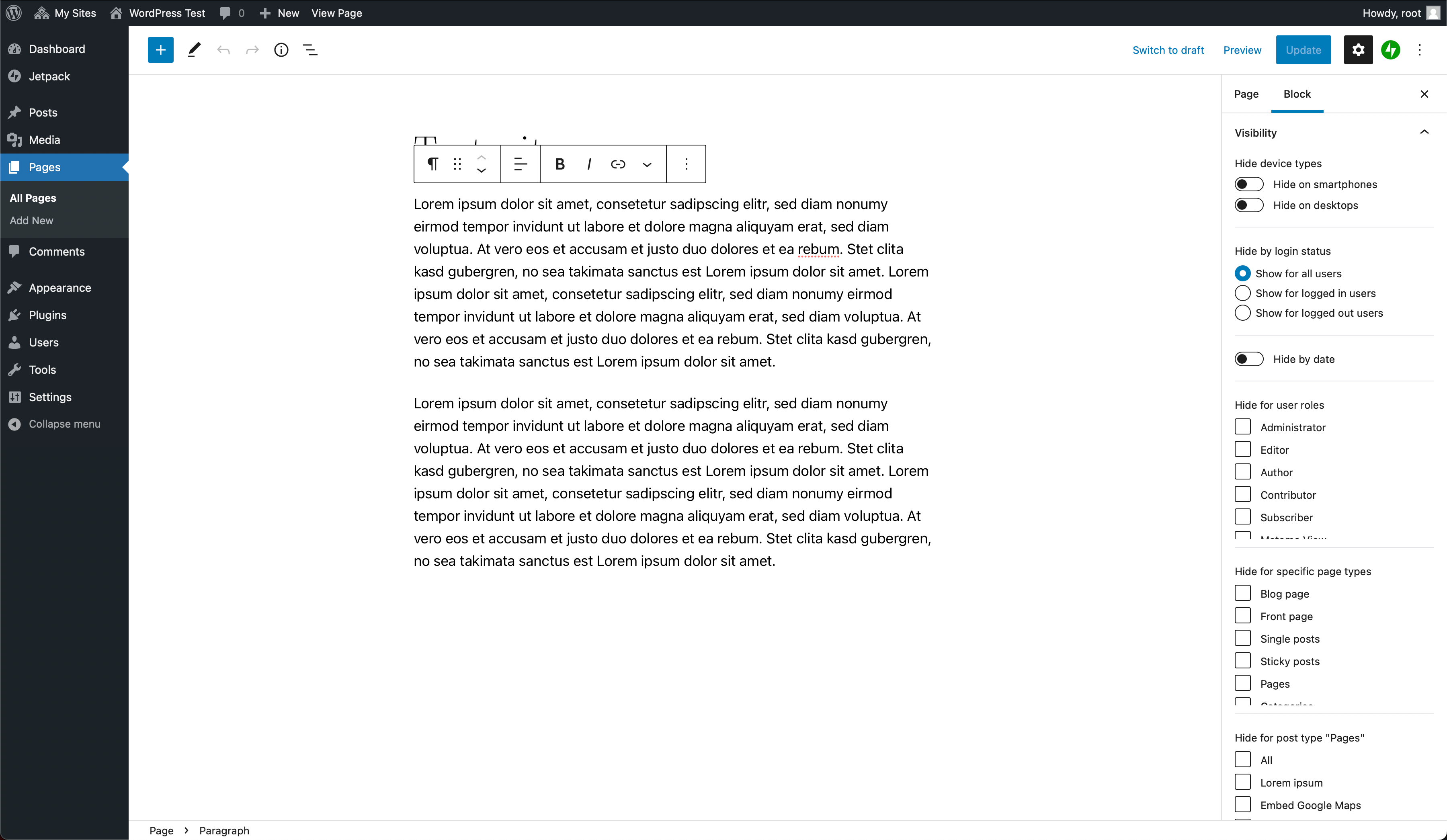Beskrivning
Have you ever used WordPress’ new block editor Gutenberg and wished for a way to influence, when and to whom blocks are shown? We’ve been in this situation, that’s why we came up with Block Control. This nifty little plugin allows you to control, whether a block should be displayed under certain circumstances or not. And that’s of course true for both WordPress’ default blocks and blocks added by third-party plugins.
You can hide blocks based on:
- Device types (desktop, mobile)
- Login status
- Date (start and end date)
- User roles
- Page types
- Posts of the current post type
Installation
- Upload the plugin files to the
/wp-content/plugins/block-controldirectory, or install the plugin through the WordPress plugins screen directly. - Activate the plugin through the ’Plugins’ screen in WordPress
- Now you can use the “Visibility” panel, Block Control adds to every block withing the Gutenberg editor.
Vanliga frågor
-
How do I use Block Control?
-
After you install and activate Block Control, you will find a new panel “Visibility” added to every blocks right hand side sidebar. Open the panel to choose a condition for the display of a given block.
Conditional blocks configured this way will only be displayed under certain circumstances chosen by you. Please note, these conditions will only take effect in the front end of your site, not inside the editor itself.
-
Does Block Control work with page caching plugins?
-
As Block Control removes content completely from the source code and not just hides it via CSS, it is mostly incompatible to any caching plugin because it may generate different HTML for every user.
-
How to disable post type X from showing up?
-
Since version 1.1.0 you can hide blocks based on post type. Since you maybe have post types that don’t make sense in this context, you can use the filter
block_control_ignored_post_typesto remove them.E.g. if your post type slug is called
my_post_type, you can use it like this:function my_filter_block_control_post_types( $post_types ) { unset( $post_types['my_post_type']; return $post_types; } add_filter( 'block_control_ignored_post_types', 'my_filter_block_control_post_types' ); -
Who are you folks?
-
We are Epiph.yt, your friendly neighborhood WordPress plugin shop from southern Germany.
-
Contributing
-
You can contribute to the code on GitHub.
Recensioner
Bidragsgivare och utvecklare
”Block Control” är programvara med öppen källkod. Följande personer har bidragit till detta tillägg.
Bidragande personer”Block Control” har översatts till 2 språk. Tack till översättarna för deras bidrag.
Översätt ”Block Control” till ditt språk.
Intresserad av programutveckling?
Läs programkoden, kika på SVN-filförvaret eller prenumerera på utvecklarloggen via RSS.
Ändringslogg
1.1.12
- We fixed all variants of hide by date setting to be properly checked.
1.1.11
- We fixed the hide by date setting if only one of the dates is used.
1.1.10
- We fixed the hide by date setting if both settings are in the future or both are in the past.
- We improved the settings for hide by date for better accessibility and functionality.
1.1.9
- We fixed a problem with some blocks no more saving the visibility settings.
1.1.8
- We fixed a problem with broken blocks after updating to version 1.1.7. The editor now doesn’t contain any classes from Block Control anymore.
1.1.7
- We fixed compatibility with dynamic blocks.
1.1.6
- We improved the ability to use the filter
blockControl.unsupportedBlockswithout needing to load the own JavaScript early.
1.1.5
- We added a filter
blockControl.unsupportedBlocksto filter the list of unsupported blocks. - We disabled Block Control for the SimpleTOC block in order to display it properly in the backend.
1.1.4
- We disabled Block Control for the Polylang language switcher in order to display it properly in the backend.
1.1.3
- We added full support for WordPress 6.1 (replaced a deprecated function).
1.1.2
- We fixed a potential error in blocks in the widget area.
1.1.1
- We fixed a dependency problem, which may result in preventing the settings panel to appear.
1.1.0
- Since the originally planned Pro version will never be completed, we decided to merge its code into the free version of Block Control.
- Hide blocks based on roles
- Hide blocks based on dates
- Hide blocks based on page types (
is_home,is_page, etc.) - Hide blocks based on posts of the current post type (useful especially for reusable blocks)
1.0.4
- We fixed a problem with assets loading in the backend
1.0.3
- We fixed a problem while checking for block attributes
1.0.2
- We fixed a problem that may load multiple editor scripts in the frontend even if they are not needed there
- We fixed a problem where Block Control options won’t be available for certain blocks
1.0.1
- We fixed the internationalization for all strings
1.0.0
- Initial release