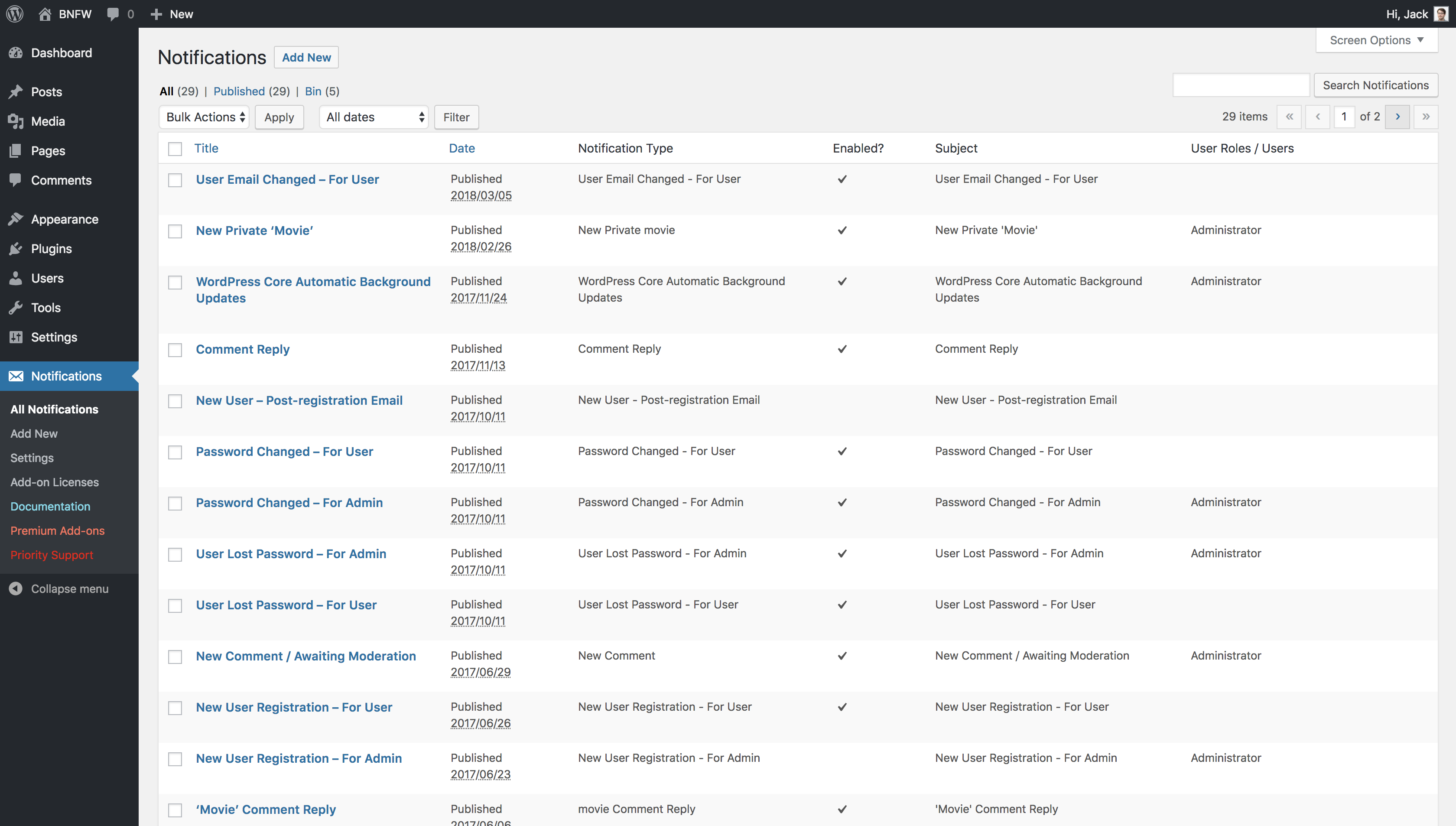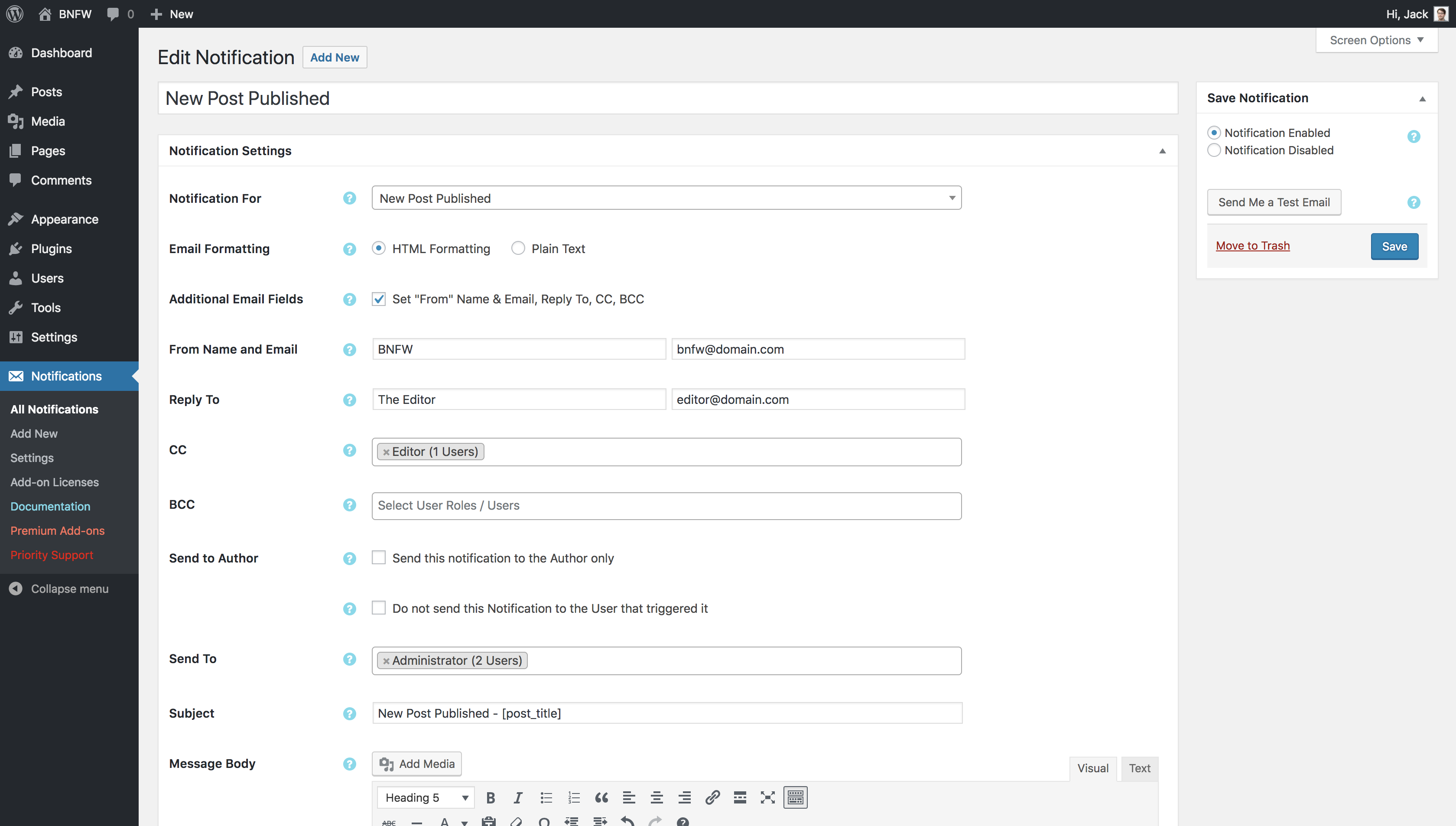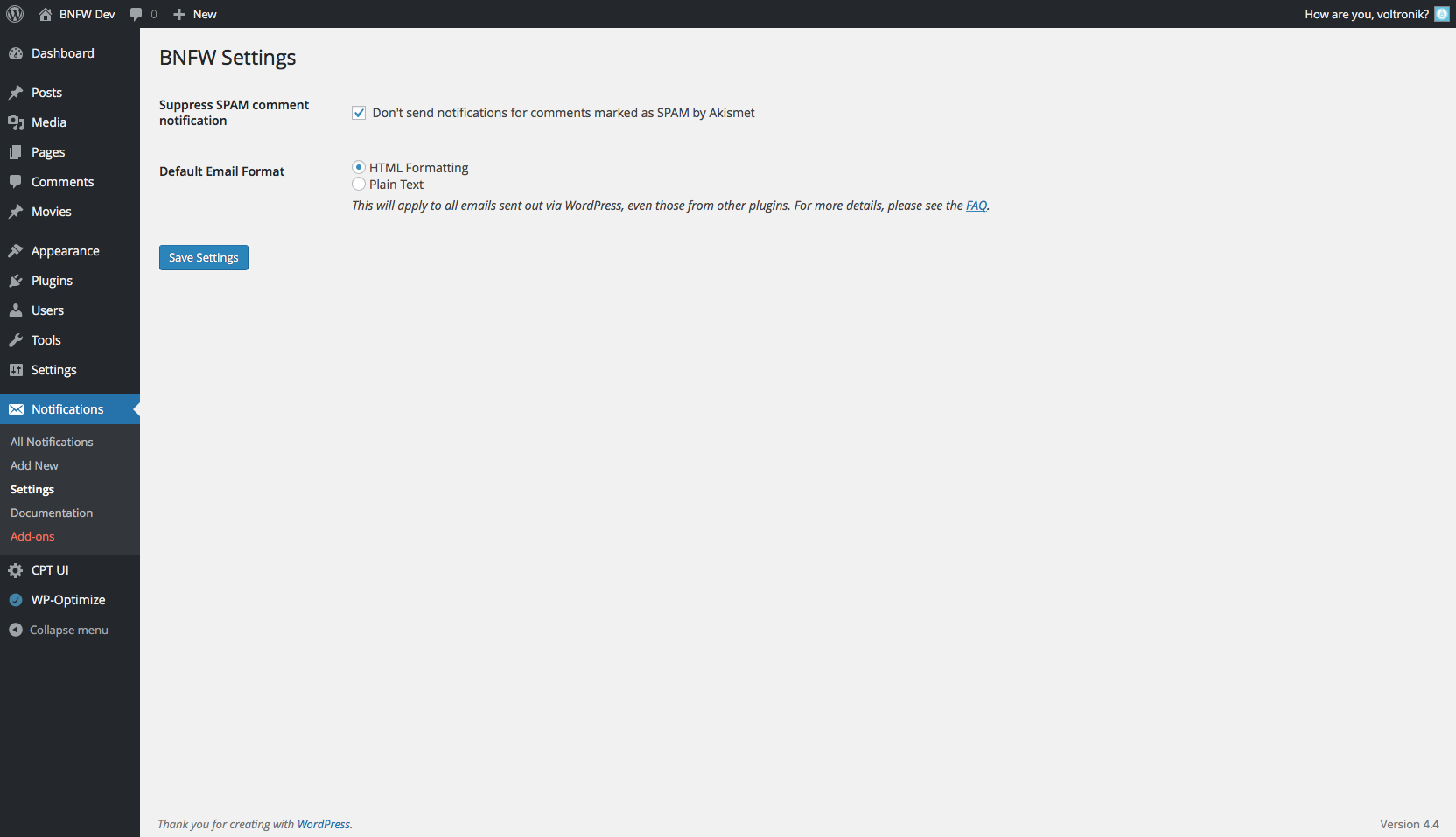Beskrivning
Better Notifications for WP är ett enkelt men kraftfullt tillägg som gör att du kan anpassa de e-postmeddelanden som WordPress skickar, med WYSIWYG-redigeraren och kortkoder. Alla standardmeddelanden för WordPress är tillgängliga för att anpassas, såväl som massor av nya. Du kan välja att skicka meddelanden till enskilda användare, flera användare, alla användare med en användarroll, flera roller – you name it! Du kan också förstärka dina meddelanden med Premiumutökningar. E-postmeddelanden skickas ut via din WordPress-webbplats (med wp_mail) men kan även skickas via SMTP genom att använda ett lämplig tillägg från tredje part om du vill. Om du vill låta användare skapa sina egna e-postaviseringar, kolla in mitt andra tillägg: Content Notify.
Här är en snabb genomgång av tillägget:
Ett exempel:
You want all the users in the Editor role to be notified via email when a new post is published and you’d like to customise it to include your logo along with the author’s name and date / time it was published – with this plugin, that’s easy.
A handy list of shortcodes you can use is available here.
Premiumutökningar
Förstärk dina aviseringar med utökningar:
Notification Add-on Bundles – Everything you need for your WordPress notifications. Save big when you buy an add-on bundle. Instant access.
Subscriptions (GDPR) – Allow users to manage their subscriptions for BNFW notifications.
If you want to let users create their own email notifications/subscriptions/alerts, check out my other plugin: Content Notify.
Conditional Notification – Begränsa vissa aviseringar beroende på vilka kategorier, taggar, inläggsformat eller termer du väljer.
Custom Fields – Innehåller ett antal nya kortkoder som gör att du kan inkludera data från anpassade fält och anpassade användarfält som skapats med ACF.
Send to Any Email – skicka aviseringar till andra än WordPress-användare.
Digest – gruppera flera aviseringar till en enda sammanfattande avisering.
Global Override – Override some of the settings of notifications directly when editing a post, page, or custom post type.
Reminders – Send a reminder to your users and/or user roles when a post, page, or custom post type hasn’t been updated after a set amount of time. Also send a notification when a user hasn’t logged in for a set amount of time.
Multisite – Lägger till nya aviseringar och kortkoder för WordPress multisite till Better Notifications for WP.
Profile Builder – Adds compatibility and new notifications and shortcodes for Profile Builder Free, Hobbyist, and Pro plugins to Better Notifications for WP.
… och mer kommer snart!
Aviseringar
Aviseringar som är tillgängliga för användning just nu:
Administratör
- Ny användarregistrering – för administratör
- Användarlösenord borttappat – för administratör
- Ändrat lösenord – för administratör
- E-post för användare ändrad – för administratör
- Användarroll ändrad – för administratör
- Användare loggade in – för administratör
- Automatiska bakgrundsuppdateringar av WordPress-kärnan
- Integritet – Bekräfta åtgärd: begäran om dataexport – för administratör
- Integritet – Bekräfta åtgärd: begäran att ta bort data – för administratör
Överföringar/förändringar
- Ny användarregistrering – för användare
- Ny användare – e-post efter registrering
- Användarlösenord borttappat – för användare
- Ändrat lösenord – för användare
- Bekräftelse på ändrad e-post för användare – för användare
- E-post för användare ändrad – för användare
- Användarroll ändrad – för användare
- Användare loggade in – för användare
- Svar på kommentar
- Integritet – Bekräfta åtgärd: begäran om dataexport – för användare
- Integritet – Bekräfta åtgärd: begäran att ta bort data – för användare
- Integritet – dataexport – för användare
- Integritet – data borttagen – för användare
- Profile Builder – Approval Request for Admin (Profile Builder Add-on)
- Profile Builder – Email Confirmation (Profile Builder Add-on)
- Profile Builder – Account Approved (Profile Builder Add-on)
- Profile Builder – Account Unapproved (Profile Builder Add-on)
- Påminnelse om användarinloggning (Reminders Add-on)
Inlägg/anpassade inläggstyper
- Nytt inlägg publicerat
- Inlägg uppdaterat
- Inlägg inväntar granskning
- Nytt privat inlägg
- Inlägg schemalagt
- Publicerat inlägg flyttat till papperskorgen
- Ny kommentar
- Ny kommentar inväntar granskning
- Inlägg – kommentaren har godkänts
- Inlägg – anpassat fält uppdaterat (Custom Fields Add-on)
- Inlägg – påminnelse om uppdatering (Reminders Add-on)
- Ny trackback
- Ny pingback
Sidor
- Ny sida publicerad
- Sida uppdaterad
- Sida inväntar granskning
- Ny privat sida
- Sida har schemalagts
- Sida – ny kommentar
- Sida – ny kommentar inväntar granskning
- Sida – kommentaren har godkänts
- Sida – svar på kommentar
- Sida – anpassat fält uppdaterat (Custom Fields Add-on)
- Sida – påminnelse om uppdatering (Reminders Add-on)
Media
- Ny media publicerad
- Media uppdaterad
- Media – ny kommentar
- Media – ny kommentar inväntar granskning
- Media – kommentaren har godkänts
- Media – svar på kommentar
Inlägg
- Ny kategori
- Ny etikett
Anpassade taxonomier
- Ny term
Multisite (Multisite Add-on)
- Ny webbplats aktiverad eller skapad – för nätverksadministratör
- Ny användare skapad – för nätverksadministratör
- Försök att ändra e-postadress för nätverksadministratör – för ny nätverksadministratör
- E-postadress för nätverksadministratör ändrad – för tidigare nätverksadministratör
- Ny webbplats aktiverad eller skapad – för webbplatsadministratör
- Webbplats borttagen – för webbplatsadministratör
- Försök att ändra e-postadress för webbplatsadministratör – för ny webbplatsadministratör
- E-postadress för webbplatsadministratör ändrad – för tidigare webbplatsadministratör
- Ny webbplats aktiverad – för användare
- Ny användare skapad – för användare
- Ny användare inbjuden till webbplats – för användare
If you’d like to see a notification in the list above, please drop me a line in the forum and I’ll see what I can do to add it.
If you want to let users create their own email notifications/subscriptions/alerts, check out my other plugin: Content Notify.
Like this plugin? Please leave it a great review! Don’t think the plugin is worthy of 5 stars? Having problems? Let me know in the forum and I’ll do my best to help.
DISCLAIMER
This is an incredibly useful and highly rated plugin however, it’s possible that overuse or abuse of this plugin could upset your users by sending them too many notifications. By downloading / installing / using this plugin, you take full responsibility of the management / quantity / types of notifications that are sent out from it including abiding by any SPAM laws in your country / operating areas, dealing with / responding to subscription / unsubscription requests, complaints, and so on. I accept no liability or responsibility for SPAM or abuse of this plugin from the user(s) of or anyone that may receive notifications as a result of the use of this plugin. I’m trusting you, please don’t abuse your users.
Installation
- Upload the ’bnfw’ plugin folder to the ’/wp-content/plugins/’ directory or install it via your WordPress Admin.
- Aktivera tillägget under menyn ”Tillägg” i WordPress.
- Use the settings in the new ’Notifications’ Menu item in the sidebar to configure the plugin.
- (Valfritt) Läs vår artikel om hur du förbättrar e-postleveransen i WordPress.
- Test by creating a notification with some shortcodes.
Vanliga frågor
Full Documentation for BNFW can be found here.
-
Är detta tillägg kompatibelt med den nya blockredigeraren (Gutenberg) i WordPress 5.0?
-
Yes and no. Most notifications work but full support can’t be guaranteed for all notifications at the moment. Full support is on the roadmap but for the time being, I’d recommend using the Classic Editor plugin with BNFW.
-
Vad är kortkoder? Var kan jag använda dem i detta tillägg?
-
Shortcodes are text in square brackets that output content of some kind. For example, if you want to add the content of a post to a notification for ’New Post Published’, you can use the
[post_content]shortcode to display this in the email that is sent out.Shortcodes can be used in the ’Subject’ and ’Message Body’ of your notifications, except for a select few (due to a restriction in WordPress).
A handy list of shortcodes you can use is available here.
-
I vilka scenarier kan detta tillägg användas?
-
- Outreach: A blog/news site with hundreds of subscribers and want to use it to alert them of new blog posts.
- Communication: A small, internal WordPress site and use it to alert staff of new posts or comments.
- Monitor: A website for an awesome new product or service and use it for notifications of pingbacks and trackbacks.
- Säkerhet: För att ta emot varningar om användares begäranden om lösenordsåterställning.
Möjligheterna är oändliga!
-
Yes! There is an option for suppressing comments marked as SPAM in the plugin settings.
-
Fungerar det här tillägget och dess utökningar med multisite?
-
Yes! Full support for WordPress Multisite was added in 1.6.13, alongside the release of the Multisite Add-on.
-
Kan användare skapa egna e-postaviseringar?
-
Not using BNFW. If you want to let users create their own email notifications/subscriptions/alerts, check out my other plugin: Content Notify.
-
Aviseringar kommer inte fram!
-
First of all, follow this article about how to find out what might be causing the problem. Additionally, please take a look at this help document to see how you might improve email delivery when using Better Notifications for WP.
Many hosts place a limit on the number of emails that can be sent out within an hour so this may also cause some delay in emails arriving. This article has a fairly extensive list of hosts and their corresponding email rate limits that’s worth checking out. Alternatively, please check with your host directly to find out what your limit is.
If you’re still having problems, please drop me a line in the Free Support Forums and I’ll do my best to help.
-
Några av mina kortkoder fungerar inte!
-
It’s possible you’re inserting a shortcode into a notification that cannot use it. For example: the ’New Category’ email notification cannot use any of the author or time shortcodes as WordPress only stores the category name, category slug and category description in the database by default. It’s also worth checking the spelling and underscores in any shortcodes as well as if they are wrapped in square brackets
[]. -
Andra e-postmeddelanden från WordPress/andra tillägg trasslas till!
-
WordPress, by default, sends all emails in Plain Text. If you’d like to include code or use the WYSIWYG editor as part of Better Notifications for WP in your emails, you can change this to HTML using the global setting in Better Notification for WordPress. This can be found under the ’Notifications > Settings’ screen. Changing this global email format setting will affect how all emails are sent out from WordPress however, so you may experience formatting issues with emails sent out from other plugins if you change the email format setting in this way. If you do, change this setting to Plain Text. You can also set the email format on a per-notification basis when setting-up a new Notification. The caveat is that WordPress will only either allow setting the email format globally (for all emails) or individually for anything that’s non-transactional.
-
Anpassad inläggstyp ”X” visas inte i listan över tillgängliga inläggstyper
-
This is most likely because it’s
publicsetting is set tofalse. Try changing this and see if it shows up in the list. If the custom post type has been created by a plugin and is set to private (such as TablePress), you’ll need to get in touch with the plugin author to see if they’ll consider changing it to public instead so that BNFW can send out notifications for it. -
Kan jag översätta det här tillägget?
-
Yes, of course! The plugin is completely translation-friendly and if you send me your .po file, I’ll make sure to include it in the plugin and credit you in the changelog.
-
Where do I report security bugs found in this plugin?
-
Please report security bugs found in the source code of the Better Notification for WP plugin through the Patchstack Vulnerability Disclosure Program. The Patchstack team will assist you with verification, CVE assignment, and notify the developers of this plugin.
Recensioner
Bidragsgivare och utvecklare
”Customize WordPress Emails and Alerts – Better Notifications for WP” är programvara med öppen källkod. Följande personer har bidragit till detta tillägg.
Bidragande personer”Customize WordPress Emails and Alerts – Better Notifications for WP” har översatts till 9 språk. Tack till översättarna för deras bidrag.
Översätt ”Customize WordPress Emails and Alerts – Better Notifications for WP” till ditt språk.
Intresserad av programutveckling?
Läs programkoden, kika på SVN-filförvaret eller prenumerera på utvecklarloggen via RSS.
Ändringslogg
1.9.4 – 17th April 2024
- This is a large release containing lots of bug fixes (both big and small), compatibility fixes, and updates with the most recent versions of WordPress. This includes:
- PHP 8.0, 8.1, and 8.2 compatibility.
- BNFW now requires at least PHP 8.0.
- Various performance improvements.
- Added: Some post notifications, such as Post Updated, can now be triggered via a Quick Action.
- Fixed: Subject of Email Changed notification when triggered using WooCommerce.
- Fixed: Some notifications weren’t using the correct subjects.
- Fixed: BNFW was stripping some additional HTML from the notification than what WordPress allows.
- Various fixes for the Custom Fields add-on.
- Various fixes for the Conditional Notifications add-on.
- Various fixes for the Subscriptions Fields add-on.
- Various fixes for the Global Override Fields add-on.
- Various fixes for the Digest add-on.
- Various fixes for the Multisite add-on.
1.9.3 – 16th May 2023
- VIKTIG! Det rekommenderas att du uppdaterar detta tillägg till den senaste versionen.
- Fixed: A minor security issue relating to enabling/disabling notifications.
1.9.2 – 30th January 2023
- Fixed: An issue where the plugin was using the site language but not the user’s language for translations
1.9.1 – 20th September 2022
- Fixed: A fatal error was shown when using PHP 7 and sending admin notifications.
- Fixed: Notifications weren’t being sent out when using a shortcode in the Send To field when using the Send to Any Email add-on.
1.9 – 6th September 2022
- This is large bug fix and minor feature release.
- New: Notifications – You can now send notification when posts/pages/custom post types/media items are sent to the Trash.
- New: Shortcodes – You can now use
[password_url_raw]and[login_url_raw]in the ’New User Registration – For User’ notification to output these URLs as plain text (without the link wrapped around them). - New: Shortcode –
[user_ip_address]can be used in any notification that supports the[user_]shortcode group and will show the IP address of the user who triggered the notification. - Added: The
email_useranduser_shortcodes are now available to use in the ’User Email Changed Confirmation – For User’ notification. - Added: Support for the ’Send To’ field in the ’User Login Reminder’ notification (part of the Reminders add-on and Conditional Notifications).
- Improved: Full PHP 8.0 compatibility.
- Improved: The ’New Comment’ notifications now work with the
wp_new_comment,wp_insert_comment, andrest_insert_commenthooks. - Fixed: All BNFW screens are now translated using the language the user has set as opposed to the site language.
- Fixed: The ’New Private Post’ notification wasn’t being triggered.
- Fixed: ’Email Changed’ notifications were sending in plain text instead of HTML, where set.
- Fixed: PHP Fatal Error when sending notifications to new users who are assigned multiple user roles (props to @intuitart for the fix).
- Fixed: PHP Fatal Error when disabling multiple notifications at the same time.
- Fixed: PHP Notice showing on the User Profile screen when the Subscriptions add-on was enabled.
- Fixed: Notifications weren’t always showing their ’Notification Type’ on the ’All Notifications’ screen.
1.8.11 – 15th February 2022
- Fixed: An issue where add-on licenses couldn’t be saved.
- Fixed: Some HTML characters were being encoded when added through the Text part of the notification editor.
- Improved: Further improvements to plugin structure, data sanitisation, and validation.
1.8.10 – 8th February 2022
- Fixed: A fatal error when sending an email address changed notification.
1.8.9 – 8th February 2022
- Fixed: HTML formatting wasn’t being applied to notifications since WordPress 5.9.
- Fixed: Searching/selecting users on smaller sites was not rendering any results.
- Improved: Better compatibility with WordPress coding standards.
- Improved: Further improvements to plugin structure, data sanitisation, and validation.
1.8.8 – 4th February 2022
- Improved: Select2 library is now included with the plugin instead of being loaded from CDN.
- Improved: Various changes relating to plugin structure, data sanitisation, and validation.
1.8.7 – 27th January 2022
- VIKTIG! Det rekommenderas att du uppdaterar detta tillägg till den senaste versionen.
- Fixed: A security issue affecting select2 fields when searching for a user or user role.
1.8.6 – 26th April 2021
- Fixed: Post Author and Update Author shortcodes now work as expected again following an issue introduced in WordPress 5.7.
- Fixed: User Lost Password notifications now work correctly if users only log in with their email address.
- Removed:
<div>tags were being added when using the Insert Default Content button on a notification. - Updated: persist-admin-noticed-dismissal 3rd party library to latest version.
- Updated: EDD_SL_Plugin_Updater is now at the latest version for add-ons.
1.8.5 – 18th December 2020
- New: Shortcode – [user_old_email] and [user_new_email] can now be used in ’User Email Changed – For User’ and ’User Email Changed – For Admin’ notifications.
- Fixed: ’User Role Changed’ notifications weren’t being sent out when editing users using bulk edit when plugins that allowed multiple user roles were being used.
- Fixed: Numerous issues with Privacy notifications, including emails not sending and shortcodes not working.
- Fixed: Conditional Notifications fields were showing on incorrect notifications if that add-on was being used.
- Fixed: POT file regenerated to account for missing translatable strings.
- Have a Merry Christmas and a happy New Year. Thanks for using BNFW 🙂
1.8.4 – 12th August 2020
- Fixed: In certain situations, the password reset key would get modified when using the User Lost Password – For User notification.
- Fixed: An issue in the Custom Fields add-on where the Send to Author checkbox did not send a User Custom Field Updated notification to the user.
- Improved: Compatibility with the latest version of the Digest add-on.
- Improved: Compatibility with the latest version of the Multisite add-on.
1.8.3 – 1st June 2020
- Fixed: If you activate BNFW and have not created any notifications, the default WordPress personal data export and erase request emails did not get sent.
- Added: Compatibility with the 1.2 release of the Custom Fields add-on.
1.8.2 – 14th May 2020
- Fixed: Email addresses stored in custom fields weren’t being used in Comment notifications when the Custom Fields add-on was installed.
- Fixed: Two PHP notices showing above the subscriptions form when the Subscriptions add-on was installed.
- Fixed: ’The User Lost Password – For User’ notification wasn’t outputting shortcodes in the message subject.
- Fixed: ’The User Lost Password – For User’ notification had an incorrect shortcode when inserting the default email content.
1.8.1 – 21st April 2020
- Added: Core changes to allow the Global Override add-on to only send out notifications once.
- Fixed: A range of issues relating to the Global Override add-on.
1.8 – 8th April 2020
- POTENTIAL BREAKING CHANGES – Please edit and re-save each comment notification you have set-up to ensure that the correct notification is selected and saved.
- New: A huge overhaul of the comment notifications which now gives a great comment management workflow.
- New: New Comment, New Comment Awaiting Moderation, Comment Approved, and Comment Reply notifications are now availble to all posts, pages, custom post types, and media attachments.
- Improved: The ’Send this notification to the Author’ checkbox has been overhauled to work better for the above notifications. See the relevant section in this support document for more information.
1.7.7 – 27th March 2020
- New: Three new notifications! ”New Media Published”, ”Media Updated”, ”Media Comment” – complete with new shortcodes for caption, alt text, dimensions, etc.
- New: ”User Logged In – For Admin” notification – sends a notification to the admin when users log in.
- New: ”User Logged In – For User” notification – sends a notification to the user when they log in.
- New: ”Published to Trash” notification – sends a notification when a published post is moved to the trash.
- Improved: Support for plugins that allow users to be assigned to multiple user roles.
1.7.6 – 30th January 2020
- New Notification: New Comment Approved. This is sent after the comment has been approved.
- New: You can now output the description for the first available category in any new Post/Page/Custom Post Type notification, as well as to New Comment, Comment Awaiting Moderation, and Comment Reply notifications using the shortcode
[post_category_description]. You can also use the[post_category_slug]notification to output the first available category slug. - Added: Merged two pull requests that came in via the GitHub clone of this plugin relating to filters – (#1 and #2).
- Added:
$updateas 3rd parameter tobnfw_trigger_insert_postfilter. - Tillagd: Ytterligare översättningsbara strängar.
- Improved: ’Post Pending Review’ notifications are now only sent for the first update to a post that is pending review. Subsequent updates will not trigger another notification.
- Fixed: Advanced Custom Fields (ACF) was triggering incorrect notifications when post/page/custom post types were submitted via a front-end form.
- Fixed: The
[post_excerpt]shortcode now conforms to theexcerpt_lengthfilter. - Fixed: Post Pending Review notifications were being sent in duplicate in certain situations.
- Fixed: Added an additional check to ensure a Multisite doesn’t crash when BNFW is enabled on a site with no Administrator users.
- Fixed: Multisite notifications were showing the HTMl/Text options for notifications that could only support text.
1.7.5 – 23rd September 2019
- Added: Support for the new Digest add-on!
- Added: Support for some big changes coming to the Custom Fields add-on.
- Tillagt: Ny spansk översättning.
- Fixed: An issue relating to shortcodes in the Multisite add-on.
- Fixed: Any ’Privacy’ notifications are now hiding options that can’t be overridden.
- Fixed: Disabling automatic paragraphs on the ’User Lost Password – For User’ notification wasn’t working.
1.7.4 – 19th August 2019
- New: You can now filter the mail headers in BNFW using
bnfw_mail_headers. More details here. - Added: Better support for the new Block Editor (Gutenberg) and all post/page/custom post type notifications. More and better support coming soon.
- Added: Support for the upcoming Digest add-on.
- Fixed: The ’New User Registration – For Admin’ notification was sending out the default WordPress notification as well as the BNFW notification in some cases.
- Fixed: The ’New Comment – Awaiting Moderation’ notification was missing from the Global Override add-on.
- Fixed: A fatal error which occasionally occurred when a user changes their password on the front-end.
1.7.3 – 10th April 2019
- New: Notification – ’User Email Changed – For Admin’. This is sent to an admin after a user has successfully changed and confirmed a new email address.
- New: Notification – ’User Email Changed Confirmation – For User’. This is sent to a user in order for them to confirm a change to their email address.
- Added: You can now Enable or Disable a notification by hovering over it on the ’All Notifications’ screen as well as enabling or disabling notifications in bulk from the Bulk Actions dropdown menu.
- Fixed: The ’User Email Changed – For User’ and ’User Password Changed’ notifications were no longer being disabled when attempting to override it since WordPress 5.0.
- Fixed: An issue where the new Block Editor (Gutenberg) caused double notifications upon publishing a post. Better support for Gutenberg will be coming this year. For now, it is recommended to use the Classic Editor plugin.
- Fixed: The ’New User Registration – For Admin’ and ’New User Registration – For User’ notifications should work better now after the changes that were made in 1.7.
- Fixed: The ’Send this Notification to the Author’ checkbox was missing from the ’New Comment’ notification.
- Fixed: The
[comment_moderation_link]shortcode was outputting blank when used on the ’Post – New Comment Awaiting Moderation’ notification and sent to non-Administrator user roles. - Fixed: The
[edit_post]shortcode was escaping ampersands in the URL.
1.7.2 – 21st November 2018
- Fixed: WYSIWYG editor and meta box compatibility for Gutenberg. After the public release of WordPress 5.0 BNFW will continue to use the Classic Editor, as opposed to the new block editor.
- Fixed: New Comment Awaiting Moderation notifications weren’t being sent to the Post Author, where selected.
1.7.1 – 5th November 2018
- New: Full support for the new Subscriptions (GDPR) add-on.
- Fixed: Comments marked as SPAM were triggering the ’New Comment Awaiting Moderation’ notification.
- Fixed: An issue relating to the ’New Comment Awaiting Moderation’ notification not saving when used in conjunction with the Send To Any Email and Custom Fields add-ons.
- Fixed: A couple of minor javascript errors relating to BNFW add-ons.
1.7 – 5th September 2018
- En enorm uppdatering full av nya funktioner och felåtgärder, särskilt för dem som gillar integritet och kommentarsaviseringar!
- New: Six GDPR / Privacy Notifications. These allow you to override all the new notifications that WordPress 4.9.6 introduced relating to exporting and erasing user data. These are: Privacy – Confirm Action: Export Data Request – For User, Privacy – Confirm Action: Erase Data Request – For User, Privacy – Data Export – For User, Privacy – Data Erased – For User, Privacy – Confirm Action: Export Data Request – For Admin, Privacy – Confirm Action: Erase Data Request – For Admin.
- New: The ’New Comment / Awaiting Moderation’ notification has now been split into two so you can have a notification for just New Comments, or just Comments Awaiting Moderation, or both! Can be used on Posts, Pages, and Custom Post Types.
- New: Shortcode –
[user_role]. This outputs the user’s role (or roles if assigned to more than one). - New: Shortcode –
[first_image]. Outputs the URL of the first image in a post/page/custom post. - New: Shortcode –
[post_type_archive]. Outputs the link for the post type / custom post type archive page. - New: Shortcode –
[post_category_slug]. Outputs the category slug of a post or the first category slug if the post is assigned to multiple categories. - New: Shortcode –
[comment_moderation_link]. This outputs the link to the WP Admin where you can moderate a new comment. - New: Shortcode –
[comment_parent_content]. This outputs the content of the parent comment when used in a Comment Reply notification. - New: Three Comment Moderation Shortcodes –
[comment_moderation_approve],[comment_moderation_spam],[comment_moderation_delete]. All for new comments. All should be self-explanatory. - New: A new column is available in the ’All Notifications’ screen that shows which users are excluded from a notification.
- Tillagt: Holländsk översättning (props Piet).
- Changed: The ’New User Registration – For Admin’ notification can now override/be overridden by notifications that use the
wp_new_user_notification_email_adminfilter, introduced in WordPress 4.9. - Updated: Some of the default content that can be quickly added to a default notification was out-of-date.
- Changed: Freemius has now been removed in favour for the previous iteration of user tracking. This is now an opt-in checkbox on the Notifications > Settings page. Please consider checking this box to help make BNFW even better.
- Fixed: The ’Send this notification to the Author’ checkbox still required a user or role to be entered into the ’Send To’ box as well.
- Fixed: The
[edit_post]shortcode wasn’t outputting anything when a non-Editor role could post on the front-end. - Fixed: Email addresses beginning with numbers weren’t being saved when used in conjunction with the Send to Any Email add-on.
- Fixed: The SVG icon on WordPress.org wasn’t exported correctly.
1.6.14 – 25th May 2018
- New: As part of my plans for implementing GDPR within BNFW, you can now exclude users and/or roles from your notifications in the new ’Except For’ box.
- New: You can now include the post/page author in addition to the list of users and user roles in your notifications (not either/or).
- New: You can now enable the output of shortcodes again when using the
[post_content]shortcode in your notifications via a new checkbox in the Settings screen. - New: A list of available actions and filters in BNFW is now available in the website documentation.
- Updated: The user tracking SDK I use (Freemius) has been updated to allow Multisite network admins to opt-in an entire multisite or delegate opt-in to site-level admins.
- Fixed: Media inserted via the WYSIWYG editor wasn’t showing. This should now be fixed.
- Fixed: An issue where the
[post_term taxonomy="X"]shortcode could only be used once in a notification. - Fixed: All date shortcodes are now translatable.
1.6.13 – 5th April 2018
- Added: Full support for the new Multisite add-on.
- Fixed: Multisite-only – the user_id was being used instead of the username in the login URL in the Lost Password – For User notification.
- Fixed: Multisite-only – the New User Registration – For User notification wasn’t working at all.
- Fixed: Multisite-only – Permalink shortcodes weren’t using the correct structure and instead were using the default
?p=123structure when used on sub-sites. - Fixed: Some user shortcodes were only being outputted for the first user in a user role.
- Fixed: An occasional issue where some notifications weren’t appearing for custom post types.
1.6.12 – 1st March 2018
- New: Lots of new global user shortcodes! It’s always been a bit difficult to explain how the user shortcodes changes between notifications – sometimes they’re for the author of a post, sometimes they’re the recipient user. Now, all user shortcodes are used solely for the author and a new set of global user shortcodes are available for the recipient. Full details are on the Shortcodes documentation page.
- Added: Preliminary changes for the upcoming Multisite add-on.
1.6.11 – 13th February 2018
- Fixed: Update Reminder and Custom Field Updated notifications weren’t showing for custom post types.
1.6.10 – 31st January 2018
- New: Faster customisation! You can now add the subject and message body from a default WordPress email to notifications. Just choose a default WordPress email and click the ’Insert Default Content’ button next to the WYSIWYG editor when adding or editing a notification.
- New: If you want to allow other user roles to create or edit notifications, you can now grant them the ’bnfw’ capability using a role editor.
- Added: A new notice will display at the top of all Notification screens explaining how you can improve email deliverability. You can dismiss this permanently at any time.
- Added: Inline help tips are now available when creating or editing a notification. Handy if you want to remember how something works but don’t want to sift through the documentation.
- Added: Merged two pull request that came in via the GitHub clone of this plugin – (#1 and #2).
- Added: For faster support, there is now a Priority Support menu item in the BNFW Notifications menu. Priority Support is available to customers with an active subscription to an add-on.
- Improved: All date related shortcodes now output in the date and time format set in Settings > General in the WordPress Admin.
- Improved: The list of available notifications has been re-ordered to make more sense.
- Improved: A warning will now show if the total user count in the Send To box is more than 200 users.
- Improved: Usage tracking will now only load on single sites and not on sites that are part of a Multisite network.
- Updated: Usage tracking SDK updated to the latest version.
- Fixed: Warnings were showing when posting a new comment on the front-end.
1.6.9 – 7th December 2017
- God Jul och Gott Nytt År!
- New: Support for new Profile Builder Add-on.
- Fixed: An issue where the YouTube video wasn’t showing properly on the BNFW WP.org plugin page.
1.6.8 – 23rd November 2017
- New: All shortcodes that are correctly registered within WordPress will now be stripped from the
[post_excerpt]and[post_content]shortcodes so as to not cause layout or styling issues within your notifications. - Tillagt: Lägsta PHP-version för att köra BNFW är nu 5.6.
- Åtgärdat: Kompatibilitet med utökningarna Reminders och Conditional Notifications .
- Påminnelse: Du kan bli ombedd att välja att tillåta tilläggs-spårning när du uppdaterar. Överväg att göra det eftersom det verkligen hjälper till med utvecklingen av tillägget. Fullständig information om vad som spåras finns på denna sida.
1.6.7 – 10th August 2017
- New: Shortcode –
[current_time]Will output the current time as per the settings in WordPress > Settings. - New: Shortcode –
[current_date]Will output the current date as per the settings in WordPress > Settings. - New: Shortcode –
[admin_email]Adds the email address of the main site admin as per the settings in WordPress > Settings. - Fixed: BNFW now respects the post status of posts submitted via ACF’s front-end forms (acf_form).
- Åtgärdat: Privat publicerade inlägg som uppdateras utlöser nu aviseringen ”Inlägg uppdaterat”.
- Changed: The opt-in for plugin tracking in BNFW has changed. You may be asked to opt-in / opt-out when updating the plugin.
1.6.6 – 28th June 2017
- Fixed: New Comments on Custom Post Types weren’t always sending notifications.
- Fixed: An issue where using the
bnfw_trigger_insert_post()filter wasn’t always working correctly. - Fixed: An issue where checking a notification was disabled wasn’t always working correctly.
- Added: Support for limiting ’New User Registration – For User’ notifications to specific user roles in the recently updated Conditional Notifications add-on.
- Added: Support for huge logic enhancements to the soon to be updated Global Override add-on.
- Added: Support for the new ’User Login Reminder’ notification in the soon to be updated Reminders add-on.
1.6.5 – 18th May 2017
- New: ACF Form compatibility has now been re-added! Props to @elliotcondon for the help.
- Remember to subscribe to the mailing list if you want to be notified of new add-ons for BNFW and receive 10% off your first add-on purchase.
1.6.4 – 18th April 2017
- New: You can now use
[global_user_username]in any notification to output the recipient’s username. - New: When a user is assigned to multiple roles which have been added to a notification, they will only receive the notification once and not once for each role that the notification is configured to send to.
- Improved: Clearer labelling on new custom post type notifications.
- Removed / Fixed: The addition of ACF Form compatibility in the last version was causing a range of issues, some minor, some serious. Until a more robust solution is found, this has been removed from the plugin whilst I try and get in touch with the author of ACF and work on a solution or collaboration.
- Fixed: The ’Send To’ select box was being overlayed by the dropdown that shows when clicking in the box.
- Fixed: Searching for a user when a site has more than 200 users in the ’Send To’ box now works as expected.
1.6.3 – 13th March 2017
- Added: Support for the new Send to Any Email add-on.
- Added: Support for Advanced Custom Field (ACF) front-end forms. Finally!
- Updated: French translation (props @matcho).
- Improved: The ’Lost Password’ notifications now begin with ’User Lost Password’ to make them easier to understand.
- Fixed: The ’Reply To’ fields weren’t saving correctly.
- Fixed: Ensure post shortcodes are rendered before sending (props @cliffpaulick).
- Fixed: A minor issue with the custom field selection box when using the Custom Fields add-on.
1.6.2 – 17th February 2017
- Fixed: The ’Shortcode Help’ button wasn’t working correctly for some of the new notifications.
1.6.1 – 17th February 2017
- New & Improved: The ’Password Changed – For User’, ’Password Changed – For Admin’, and ’User Email Changed – For User’ notifications have now been fully implemented.
- New: You can now use
[post_term taxonomy="TAXONOMY_NAME"]to output the term(s) from the chosen taxonomy. - Improved: Any anti-SPAM plugin should now work with BNFW, not just Akismet.
- Improved: Emails sent via the ”Send me a Test Email” button now prepend the Subject line with ”Test Email: ” so that you can tell which is a test notification and which is a real notification when using an email log plugin.
- Fixed: The Global User Shortcodes weren’t outputting anything when used in the ’User Email Changed – For User’ notification.
Fixed: When a ’Lost Password – For User’ notification had been set-up but disabled, it wasn’t disabling the default WordPress notification. - Fixed: The ’WordPress Core Automatic Background Updates’ notification wasn’t working at all.
- Fixed: The Global User Shortcodes were being output incorrectly in test emails.
- Fixed: The
[featured_image]shortcode was outputting the shortcode name as opposed to a blank when no featured image is set. - Fixed: A number of warnings and notices relating to the ’Lost Password’ notifications when on WordPress’s Lost Password screen.
- Fixed: The ’Add-on Licenses’ screen was displaying HTML characters where there shouldn’t be any.
- Fixed: An error was occurring when triggering notifications when used in conjunction with the latest version of the Custom Fields add-on.
- Fixed: Some language translation strings were incorrect.
- Updated: EDD_SL_Plugin_Updater is now at the latest version for add-ons.
1.6 – 12th December 2016
- God Jul och Gott Nytt År!
- New: Anonymous tracking of the features you use in BNFW is now an opt-in checkbox on the Notifications > Settings page. Please consider checking this box to help make BNFW even better. You’ll also receive a 10% off coupon code when you sign-up to the mailing list too.
- New: Notifications for privately published posts / pages / custom post types.
- New: Notification and accompanying shortcode for customising WordPress Core Automatic Background Updates (Success / Fail / Critical).
- New: Notification for User Password Changed.
- New: Notification for User Email Changed – For User.
- New: Shortcodes for showing the old and new user role when used in conjunction with the User Role Changed notifications.
- New: You can now add a ’Reply To’ name and email address in the Additional Email Fields for all notifications that support it.
- New: You can now prevent yourself from receiving notifications of comments or replies to comments on one of your posts by combining the two checkboxes ’Send this notification to the Author only’ and ’Do not send this Notification to the User that triggered it’.
- New: All transactional notifications can now be set to either HTML or Plain Text.
- Improved: Better compatibility with Theme My Login.
- Improved: Re-worded a checkbox to be more understandable. It did say, ”Disable this Notification for the User that triggered it”, but now says, ”Do not send this Notification to the User that triggered it”.
- Improved: Compatibility with Mashshare.
- Fixed: Global User Shortcodes weren’t being outputted correctly in the ’Lost Password – For User’ notification.
- Fixed: Child themes weren’t being registered correctly in the filter when using the front-end forms filter.
- Fixed: The number of options within notifications was being limited to the number of blog posts WordPress was set to show.
- Fixed: The ’Shortcode Help’ button wasn’t linking to the BNFW website correctly for some BNFW add-ons.
1.5.3 – 13th September 2016
- Fixed: User Roles in the ’User Roles / Users’ admin column were being displayed only in lowercase.
- Fixed: The
[wp_capabilities]shortcode wasn’t outputting properly. It now displays the higher-level capabilities that the user has.
1.5.2 – 6th September 2016
- Fixed: Custom User Roles were showing 0 users in the ’To’ field.
- Tillagt: Generiska CSS-klasser till BNFW-admin.
- Updated: German Translation to show English in certain places where translation text breaks the WP Admin UI (props @helmi).
- Full code review and submission to WordPress VIP!
1.5.1 – 5th August 2016
- Fixed: ’Text’ mode in the WYSIWYG editor didn’t show any buttons when the BNFW Per-post Override Add-on was activated.
1.5 – 25th July 2016
- New: Global Site Shortcodes! Include these in any notification to output the site title (
[global_site_title]), site tagline ([global_site_tagline]), or site URL ([global_site_url]). - New: Global User Shortcodes! Include these in any notification to output the user’s first name (
[global_user_firstname]), user’s last name ([global_user_lastname]), or user’s email address ([global_user_email]). - New: The ’User Role Changed’ notification has been split into two transactional notifications – one that can be sent to users and one that can be sent to admins.
- New: Shortcode
[featured_image]. Outputs the URL for the featured image (if one is available). - New: Shortcode
[user_avatar]. Outputs the User’s avatar when used in a capable notification. - New: Shortcode
[commenter_avatar]. Outputs the comment author’s avatar for comment-based notifications. - Improved: ’Comment Reply’ notifications are now available to use for Pages and Custom Post Types.
- Improved: When sending notifications to user roles in the ’To’ field, it will now show how many users are in that role.
- Improved: The ’Lost Password – For User’, ’User Role Changed – For Admin’, and ’User Role Changed – For User’ notifications now have the option to ’Stop additional paragraph and line break HTML from being inserted into my notifications’ via the checkbox below the WYSIWYG editor on the Add New / Edit Notification screen.
1.4.1 – 3rd June 2016
- Fixed: Multiple emails were being sent for a single notification for a small number of users. After lots of hunting and lots of testing, I’m hoping this should now be fixed.
- Fixed: The ’User Role Changed’ notification was broken after the update to WordPress 4.5.
- …