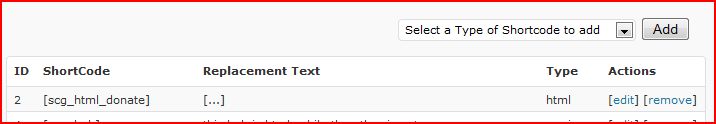Beskrivning
Ever need to duplicate a paragraph of text? How about a group of links?
Maybe your doing split testing for advertising or landing pages, and you want easily
keep pages in sync. Now you can with the Shortcode Generator Plugin.
Simply create as many shortcodes as you want, and use them where ever you need them.
You can add them to pages, posts, template files, or even add a shortcode as a widget!
Features:
- Create unlimited shortcodes
- Create Shortcodes within other generated shortcodes
- Add shortcodes to pages, posts, or template files
- Add a shortcode as a widget (allows multiple instances)
- Add a shortcode using a WYSIWYG editor, or a plain text box (for more complicated javascript or HTML)
- Works with WordPress shortcodes (like the caption) and other plugin�s shortcodes as well!
Skärmdumpar
Installation
- Upload the
shortcode-generatorfolder to the/wp-content/plugins/directory - Activate the plugin through the ’Plugins’ menu in WordPress
- Click on the ShortCodes button on the menu to generate new shortcodes
Vanliga frågor
- How can you generate a shortcode?
-
Once the plugin is active, go to the ShortCodes button on the left menu. Select the type of shortcode you would like, and click Add. Once created, you will be given a shortcode to place in your pages, posts, or template files.
- The page I placed a shortcode on does not load properly
-
Shortcodes can contain other shortcodes. This allows for great custommization and usability, however, if a shortcode contains itself it will cause problems with your pages. Make sure your shortcodes do not contain themselves.
Recensioner
Detta tillägg har inga recensioner.
Bidragsgivare och utvecklare
”Shortcode Generator” är programvara med öppen källkod. Följande personer har bidragit till detta tillägg.
Bidragande personerÖversätt ”Shortcode Generator” till ditt språk.
Intresserad av programutveckling?
Läs programkoden, kika på SVN-filförvaret eller prenumerera på utvecklarloggen via RSS.
Ändringslogg
1.1.0
- bug fixes for install
1.0.0
- Initial launch